Handleiding
Je bekijkt pagina 25 van 84
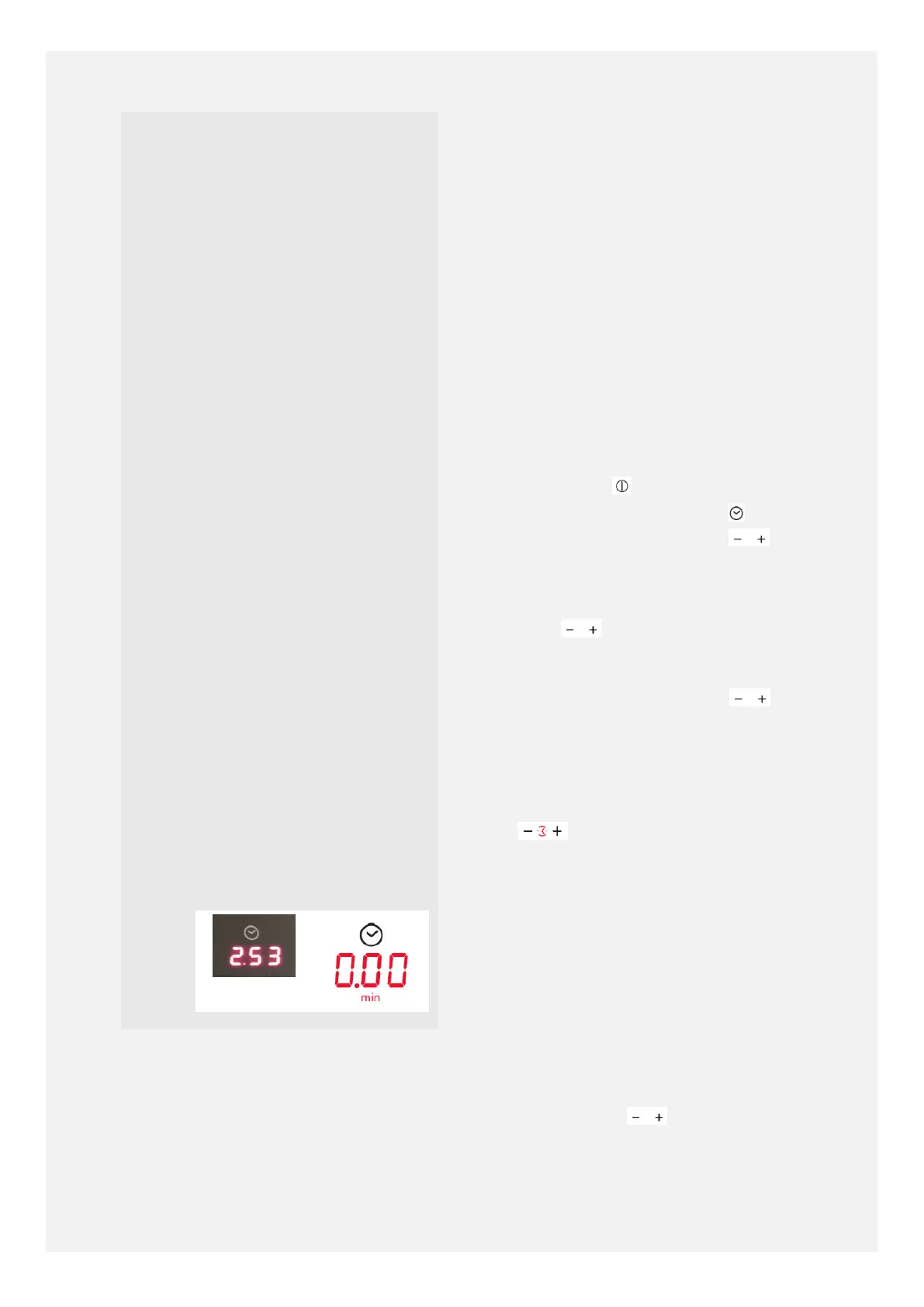
you press and hold the
minus key, the time will
decrease more quickly, by
1 minute at a time for the
first 9 steps, then by 5
minutes at a time for the
next 10 steps, and finally
by 10 minutes at a time for
the remaining steps.
The minus key can also
be used to select more
precise times of 30
second intervals between
9 minutes and 5 minutes,
or of 10 second intervals
between 5 minutes and
zero.
The display under the
clock symbol shows
the time remaining
counting down, either
in minutes and seconds
(up to 9 minutes and
30 seconds) or hours
and minutes (from 10
minutes upwards). When
it is showing the time
remaining in hours and
minutes, the word 'min'
appears in red underneath
the last two digits. For
example, '8.10' means 8
minutes and 10 seconds;
'0.25 min' means 0 hours
and 25 minutes.
USING THE MINUTE
MINDER
The minute minder can be used to
time any cooking process, and will
beep at the end of the duration
time, for example to remind you
to check or stir the food, without
turning any cooking zones o
automatically. The cooking zone(s)
would need to be switched o
manually at the end of cooking.
Using the minute minder if no cooking
zones are in use:
• Switch the hob on by touching the
power key
.
• Under the clock symbol , press
the plus and minus keys
together until '0.00' appears in
the display.
• Then use the plus and/or minus
keys to set the required
duration time.
• A few seconds after the last touch
of the plus or minus key
the minute minder duration time
is accepted and starts to count
down in the timer display.
• The red clock symbol shows in
between the plus and minus keys
; this indicates that the
minute minder function is active.
• Please note, if no cooking zones
are in use, the hob will switch o
a few seconds after the last press
of a key, in order to save energy.
This is normal, and the minute
minder duration time will continue
to count down in the timer display
as usual.
• When the minute minder duration
time has elapsed, the alarm
sounds. Touch the minus key or
the plus key to silence
the alarm, or the alarm will
stop automatically after about 2
minutes. The hob will then switch
25
Bekijk gratis de handleiding van Stoves Richmond 100Ei, stel vragen en lees de antwoorden op veelvoorkomende problemen, of gebruik onze assistent om sneller informatie in de handleiding te vinden of uitleg te krijgen over specifieke functies.
Productinformatie
| Merk | Stoves |
| Model | Richmond 100Ei |
| Categorie | Fornuis |
| Taal | Nederlands |
| Grootte | 9745 MB |







