Handleiding
Je bekijkt pagina 20 van 84
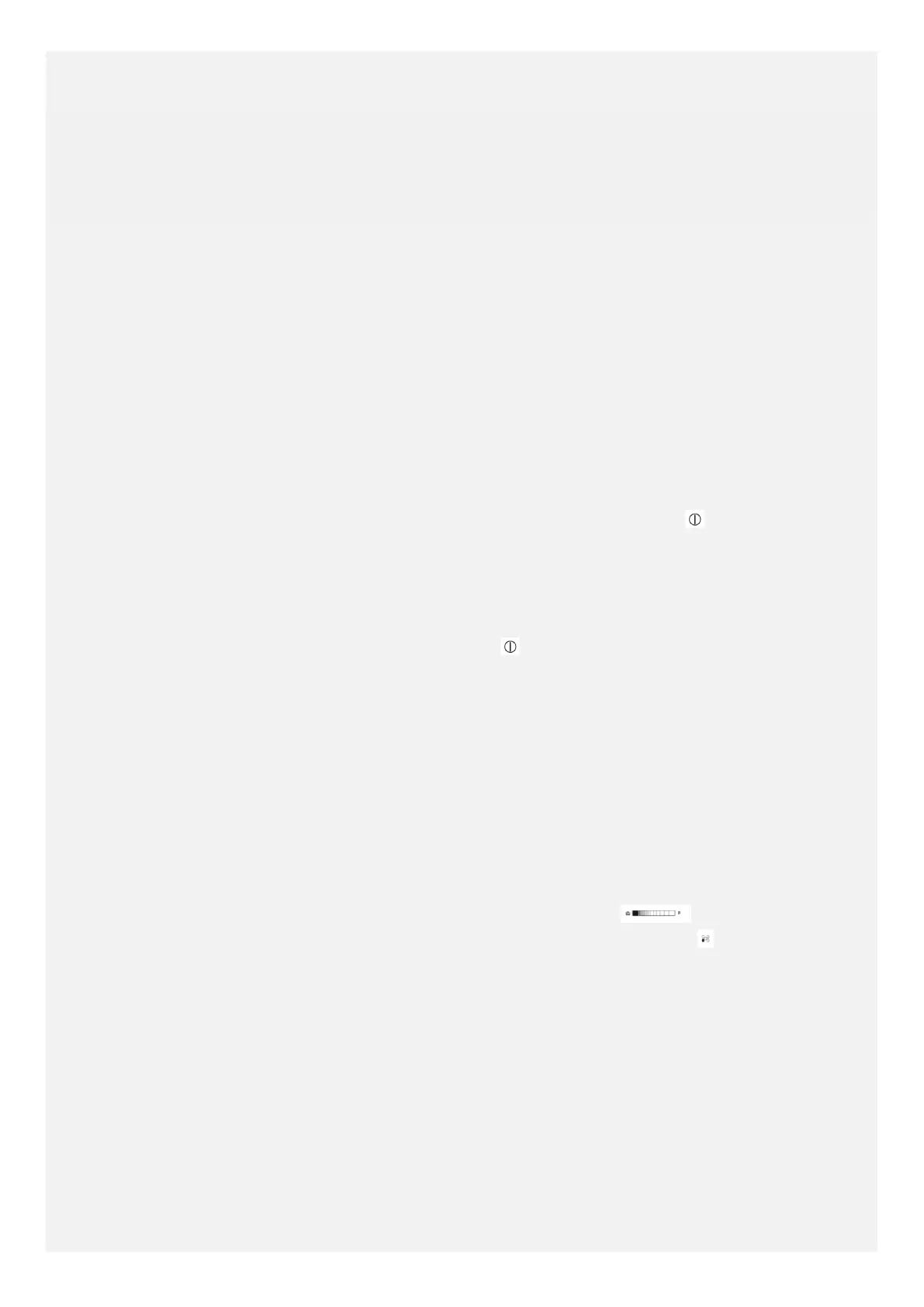
USING THE INDUCTION HOB
(TOUCH CONTROLS)
The induction hob provides
the most energy ecient hob
technology available.
The induction system provides
superior heat up and cool down
times for pans - you get fast,
precise, repeatable power control.
As induction only heats up the
pan, there is no lost heat from
the cooking process, which in turn,
limits the heat generated in the
kitchen.
AUTO POWER TUNING
Induction hobs have a unique power
tuning system that automatically
tunes the power to the size of the
pan base - this ensures energy isn't
wasted.
TOUCH CONTROLS
The touch controls for your
induction hob have been designed
to provide you with finger touch
control of your hob, providing
accurate and repeatable power
settings for cooking and an easy
clean surface that can be easily
wiped over.
Each cook zone displays it's
individual power setting.
USING THE TOUCH
CONTROLS
To use a touch key, simply touch
the relevant key, using the flat of
your finger, not the tip. The controls
respond to touch, so you don't need
to apply any pressure.
Always keep the touch control area
clean, dry and free of obstructions
(such as pans, cloths, or even
water, grease and fingerprints).
Spillages of water, as well as
grease and fingerprints can aect
the responsiveness of the touch
controls.
POWERING THE HOB ON
AND OFF
Touch the power key
until a
beep sounds and '0's appear in the
cooking zone displays.
The induction hob can be turned
o by touching the power key
until a beep sounds and the
display goes dark. Alternatively, if
no cooking zone is selected within
approximately 10 seconds, the hob
will turn itself o to save energy.
SELECTING A COOKING
ZONE AND SELECTING A
POWER LEVEL
Within about 10 seconds of
powering the hob on, touch the
slider control for the
relevant cooking zone . Slide the
flat of your finger across the slider
control, from left to right, until
the required power level shows in
the display. You can also touch an
interval along the slider control to
select a power level (0-9).
20
Bekijk gratis de handleiding van Stoves Richmond 100Ei, stel vragen en lees de antwoorden op veelvoorkomende problemen, of gebruik onze assistent om sneller informatie in de handleiding te vinden of uitleg te krijgen over specifieke functies.
Productinformatie
| Merk | Stoves |
| Model | Richmond 100Ei |
| Categorie | Fornuis |
| Taal | Nederlands |
| Grootte | 9745 MB |







