Handleiding
Je bekijkt pagina 16 van 84
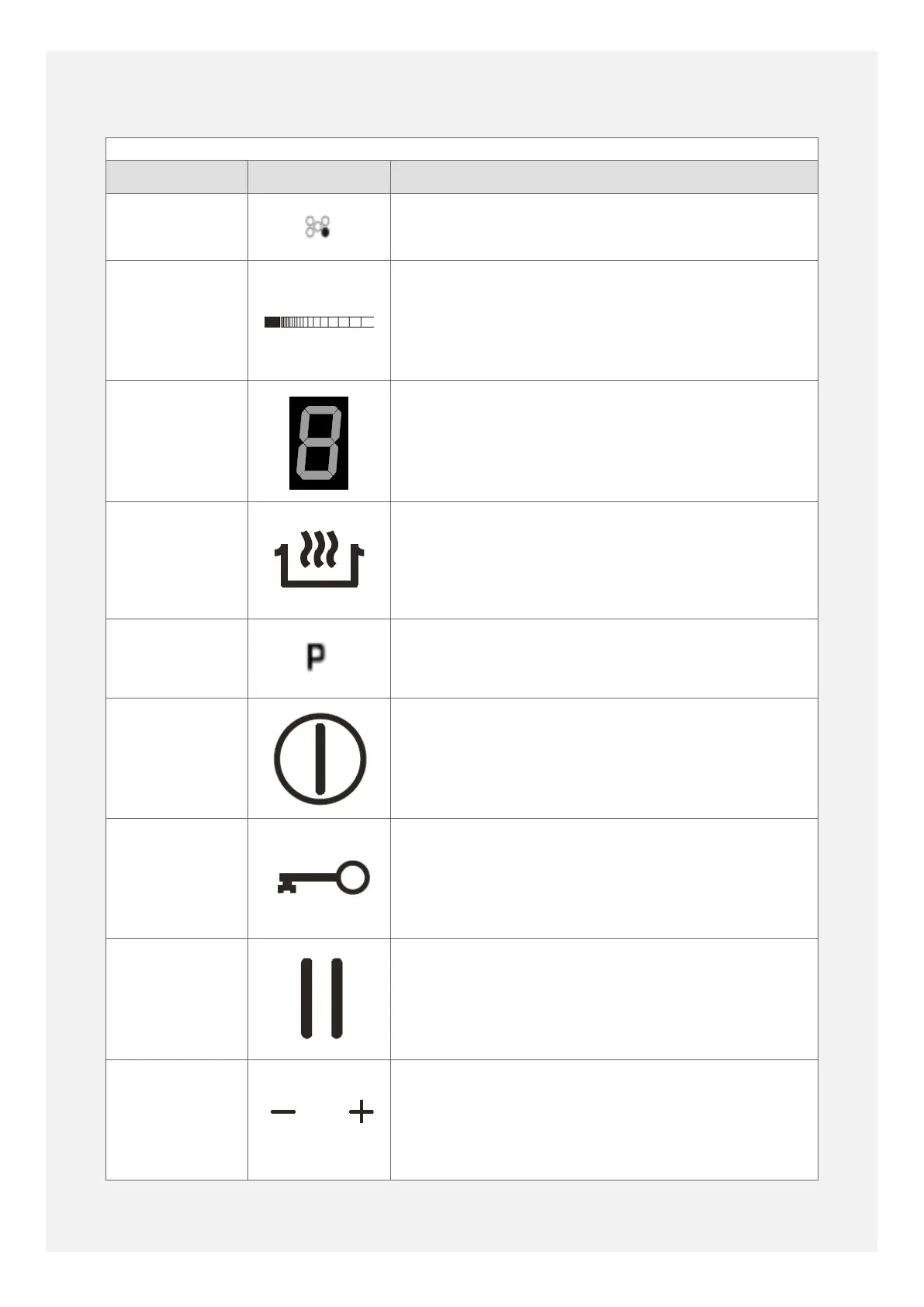
INDUCTION CONTROLS (Touch models)
Feature Symbol Description
Zone indicator Identifies the controls for each of the five cooking zones -
the controls for the front-right zone are shown in the exam-
ple.
Slider Control Slide your finger along the graphics, or simply touch the
graphic at the power level you require. Slide from left to
right to increase the power level, or slide from right to left
to decrease the power level or to switch the cooking zone
o.
Digital Display Shows the power level selected for each cooking zone, with
1 being lowest power and 9 being highest power.
Warming func-
tion key
Gives access to pre-set lower temperature settings for melt-
ing chocolate, keeping food warm prior to serving, or sim-
mering.
Power boost key For selecting the power boost function to temporarily boost
the power to a cooking zone.
Central Power
On/ O
Power On/O for the Induction hob.
Child lock Activates and deactivates the child lock.
Pause/ un-
pause
This button pauses cooking with one touch while temporari-
ly leaving the hob unattended, for example to answer the
door.
Plus and minus
keys
Used to set the minute minder and cook-to-o timer dura-
tion times.
16
Bekijk gratis de handleiding van Stoves Richmond 100Ei, stel vragen en lees de antwoorden op veelvoorkomende problemen, of gebruik onze assistent om sneller informatie in de handleiding te vinden of uitleg te krijgen over specifieke functies.
Productinformatie
| Merk | Stoves |
| Model | Richmond 100Ei |
| Categorie | Fornuis |
| Taal | Nederlands |
| Grootte | 9745 MB |







