Handleiding
Je bekijkt pagina 13 van 84
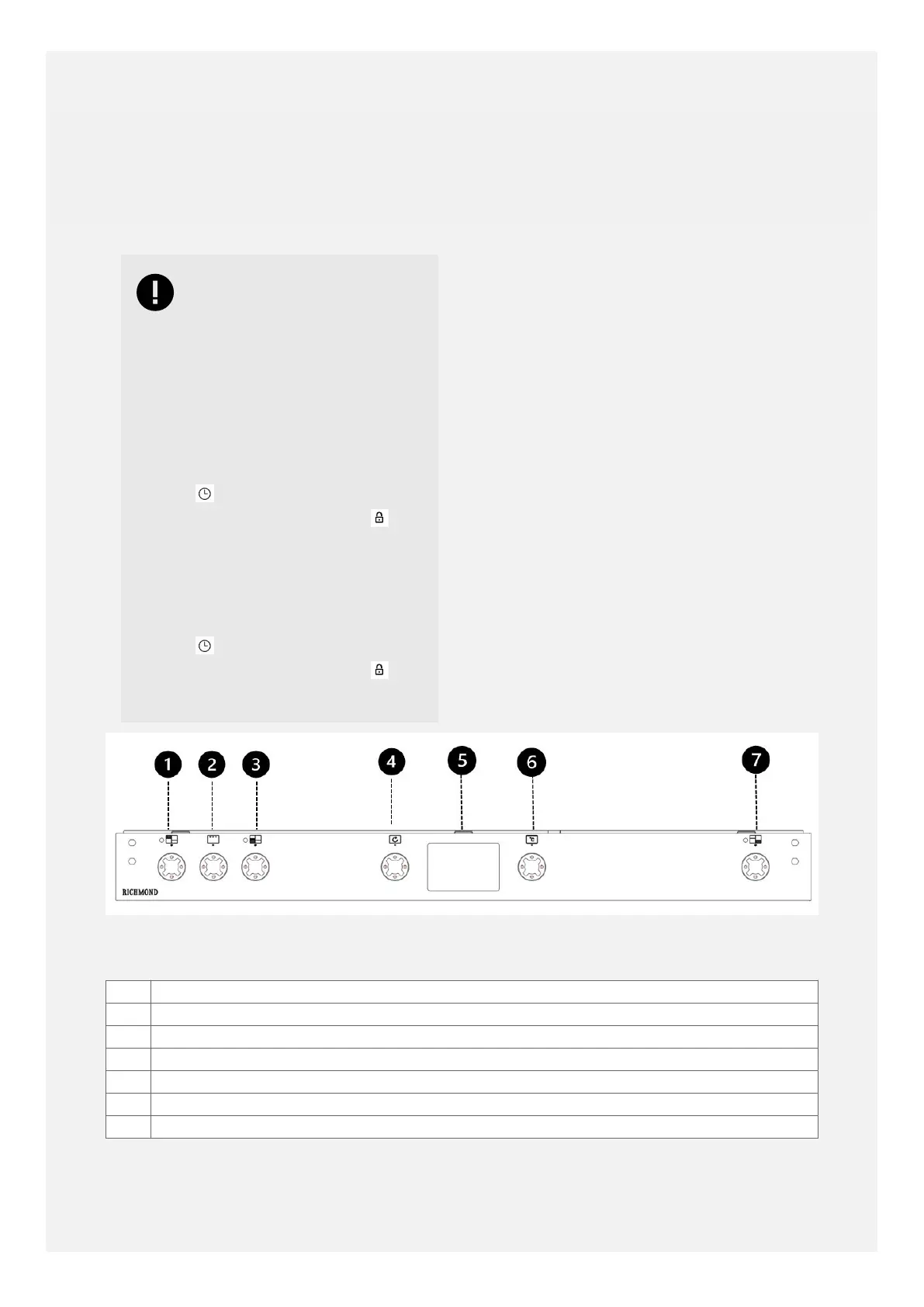
GETTING TO KNOW YOUR
PRODUCT
IMPORTANT
If the clock/programmer
is locked, it must be
unlocked before the main
multi-function oven can be
used.
To unlock the clock/
programmer press and
hold the central clock key
for 5-10 seconds, until
the padlock symbol
disappears.
To lock the clock/
programmer press and
hold the central clock key
for 5-10 seconds, until
the padlock symbol
appears.
Your appliance layout may
dier
depending on the model.
CONTROL PANEL
(TOUCH)
1 Top Oven temperature control / Grill function control - top-left compartment
2 Grill Power Setting - used in conjunction with 1 - top-left compartment
3 Second Fanned Oven temperature control - bottom-left compartment
4 Multi-function Oven function control - used in conjunction with 6 - top-right compartment
5 Clock/Programmer display
6 Multi-function oven temperature control - used in conjunction with 4 - top-right compartment
7 Slow Cook Oven on/o control - bottom-right compartment
13
Bekijk gratis de handleiding van Stoves Richmond 100Ei, stel vragen en lees de antwoorden op veelvoorkomende problemen, of gebruik onze assistent om sneller informatie in de handleiding te vinden of uitleg te krijgen over specifieke functies.
Productinformatie
| Merk | Stoves |
| Model | Richmond 100Ei |
| Categorie | Fornuis |
| Taal | Nederlands |
| Grootte | 9745 MB |







