Stiebel Eltron VRC-W 600 E Premium handleiding
Handleiding
Je bekijkt pagina 16 van 308
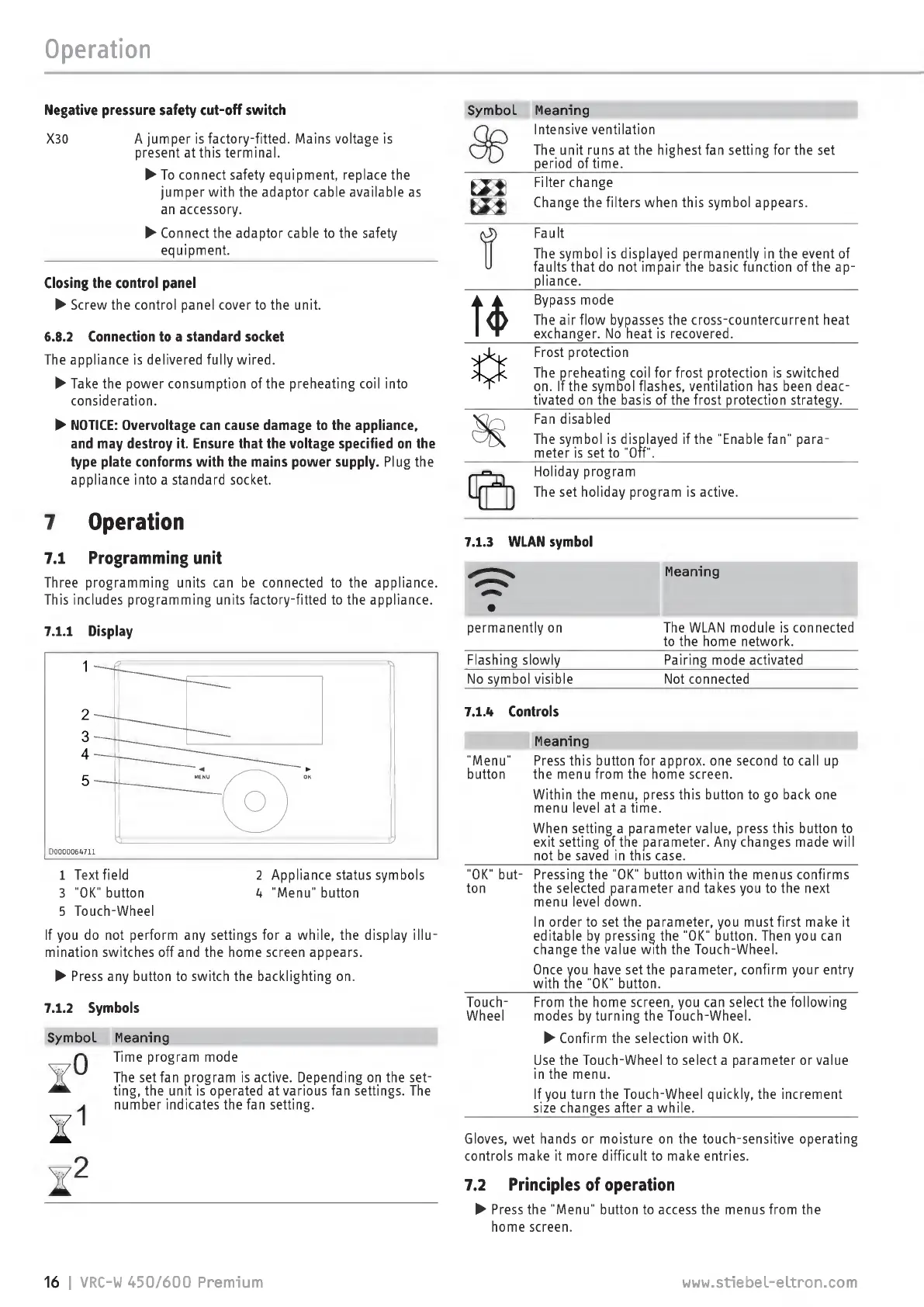
Operation
Negative
pressure
safety
cut-off
switch
X30
A
jumper
is
factory-fitted.
Mains
voltage
is
present
at
this
terminal.
►
To
connect
safety
equipment,
replace
the
jumper
with
the
adaptor
cable
available as
an
accessory.
►
Connect
the
adaptor
cable
to
the
safety
equipment.
Closing
the
control
panel
►
Screw
the
control
panel
cover
to
the
unit.
6.8.2
Connection
to
a
standard
socket
The
appliance
is
delivered
fully
wired.
►
Take
the
power
consumption
of
the
preheating
coil
into
consideration.
►
NOTICE:
Overvoltage
can
cause
damage
to
the
appliance,
and
may
destroy
it.
Ensure
that
the
voltage
specified
on
the
type
plate
conforms
with
the
mains
power
supply.
Plug
the
appliance
into
a
standard
socket.
7
Operation
7.1
Programming
unit
Three
programming
units
can
be
connected
to
the
appliance.
This
includes
programming
units
factory-fitted
to
the
appliance.
5
Touch-Wheel
If
you
do
not
perform
any
settings
for
a
while,
the
display
illu
mination
switches
off
and
the
home
screen
appears.
►
Press
any
button
to
switch
the
backlighting
on.
7.1.2
Symbols
Symbol
Meaning
Xo
Time
program
mode
The
set
fan
program
is
active.
Depending
on
the
set¬
ting,
the
unit
is
operated
at
various
fan
settings.
The
number
indicates
the fan
setting.
2
Symbol
Meaning
Intensive
ventilation
The
unit
runs
at
the
highest
fan
setting
for
the
set
period
of
time.
_
Filter
change
Change
the
filters
when
this
symbol
appears.
Fault
The symbol
is
displayed
permanently
in
the
event
of
faults
that
do
not
impair
the
basic
function
of
the
ap¬
pliance.
_
Bypass
mode
The
air
flow
bypasses
the
cross-countercurrent
heat
exchanger.
No
heat
is
recovered.
_
Frost
protection
The
preheating
coil
for
frost
protection
is
switched
on.
If
the
symbol
flashes,
ventilation
has
been
deac-
tivated
on
the
basis
of
the
frost
protection
strategy.
Fan
disabled
The
symbol
is
displayed
if
the
"Enable
fan"
para-
meter
is
set
to
"Off".
_
Holiday
program
The
set
holiday
program
is
active.
7.1.3
WLAN
symbol
•
Meaning
permanently
on
The
WLAN
module
is
connected
to
the
home
network.
Flashing
slowly
Pairing
mode
activated
No
symbol
visible
Not
connected
7.1.4
Controls
Meaning
"Menu"
Press
this
button
for
approx,
one
second
to
call
up
button
the
menu
from
the
home
screen.
Within
the
menu,
press
this
button
to
go
back
one
menu
level
at
a time.
When
setting
a
parameter
value,
press
this
button
to
exit
setting
of
the
parameter.
Any
changes
made
will
_
not
be
saved
in
this
case.
_
"OK"
but-
Pressing
the
"OK"
button within
the
menus
confirms
ton the
selected
parameter
and
takes
you
to
the
next
menu
level
down.
In
order
to
set
the
parameter,
you
must
first
make
it
editable
by
pressing
the
"OK"
button.
Then
you
can
change
the
value
with
the
Touch-Wheel.
Once
you
have
set
the
parameter,
confirm
your
entry
_
with
tne
"OK"
button.
_
Touch-
From
the
home
screen,
you
can
select
the
following
Wheel
modes
by
turning
the
Touch-Wheel.
►
Confirm
the
selection
with OK.
Use
the
Touch-Wheel
to
select
a
parameter
or
value
in
the
menu.
If
you
turn
the
Touch-Wheel
quickly,
the
increment
_
size
changes
after
a
while.
_
Gloves,
wet
hands
or
moisture
on
the
touch-sensitive
operating
controls
make
it
more
difficult
to
make
entries.
7.2
Principles
of
operation
►
Press
the
"Menu"
button
to
access
the
menus
from
the
home
screen.
16
I
VRC-W
450/600
Premium
www.stiebel-eltron.com
Bekijk gratis de handleiding van Stiebel Eltron VRC-W 600 E Premium, stel vragen en lees de antwoorden op veelvoorkomende problemen, of gebruik onze assistent om sneller informatie in de handleiding te vinden of uitleg te krijgen over specifieke functies.
Productinformatie
| Merk | Stiebel Eltron |
| Model | VRC-W 600 E Premium |
| Categorie | Niet gecategoriseerd |
| Taal | Nederlands |
| Grootte | 143775 MB |







