Stelton Brus handleiding
Handleiding
Je bekijkt pagina 3 van 32
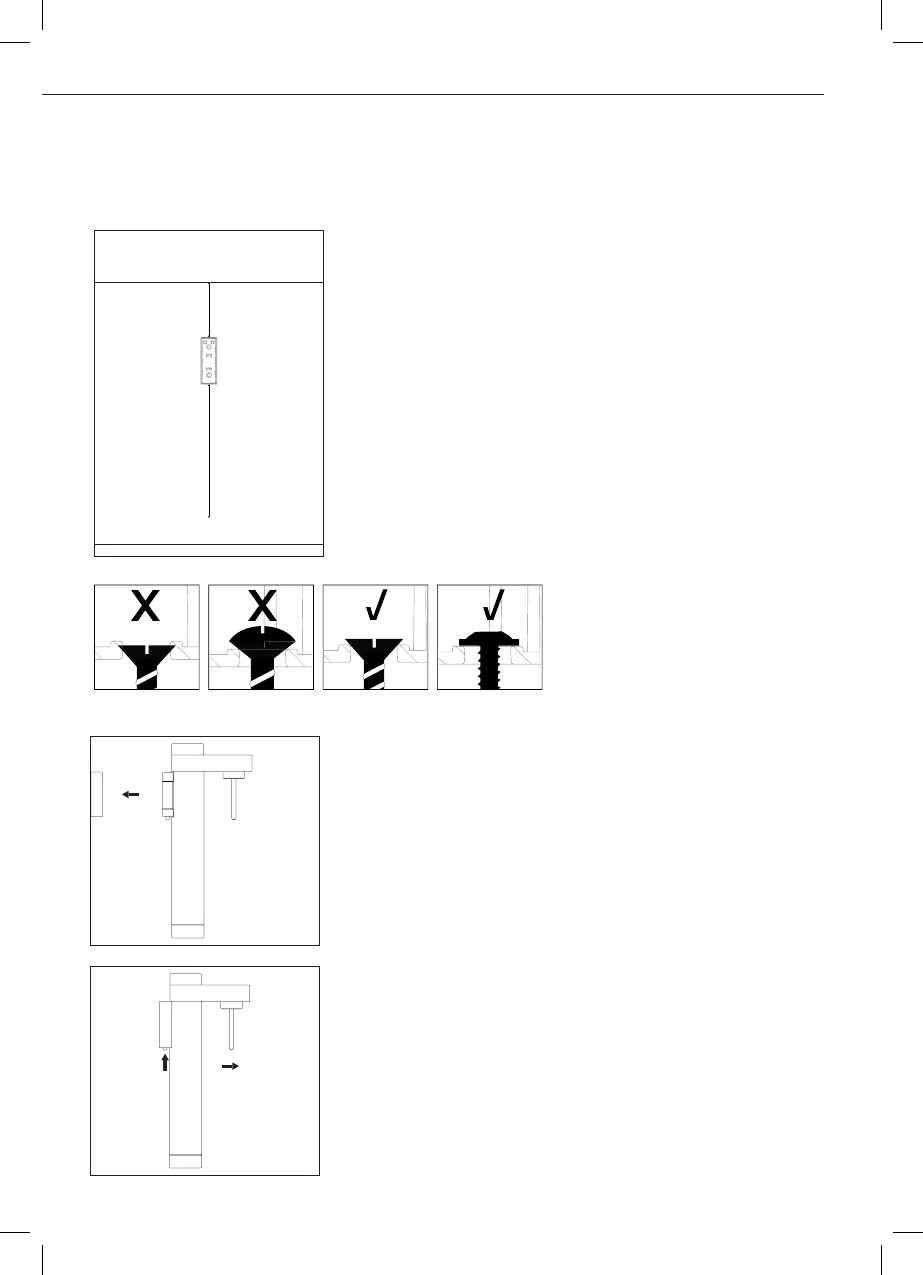
3
User instructions
Before using your Brus carbonator for the rst time, please
read the user and safety instructions in this manual.
EN – Brus carbonator, wall mount
Installation of the wall mount
1. Place the wall mount on the wall and mark the two drill holes
with a pen. Ensure the mount is level by using a spirit level.
2. Drill holes at the marked points and insert the plugs
provided (or appropriate plugs for your wall type).
3. Position the wall mount over the plugs and secure it using the
screws provided (or your own). Use a manual screwdriver to avoid
overtightening. Tighten screws only until the wall mount sits rmly, as
overtightening may cause issues when attaching the carbonator.
IMPORTANT:
Using the provided screws and plugs:
· Use the M4 pan head screws with collar included in the package.
· The provided plugs are suitable for concrete or brick walls. For other wall
types, ensure you purchase appropriate plugs for secure mounting.
Attaching the Wall-mounted carbonator
1. Firmly press it into the mount. You will hear a click, indicating that the
carbonator is properly attached.
The carbonator is now ready for use.
Detaching the Wall-mounted carbonator
1. Carefully grasp the carbonator by the CO
2
cartridge compartment.
2. Press and hold the release button to detach the carbonator from
the wall mount.
3. Pull the carbonator out from the wall mount.
Min. 120 mm
Min. 275 mm
Using Your Own Screws:
· If you choose to use your own screws,
select M4 or M5 at head screws with a
low-prole head, or pan head screws with
a collar, with a head height no greater
than 2.8 mm when installed in the bracket.
Bekijk gratis de handleiding van Stelton Brus, stel vragen en lees de antwoorden op veelvoorkomende problemen, of gebruik onze assistent om sneller informatie in de handleiding te vinden of uitleg te krijgen over specifieke functies.
Productinformatie
| Merk | Stelton |
| Model | Brus |
| Categorie | Niet gecategoriseerd |
| Taal | Nederlands |
| Grootte | 4921 MB |