Steinberg Wavelab Elements 7 handleiding
Handleiding
Je bekijkt pagina 54 van 216
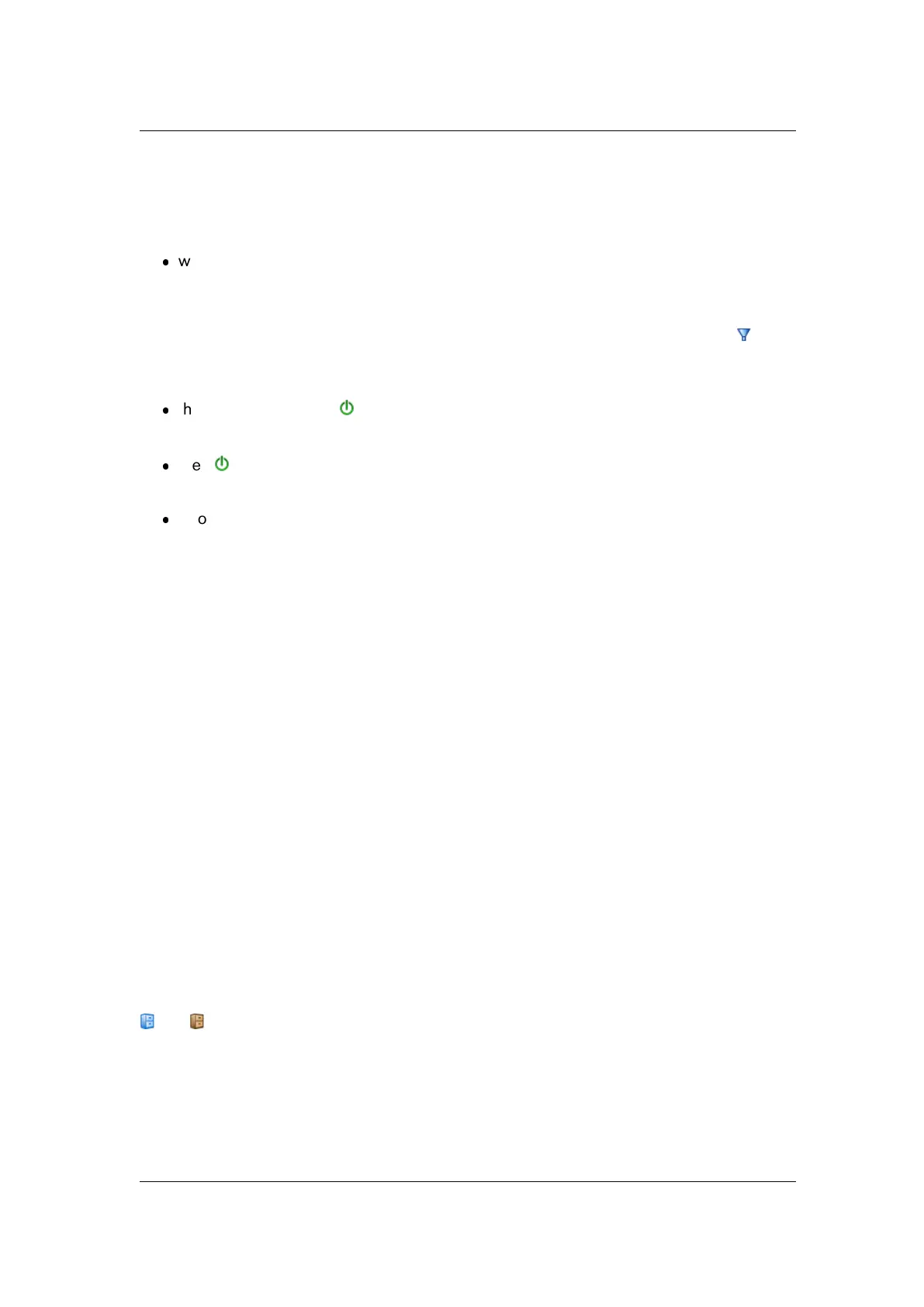
46 WaveLab Elements Concepts
Rendering tips
When you are new to the rendering process in WaveLab Elements there are a few things to
note:
when rendering a file with the default option "Bypass Master Section on resulting Audio
File" selected in the Render dialog, the Master Section will be bypassed completely
when the new file has finished rendering. If this option is not selected you will hear the
Master Section effects being played back on top of the newly rendered effects. You can
check if the Master Section has been bypassed by checking the status of the "Play
through Master Section" button, which is located at the bottom right hand corner of the
status bar.
the Master Section's "Bypass" switch affects playback only. So even if you can't
hear effects when you are playing back your audio, any applied effects are still rendered.
the "Effect on/off" switch for each individual plug-in affects both playback and
Rendering.
if you are working with an Audio File/montage that contains lots of effects and/or tracks
and you experience playback problems, it can be useful to mix down a copy of your
montage/audio file to free up some processing power. You can then continue editing
the resultant file with the effects rendered. Remember to save a copy of your session
before doing this so you can go back and edit any levels or effects if you need to.
For more information about choosing settings when rendering see the Render Wave window
and Render Montage window. For more information on applying effects see the Master
Section.
Related topics
Render Wave window
Render Montage window
Master Section
Audio Plug-ins
4.7 Presets
WaveLab's powerful preset system allows you to create your own presets to store commonly
used settings. They are available every time you open WaveLab Elements. Presets can be
saved for many parameters such as plug-in settings, Audio File Formats or File Attributes, for
example. You can access the Presets pop-up menu wherever you see one of these icons:
or . Presets are saved as local files on your hard drive, allowing you to conveniently
back-up or copy them for use on another computer.
Working with Presets
When working with Presets you save/edit and load them from their own pop-up menu. De-
pending on the context, the available functions sometimes vary but generally you can:
WaveLab Elements 7
Bekijk gratis de handleiding van Steinberg Wavelab Elements 7, stel vragen en lees de antwoorden op veelvoorkomende problemen, of gebruik onze assistent om sneller informatie in de handleiding te vinden of uitleg te krijgen over specifieke functies.
Productinformatie
| Merk | Steinberg |
| Model | Wavelab Elements 7 |
| Categorie | Niet gecategoriseerd |
| Taal | Nederlands |
| Grootte | 19820 MB |
Caratteristiche Prodotto
| Soort | Audio-editor |
| Platform | PC, Mac |
| Compatibele besturingssystemen | Windows 7 / Mac OS X 10.6 |
| Minimale opslag schijfruimte | 200 MB |
| Minimale processor | 2 GHz / Intel Core |







