Steinberg Wavelab Elements 7 handleiding
Handleiding
Je bekijkt pagina 34 van 216
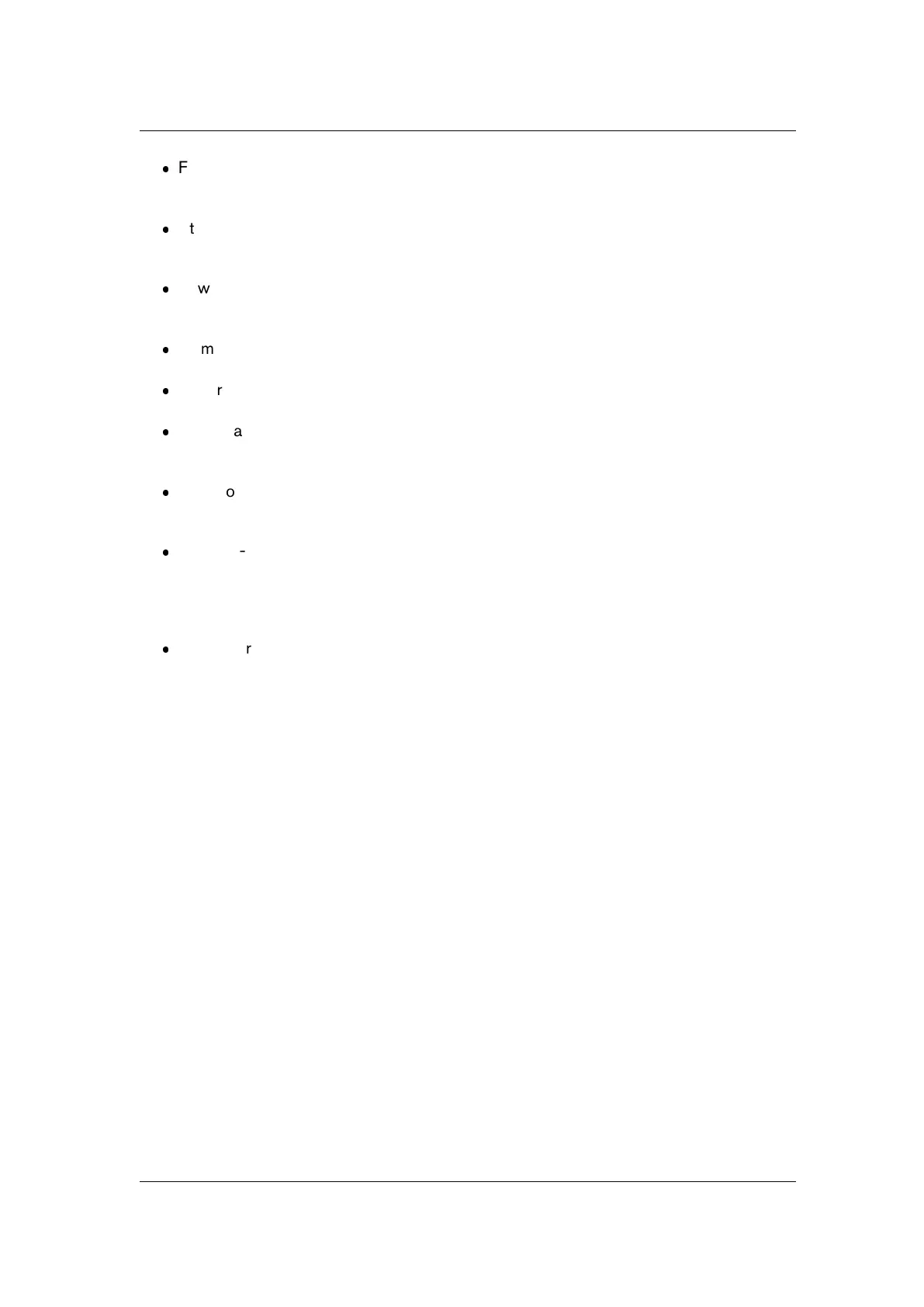
26 WaveLab Elements Concepts
For the first time available for both the Mac and PC platforms, ideally suited to multi-
screen setups
Stereo and multi-channel non-destructive editing with versatile Clip grouping over mul-
tiple lanes, pencil tool (for audio restoration)
Powerful real-time engine with integration of Clip-based, track-based and global effect
plug-ins
All major Audio File formats are supported
Superior audio processors including DIRAC time stretch and pitch correction tools
Loop markers (Audio Files Workspace only), split at silences, editing meta-data tags
and batch file conversion
Tools for global analysis, 3D-spectrum analysis, VU meter, spectroscope and oscillo-
scope
30 state-of-the-art audio plug-ins are provided, including Sonnox DeClicker and De-
Noiser, with four slots for plug-ins, Red Book compatible PQ editing including Audio-in-
Pause, CD-Text, CD burning, enhanced CD grabbing, ability to burn montages directly
to CD
Spectrogram View for quick overview of the frequency structure of the Audio File, si-
multaneous aligned use of Wave, Loudness and Spectrum View
WaveLab 7 Elements will meet the requirements of all but the most serious audio editing and
mastering tasks. For the ultimate in multi-channel or audio mastering capabilities, check out
the features available in WaveLab.
4.2 Analysis
WaveLab Elements provides you with a comprehensive set of tools for analyzing your audio
and diagnosing any errors. You can view your Audio File in many different ways using the
suite of audio meters, via its frequency spectrum, or even in three dimensions. There are
also several tools to interrogate any sample of your audio and find any errors or anomalies.
Below you can find links to some of these tools used in WaveLab Elements. Most of them
can be found in the Analysis menu. The meters can be found in the Meters menu or via the
Workspace > Shared tool windows. More specialized tools also exist as part of some
offline processing dialogs, such as the "Find current peak level" command in the Change
level dialog, or the "Eliminate DC Offset" dialog, for example.
Related topics
Global analysis
3D Frequency Analysis
VU Meter
WaveLab Elements 7
Bekijk gratis de handleiding van Steinberg Wavelab Elements 7, stel vragen en lees de antwoorden op veelvoorkomende problemen, of gebruik onze assistent om sneller informatie in de handleiding te vinden of uitleg te krijgen over specifieke functies.
Productinformatie
| Merk | Steinberg |
| Model | Wavelab Elements 7 |
| Categorie | Niet gecategoriseerd |
| Taal | Nederlands |
| Grootte | 19820 MB |
Caratteristiche Prodotto
| Soort | Audio-editor |
| Platform | PC, Mac |
| Compatibele besturingssystemen | Windows 7 / Mac OS X 10.6 |
| Minimale opslag schijfruimte | 200 MB |
| Minimale processor | 2 GHz / Intel Core |







