Steinberg Wavelab Elements 7 handleiding
Handleiding
Je bekijkt pagina 28 van 216
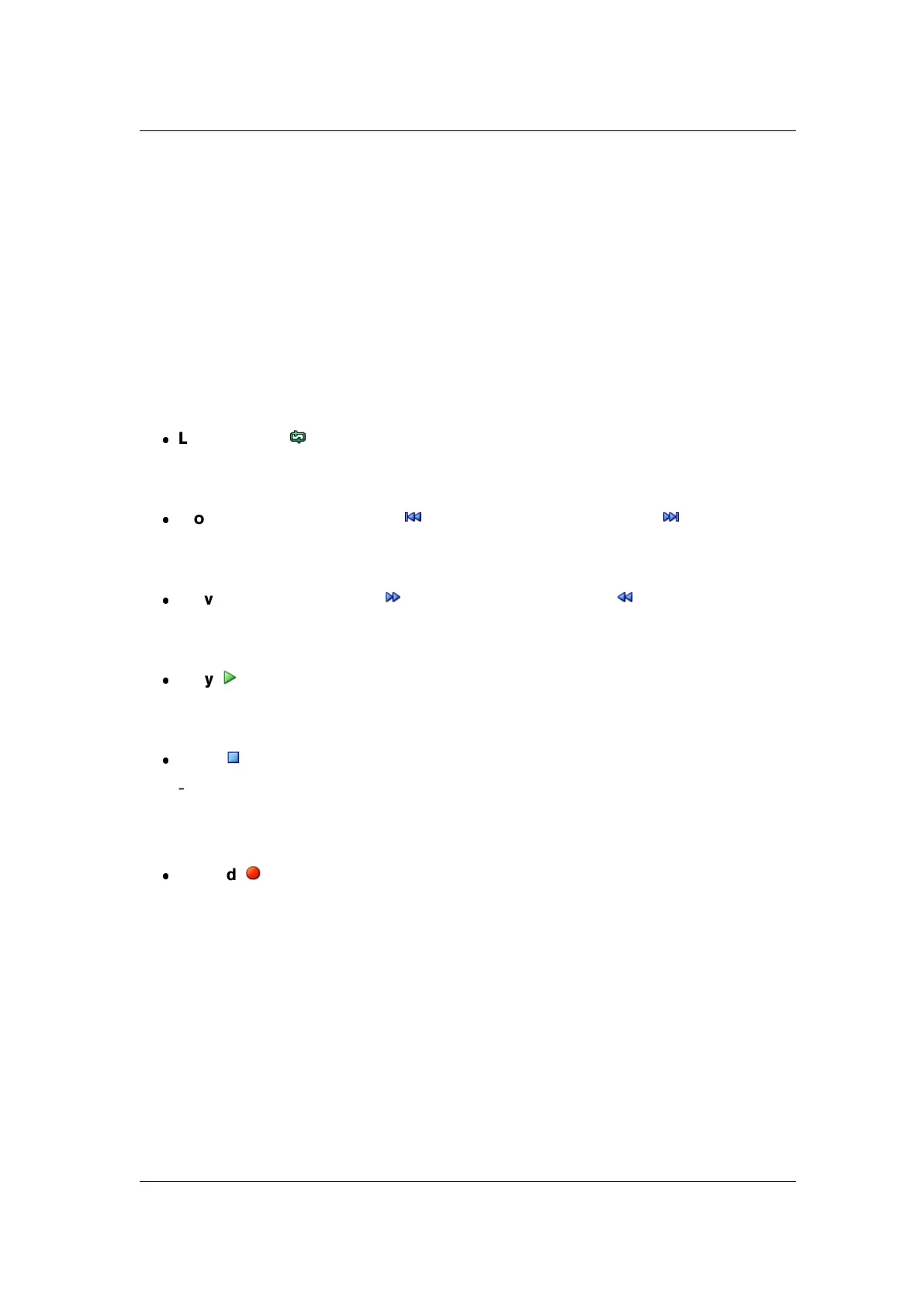
20 Using the interface
3.15 Transport controls
The transport controls allow you to control playback within an Audio File or montage, and to
open the record window. It can be accessed via the Transport menu or the Transport toolbar.
See Command bars for more information.
The Transport menu gives access to (and shows keyboard shortcuts to) the same functions
that are available in the transport toolbar.
The Transport toolbar gives quick access to most of these functions. If the toolbar is hid-
den, select Workspace > Command bars > Transport commands. Transport functions
operate on the current Audio File.
The basic transport functions are:
Loop On/Off
- Toggles looping on/off for the currently selected Audio File or montage.
Move cursor to start of file / Move cursor to end of file
- Move the cursor to the beginning or end of the currently selected Audio File.
Move cursor to the right / Move cursor to the left
- Skip the cursor forwards or backwards within the currently selected Audio File.
Play
- Begin playback of the current Audio File.
Stop
- Stop playback of the current Audio File. A second click moves the cursor to the
beginning of the last start position. A further click returns the cursor to the start of the
file.
Record
- Opens the recording window from which you can start recording.
Additional transport functions such as start, skip and stopping playback options are also
available from the transport command bar.
For an explanation of each parameter and interface feature, click on , or the 'What's this?'
question mark icon. For more information see Getting Help
Related topics
Recording Dialog
Command bars
WaveLab Elements 7
Bekijk gratis de handleiding van Steinberg Wavelab Elements 7, stel vragen en lees de antwoorden op veelvoorkomende problemen, of gebruik onze assistent om sneller informatie in de handleiding te vinden of uitleg te krijgen over specifieke functies.
Productinformatie
| Merk | Steinberg |
| Model | Wavelab Elements 7 |
| Categorie | Niet gecategoriseerd |
| Taal | Nederlands |
| Grootte | 19820 MB |
Caratteristiche Prodotto
| Soort | Audio-editor |
| Platform | PC, Mac |
| Compatibele besturingssystemen | Windows 7 / Mac OS X 10.6 |
| Minimale opslag schijfruimte | 200 MB |
| Minimale processor | 2 GHz / Intel Core |







