Steinberg Wavelab Elements 7 handleiding
Handleiding
Je bekijkt pagina 27 van 216
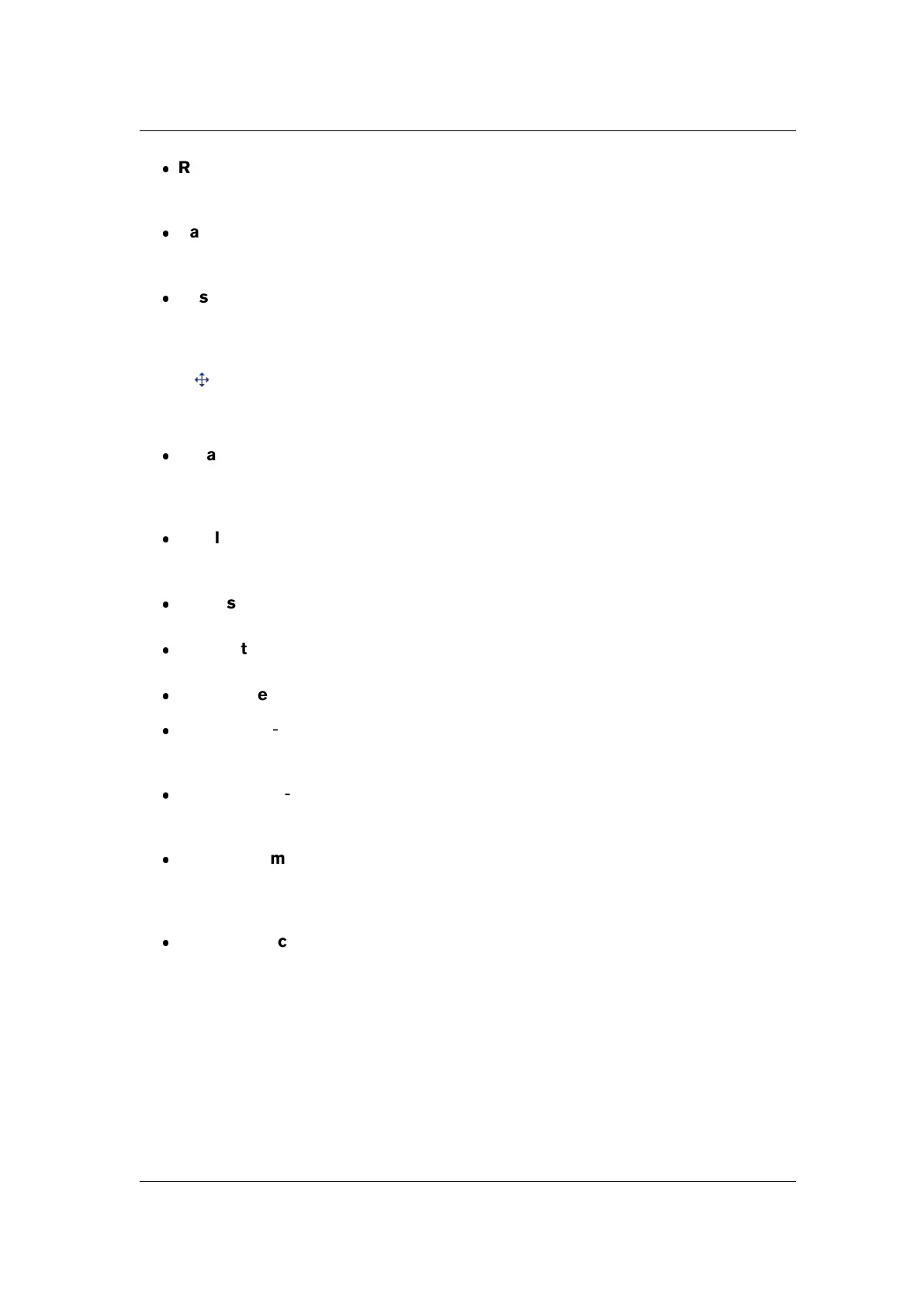
3.14 Tab Groups 19
Reorder the tab bar - by dragging and dropping the tab at a new position on the tab
bar.
Paste it into an Audio File - by dragging and dropping the tab onto the waveform
display at the cursor position you want to insert the copied audio.
Paste it into another application - by dropping the tab into the relevant window of
the other application. The result depends on the target aplication.
Tip: You can also achieve the same actions by dragging the Audio File from the document
button on the status bar at the bottom right of each window.
Other useful functions can be accessed using tab groups:
Create a new empty document - by double clicking on an empty part of the tab bar
(on the right normally). The new file is created by using the active file as template (for
example, Sample rate).
Display the document file path - by keeping the mouse over a tab for a small mo-
ment. This displays a popup that indicates the full file path of the associated document.
Access additional tab functions - by right clicking on a tab.
Access the Recent file list - by Right-clicking in the empty tab area.
Move a file between tab groups - by dragging a tab from one tab group to another.
Copy a file - by holding down [Ctrl]/[Command] to create a copy by dragging the
file elsewhere in the tab area.
Mix to Mono - (Audio File Workspace) by holding down [Control + Alt]/[Command +
Alt] to mix a stereo file to mono while dragging the file to a new tab.
Convert from Mono to Stereo - (Audio File Workspace) by holding down [Control
+ Alt]/[Command + Alt] to convert a mono file from mono to stereo while dragging the
file to a new tab.
Quickly switch between tabs - by moving the mouse wheel while over the tab bar.
This switches the focus between the different tabs.
Tip: An option in global preferences allows you to hide the title bar if there is only one tab
open Global preferences > User Interface > Show tab if there is a single window.
Related topics
About Tool Windows
Docking windows
WaveLab Elements 7
Bekijk gratis de handleiding van Steinberg Wavelab Elements 7, stel vragen en lees de antwoorden op veelvoorkomende problemen, of gebruik onze assistent om sneller informatie in de handleiding te vinden of uitleg te krijgen over specifieke functies.
Productinformatie
| Merk | Steinberg |
| Model | Wavelab Elements 7 |
| Categorie | Niet gecategoriseerd |
| Taal | Nederlands |
| Grootte | 19820 MB |
Caratteristiche Prodotto
| Soort | Audio-editor |
| Platform | PC, Mac |
| Compatibele besturingssystemen | Windows 7 / Mac OS X 10.6 |
| Minimale opslag schijfruimte | 200 MB |
| Minimale processor | 2 GHz / Intel Core |







