Steinberg SBS-MR-2000 handleiding
Handleiding
Je bekijkt pagina 7 van 25
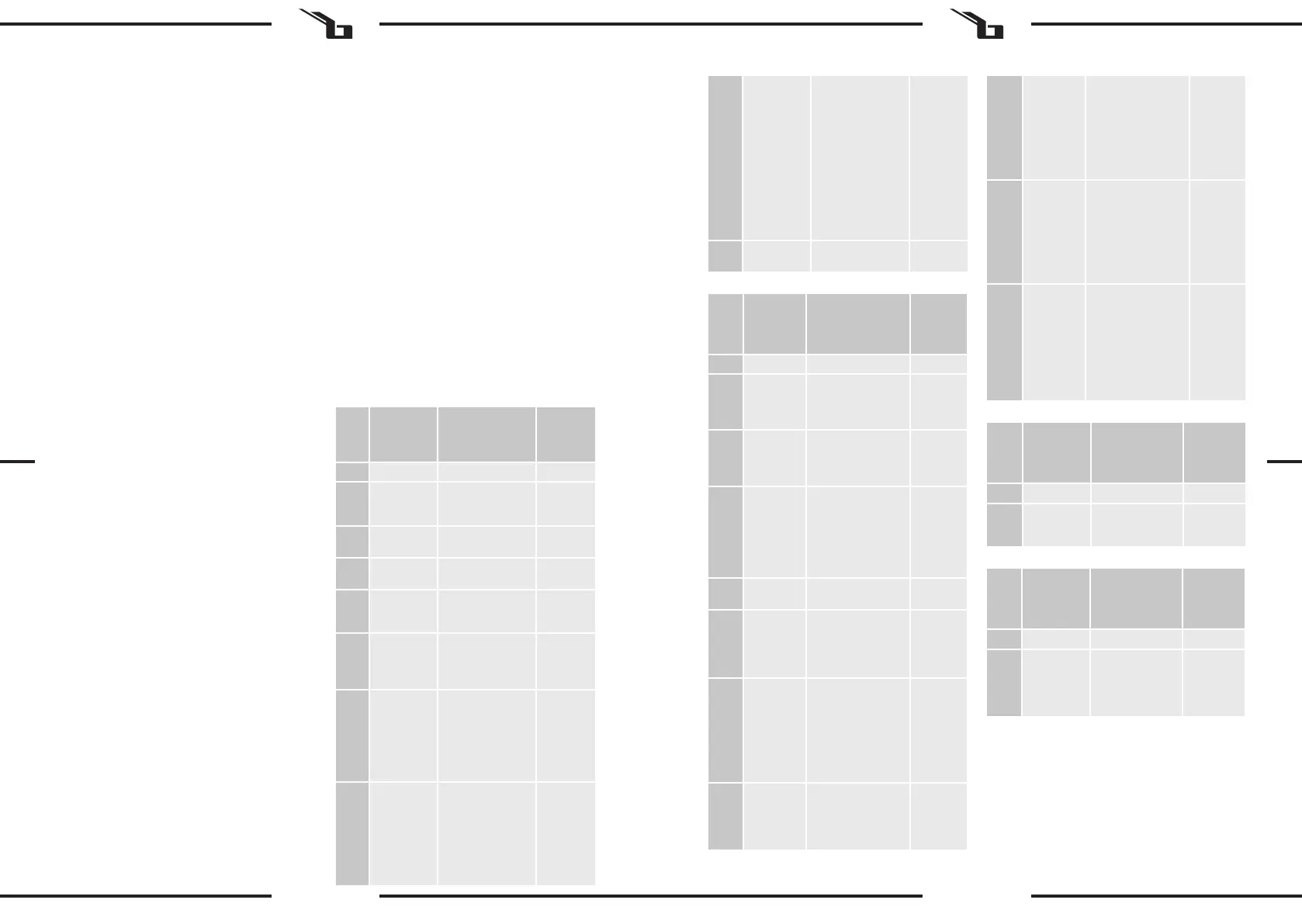
12 13
13.12.2019 13.12.2019
ENEN
Message
Function
name
Function description (setting
range)
Factory
value a
Lc Password Lc = 9 0
FoP Temperature
at which the
fan turns
on.
If ambient
temperature > FoP",
the fan turns on.
(0~80°C)
40
FcP Temperature
at which the
fan turns
o.
If "Ambient
temperature <FcP",
the fan turns o.
(0~80°C)
30
ndT Timer mode 0: Display of the
operating time
when the measured
temperature reaches
the set value. 1:
The working time is
always displayed.
(0~1)
0
Hn Timer unit 0: minute
1: hour
(0~1)
0
SPd Constant
temperature
deviation
When SP> =
(SV - SPd), the
controller enters
the temperature
maintaining state.
(0.1
~100.0°C)
0.5
EST The beep
sound
time after
the timer
expires.
When the set time
elapses, the device
will beep for EST
seconds.Note: if EST
= 9999, it means
that the beep
will be sounded
continuously.
(0~9999s)
60
PoT Time after
which the
mixing
switch will
start.
The mixing switch
will start after PoT
seconds when it is
pressed and held.
(0~10s)
2
List of parameters II
PL1 Maximum
point adjust-
ment in the
first sensor
When choosing
the rst sensor for
correction of errors
generated during
high temperature
measurement.
PL1 = 1000 × (actual
value - measured
value) / measured
value
(-999~999)
0
SPH Maximum
setpoint
Maximum
temperature setting.
(0~400.0℃)
400.0
AH2 Over
temperature
alarm in
the second
sensor.
When the second
sensor is selected, if
"SV> (SP + AH1)",
the "ALM!" message
will be displayed. A
beep is heard and
the heating output
switches o.
(0~100℃)
20
Pb2 Zero point
adjustment
in the
second
sensor.
When the second
sensor is selected
for the correction
of errors generated
when measuring the
low temperature.
Pb2 = actual value -
measured value
(-50~50°C)
0
PL2 Adjusting
the
maximum
point in
the second
sensor.
When selecting the
second sensor for the
correction of errors
generated when
measuring the high
temperature.PL2 =
1000 × (actual value
- measured value) /
measured value
(-999
~999)
0
Message
Function
name
Function
description
(setting
range)
Factory
value a
Lc Password Lc = 27 0
Fc Temperature
unit
0: degree Celsius;
1: degree
Fahrenheit.
(0~1)
0
List of parameters III
Message
Function
name
Function
description
(setting
range)
Factory
value a
Lc Password Lc = 67 0
rST Restoring de-
fault values
0: cancel to reset to
the default value;
1: conrm to
restore the default
value.
(0~1)
0
List of parameters IV
To manually set the controller parameters, press the
"SPEED" key for 5 seconds. "Lc" will appear on the display
and a password will be required. Enter the password using
the [D] and [E] keys, conrm with the "SPEED" [B] key. After
conrming the correct password, the device will go to the
mode appropriate for selecting the controller parameter
settings.
Message
Function
name
Function
description
(setting
range)
Factory
value a
Lc Password Lc = 3 0
P Proportionali-
ty range
Adjustment of
the proportional
function.
(0.1
~300.0°C)
30.0
I Integral time Adjustment of the
integral function.
(1~1000s)
200
d Dierentia-
tion time
Adjustment of the
dierential function.
(0~1000s)
150
T Time to
reach the set
temperature
The time at which
the set temperature
is to be reached.
(1~60s)
5
doT1 Accuracy
of the rst
sensor
0: SP without a
decimal place,
1: SP with a decimal
place.
(0~1)
0
AH1 Over
temperature
alarm in the
rst sensor
When selecting the
rst sensor, if "SV>
(SP + AH1)" the
"ALM!" message
appears. A beep
is heard and the
heating switches o.
(0~100.0°C)
20.0
Pb1 Zero point
adjustment
in the first
sensor
When choosing
the rst sensor for
correction of errors
generated during
low temperature
measurement.
Pb1 = actual value -
measured value
(-50.0
~50.0℃)
0.0
List of parameters I
d) Activate the heating temperature setting mode
using the TEMP [A] button. Increase or decrease
the temperature with [D] or [E] buttons. Conrm
the selection and return to the start screen with the
TEMP [A] button.
e) Switch on the speed setting mode using the SPEED
button [B]. Increase or decrease the speed with [D]
or [E] buttons. Conrm the selection and return to
the start screen with the TEMP [A] button. To start
mixing, press the [F] button.
f) Activate the device operation time setting mode
with the TIME [C] button. Increase or decrease the
operation time with the [D] or [E] buttons. Conrm
the selection and return to the start screen with the
TIME [A] button.
• If the setpoint is "0", the heating and the set
temperature will be maintained continuously until
the time is changed or the device is turned o. If
the mixing function is activated, it will be active
until the time is changed, mixing is turned o by
pressing [F] or the device is turned o.
• If the set value is ≥1, the heating will continue for
the set time. If the mixing is switched on during
heating, it will be active until the set time has
elapsed, the mixing is switched o with the [F]
key or the device is switched o.
• After the set operation time has elapsed, the
message "End" will be displayed (the heating and
mixing will turn o) and the device will beep. To
turn o the beep, press any key.
IMPORTANT! Do not turn on the heat under an
empty vessel.
g) After work with the device, switch o the mixing, set
the heating temperature to 0, switch o the device
with the ON / OFF button and disconnect it from the
power supply.
TEMPERATURE MEASUREMENT POINT
The device enables switching between readings from
temperature sensors after pressing and holding the "SHIFT"
button [D] for 5 seconds.
"A" PT100 sensor for measuring the temperature of liquid
"B" K-type sensor for measuring the temperature of the
workplate.
OVER TEMPERATURE ALARM
If the set temperature is exceeded, an over temperature
alarm will come on. A beep is heard and the "ALM" alarm
message lights up. To turn o the beep, press any key. If the
over temperature alarm occurs as a result of changing the
setpoint to a lower value than the displayed measurement,
the alarm message will light up but there will be no beep.
When the over temperature alarm is active, the controller
automatically disconnects the heating power.
TEMPERATURE MEASUREMENT ERROR ALARM
"E-X" on the device's display means that the temperature
sensor has failed, the temperature exceeds the measuring
range or the controller itself is faulty. The controller will
automatically disconnect the heating power, a beep will be
heard and the "ALM" alarm message will light up. In this
case, the technical condition of the temperature sensor and
cabling should be carefully checked.
E-1: indicates the temperature error of the rst channel
(resistance thermometer PT100);
E-2: indicates the temperature error of the second
channel (K-type thermocouple);
E-3: indicates the ambient temperature error.
To turn o the beep, press any key.
AUTOTUNING
The "Autotuning" function enables automatic tuning of PID
settings to the most optimal ones for the device operation.
After pressing and holding the "AT" [E] button for 6
seconds, a window will open asking you to conrm the start
of the "autotuning" mode. To start the mode, change the
value from 0 to 1 (using the D and E buttons) and conrm
the selection with the "TEMP" [A] key. The device will start
working in the autotuning mode. When the "AT" icon
disappears from the display, the autotuning operation is
nished. To turn o the autotuning mode manually, press
and hold the "AT" [E] key for 6 seconds. The autotuning
function will not activate when the time display is "End".
During the autotuning process:
• If an over temperature alarm occurs, the beep will
not be heard, the "ALM!" warning message will not
light up but the heating will be turned o.
• The "TEMP" button is inactive.
SETTING THE CONTROLLER PARAMETERS
To manually set the controller parameters, press the "TEMP"
[A] key for 5 seconds. "Lc" will appear on the display and a
password will be required. Enter the password using the [D]
and [E] keys, conrm with the "TEMP" [A] key. Depending
on what password is given and if it is correct, the device
will go to the appropriate mode for selecting the controller
parameter settings.
Bekijk gratis de handleiding van Steinberg SBS-MR-2000, stel vragen en lees de antwoorden op veelvoorkomende problemen, of gebruik onze assistent om sneller informatie in de handleiding te vinden of uitleg te krijgen over specifieke functies.
Productinformatie
| Merk | Steinberg |
| Model | SBS-MR-2000 |
| Categorie | Niet gecategoriseerd |
| Taal | Nederlands |
| Grootte | 4565 MB |







