Steinberg HALion Sonic 3 handleiding
Handleiding
Je bekijkt pagina 20 van 299
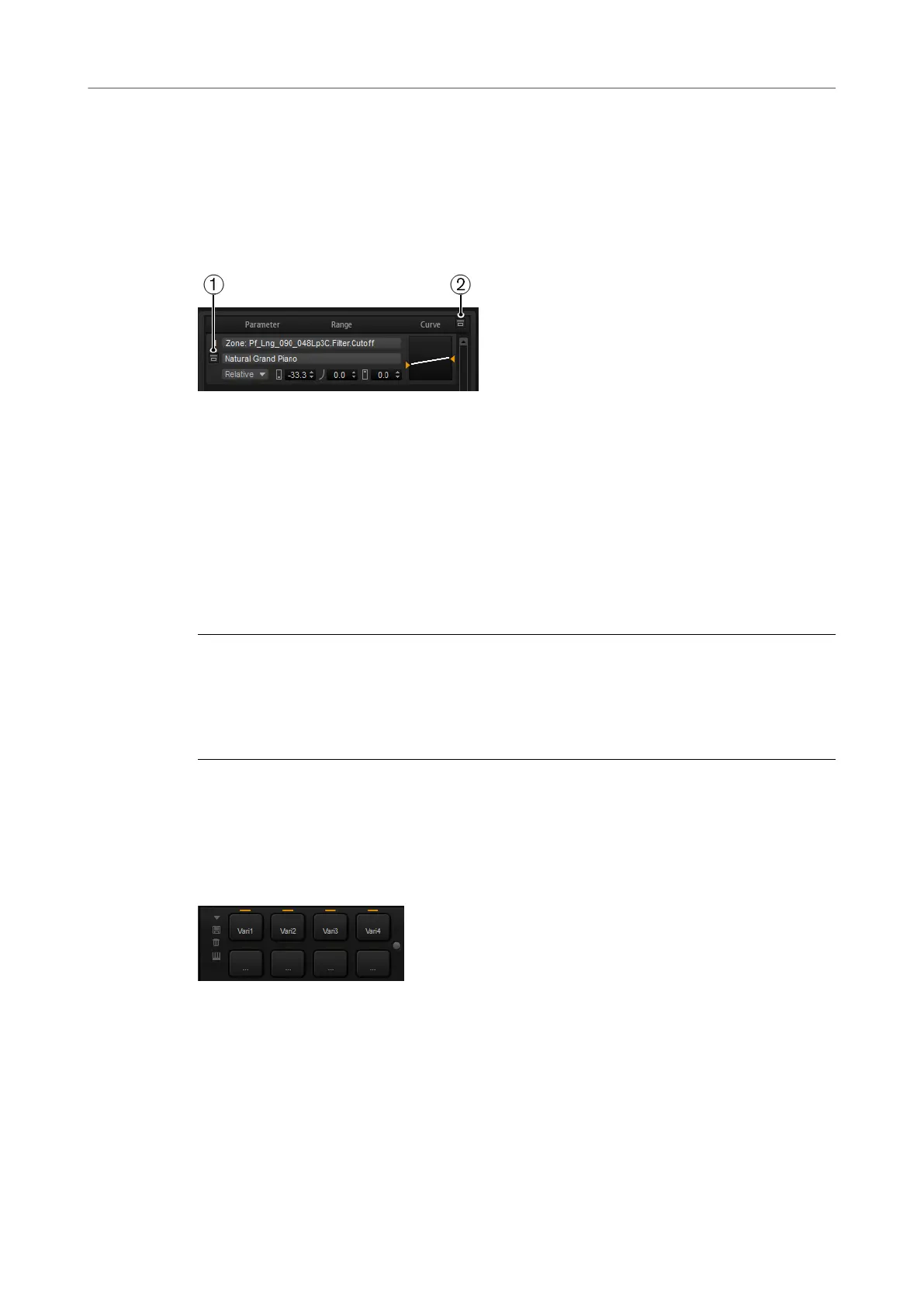
However, if a quick control has multiple assignments and you change the range of one or more
assignments, the neutral setting cannot be set automatically. In this case, you can specify the
neutral setting manually using the Set Quick Control to Neutral Setting command on the
context menu for the quick control.
Bypassing Quick Controls
Bypassing quick controls allows you to hear a sound without quick control assignments.
1 To bypass a single assignment for one quick control, click Bypass Single Quick Control
Assignment in the Quick Control Assignments editor.
2 To bypass all assignments for one quick control, select the quick control in the Quick
Control Assignments editor, and click Bypass All Quick Control Assignments in the
upper right of the parameter section.
Assigning Quick Controls in the Modulation Matrix
In addition to assigning the quick controls directly to parameter controls, you can also assign
them as source or modier in the modulation matrix. This way, you can combine the quick
control with other modulation sources.
PROCEDURE
1. Open the layer editor and go to the modulation matrix.
2. On the pop-up menu in the Source/Modier column, open the Assign Quick Control
submenu and select the quick control.
The submenu lists the quick controls of the layer.
Trigger Pads
You can use the trigger pads to trigger single notes or whole chords and to switch between
FlexPhraser or arpeggiator variations.
Many of the programs that come with HALion Sonic make use of the trigger pads.
If a note or a chord is assigned to a pad, this pad turns orange. If a pad switches between
variations, the line above the pad turns orange.
●
To trigger a pad, click on it.
Presets
Pad presets save trigger notes and chord snapshots, but not the FlexPhraser
variations. This means that you can exchange trigger notes and chords by loading
presets without loosing your FlexPhraser variation settings.
Global Functions and Settings
Trigger Pads
20
HALion Sonic 3.4.0
Bekijk gratis de handleiding van Steinberg HALion Sonic 3, stel vragen en lees de antwoorden op veelvoorkomende problemen, of gebruik onze assistent om sneller informatie in de handleiding te vinden of uitleg te krijgen over specifieke functies.
Productinformatie
| Merk | Steinberg |
| Model | HALion Sonic 3 |
| Categorie | Niet gecategoriseerd |
| Taal | Nederlands |
| Grootte | 37202 MB |
Caratteristiche Prodotto
| Soort | Audio-editor |
| 64-bit computing | Ja |
| Ondersteunt Mac-besturingssysteem | Mac OS X 10.11 El Capitan, Mac OS X 10.12 Sierra |
| Mac-compatibiliteit | Ja |
| Taalversie | Engels |







