Steinberg Cubase LE 11 handleiding
Handleiding
Je bekijkt pagina 62 van 703
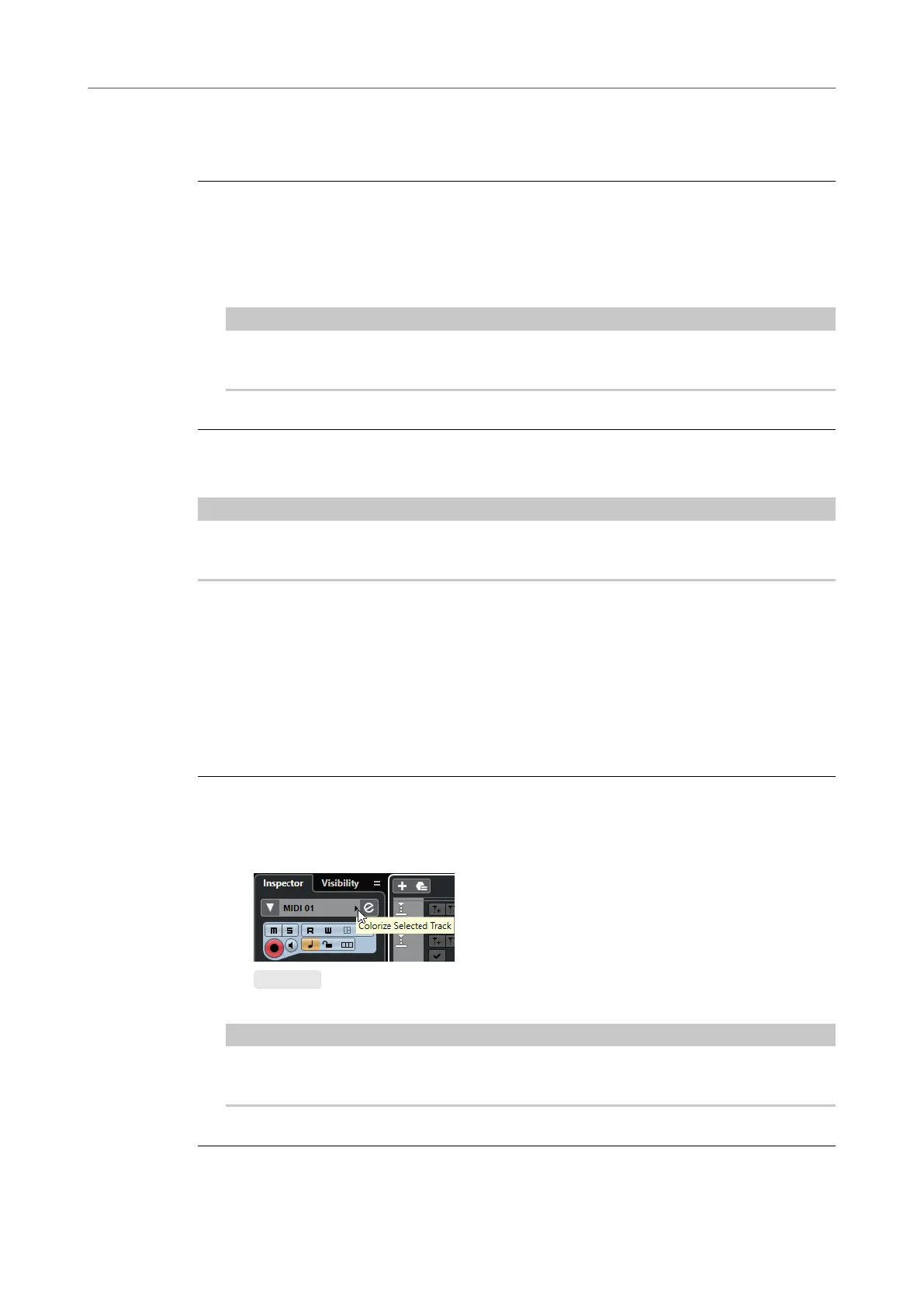
Colorizing Selected Tracks
You can colorize selected tracks.
PROCEDURE
1. In the Project window, deselect all events or parts.
2. Select the tracks that you want to colorize.
3. On the Project window toolbar, select Select Color for Selected Tracks or Events.
The Colorize pane opens.
NOTE
If you want to select colors by names instead, activate the Select Colors by Name option in
the Project Colors Setup dialog (Options page).
4. Select a color.
RESULT
The selected tracks are colorized, and the events and parts get the track color.
NOTE
If you assign a different color to individual events or parts with the Color tool, events or parts no
longer follow color changes of the track.
RELATED LINKS
Colorizing Events on the Fly on page 64
Options Tab on page 67
Colorizing Single Tracks
You can colorize single tracks via the Inspector or the track list. This is useful if you want to
ensure that no other tracks, events, or parts are colorized accidentally.
PROCEDURE
1. Do one of the following:
● Select the track that you want to colorize, and in the Inspector, click Colorize Selected
Track.
●
Ctrl/Cmd -click the left area of the track list.
The Colorize pane opens.
NOTE
If you want to select colors by names instead, activate the Select Colors by Name option in
the Project Colors Setup dialog (Options page).
2. Select a color.
Project Window
Color Handling
62
Cubase LE 11.0.0
Bekijk gratis de handleiding van Steinberg Cubase LE 11, stel vragen en lees de antwoorden op veelvoorkomende problemen, of gebruik onze assistent om sneller informatie in de handleiding te vinden of uitleg te krijgen over specifieke functies.
Productinformatie
| Merk | Steinberg |
| Model | Cubase LE 11 |
| Categorie | Niet gecategoriseerd |
| Taal | Nederlands |
| Grootte | 63663 MB |







