Steinberg Cubase LE 11 handleiding
Handleiding
Je bekijkt pagina 61 van 703
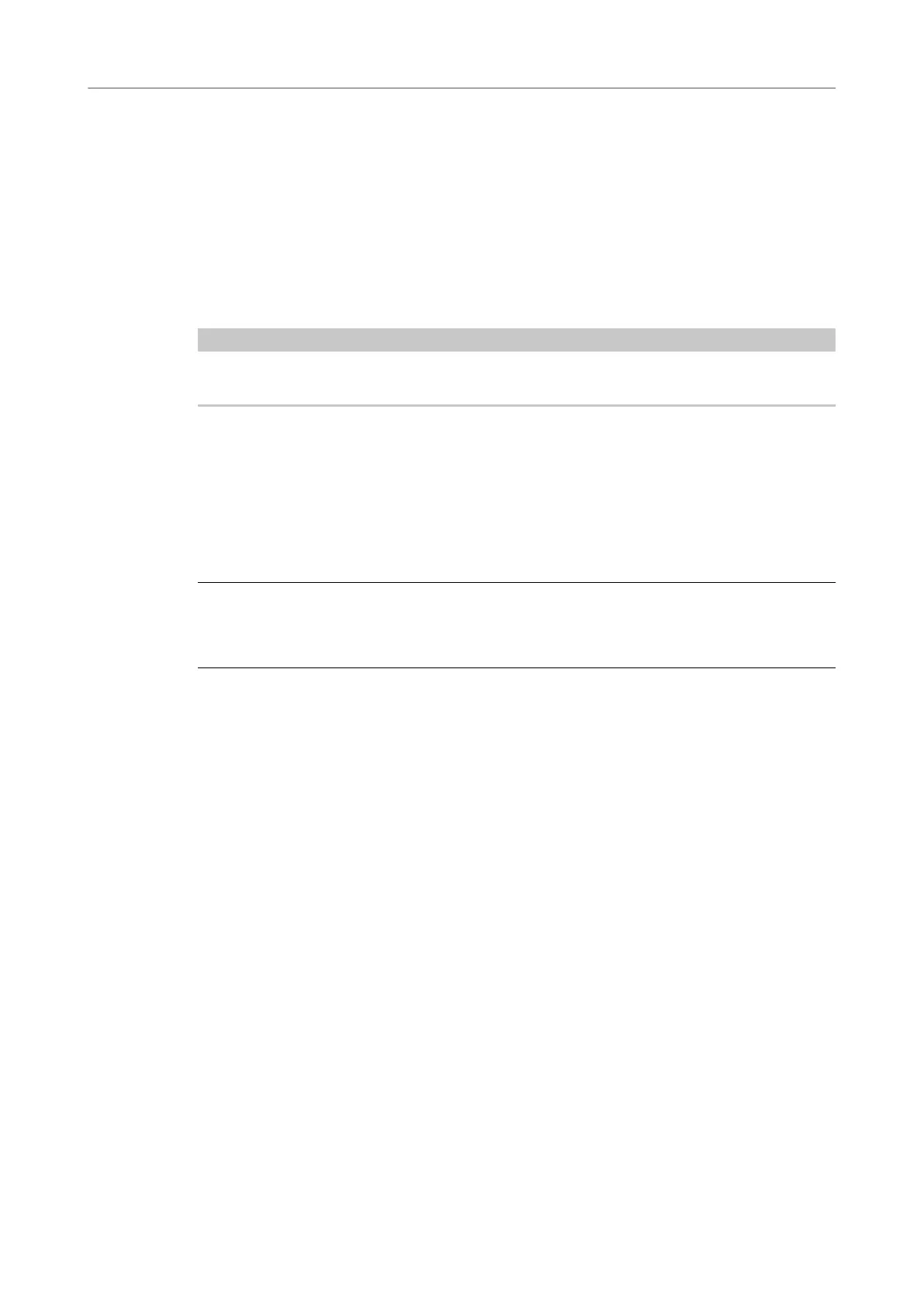
Time
Shows the time when this action was performed.
State
Shows the state of the action.
Details
Shows further details, and allows you to enter new text.
Separator
Move the separator upwards to undo your actions. To redo an action again, move the
separator down.
NOTE
●
You can also undo applied audio processes. However, we recommend to modify or delete
these using the Direct Oine Processing window.
RELATED LINKS
Direct Oine Processing on page 301
Setting the Number of Maximum Undo Steps
You can limit the number of maximum undo steps. This is useful if you run out of memory, for
example.
PROCEDURE
1. In the Preferences dialog, select General.
2. Set the number in the Maximum Undo Steps eld.
Color Handling
You can colorize events and tracks in Cubase. This allows for an easier overview in the Project
window.
RELATED LINKS
Color Picker on page 68
Project Colors Setup Dialog on page 65
Event Colors Menu on page 474
Setting Event Colors to Track Colors on page 64
Colorizing Events on the Fly on page 64
Colorizing Selected Events or Parts on page 63
Resetting the Track Color on page 63
Colorizing Single Tracks on page 62
Colorizing Selected Tracks on page 62
Color Handling on page 61
User Interface - Track & MixConsole Channel Colors on page 684
Automatically Assigning Colors to New Tracks/Channels on page 120
Project Window
Color Handling
61
Cubase LE 11.0.0
Bekijk gratis de handleiding van Steinberg Cubase LE 11, stel vragen en lees de antwoorden op veelvoorkomende problemen, of gebruik onze assistent om sneller informatie in de handleiding te vinden of uitleg te krijgen over specifieke functies.
Productinformatie
| Merk | Steinberg |
| Model | Cubase LE 11 |
| Categorie | Niet gecategoriseerd |
| Taal | Nederlands |
| Grootte | 63663 MB |







