Standard Horizon Quest GX1500S handleiding
Handleiding
Je bekijkt pagina 11 van 92
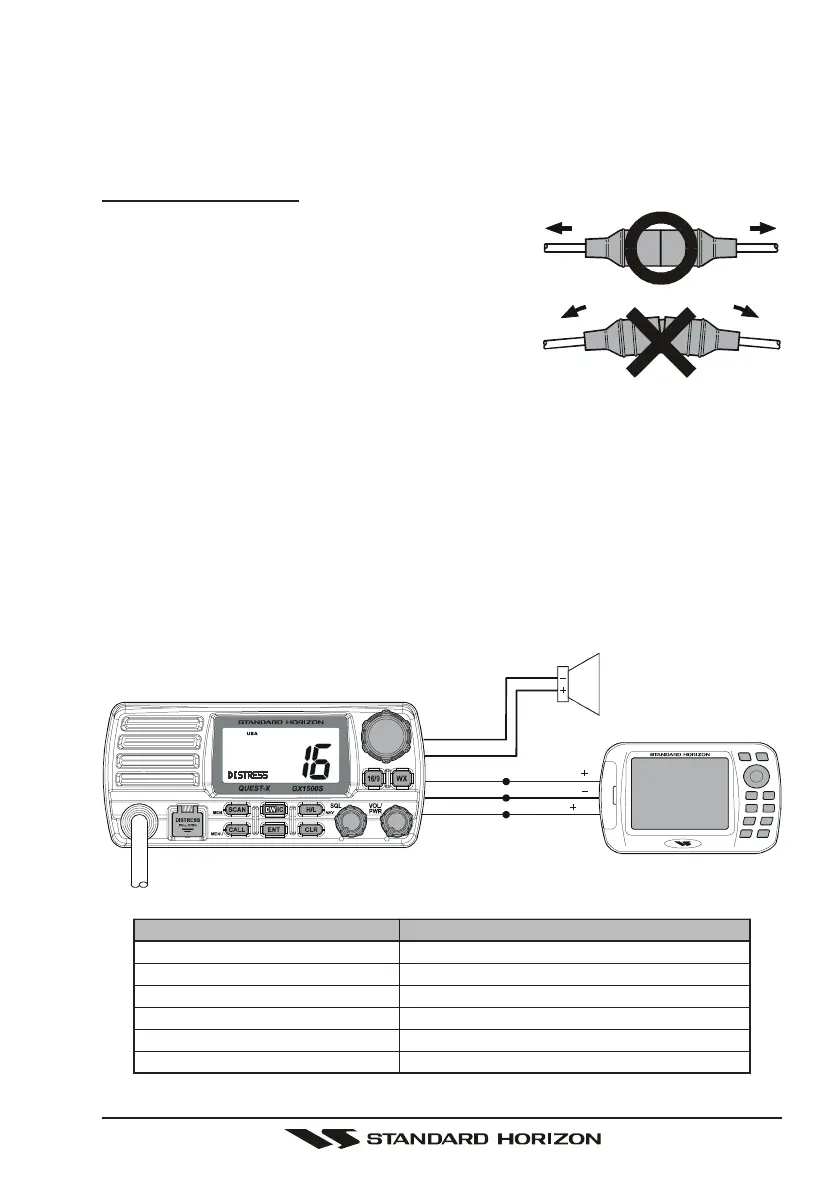
Page 11GX1500S
3. If an optional remote extension speaker is to be used, refer to next section
for connections.
4. It is advisable to have a Certified Marine Technician check the power output
and the standing wave ratio of the antenna after installation.
Fuse Replacement
To take out the Fuse from the Fuse Holder, hold the
both ends of the Fuse Holder and pull the Fuse
Holder apart, do not bend the Fuse Holder. When
you replace the Fuse, please confirm that the Fuse
use is tightly fixed on the metal contact located
inside the Fuse Holder. If the metal contact holding
the fuse is loose, the Fuse holder may heat up.
8.3 ACCESSORY CABLE
External speaker (+)
External speaker (–)
NMEA IN (+) from GPS navigation receiver
NMEA IN (–) from GPS navigation receiver
NMEA OUT (+) to GPS navigation receiver
When connecting the external speaker or GPS navigation receiver, strip off
about 1 inch (2.5 cm) of the specified wire’s insulation, then splice the ends
together using proper waterproofing techniques.
Wire Color/Description
WHITE - External Speaker
(
+
)
SHIELD - External Speaker
(–)
BLUE- NMEA Input (+)
GREEN - NMEA Input
(–)
GRAY- NMEA Output (+)
BROWN-NMEA Output
(–)
Connection Examples
Connect to external 4 Ohm audio speaker
Connect to external 4 Ohm audio speaker
Connect to NMEA
(+)
output of GPS
Connect to NMEA
(–)
output of GPS
Connect to NMEA
(
+
)
input of GPS
No connection
GPS Receiver
PA Speaker
Green
Blue NMEA OUT
NMEA OUT
NMEA IN
( )
( )
( )
Gray
Shield
White
Bekijk gratis de handleiding van Standard Horizon Quest GX1500S, stel vragen en lees de antwoorden op veelvoorkomende problemen, of gebruik onze assistent om sneller informatie in de handleiding te vinden of uitleg te krijgen over specifieke functies.
Productinformatie
| Merk | Standard Horizon |
| Model | Quest GX1500S |
| Categorie | Niet gecategoriseerd |
| Taal | Nederlands |
| Grootte | 9601 MB |







