Standard Horizon HX850S handleiding
Handleiding
Je bekijkt pagina 29 van 88
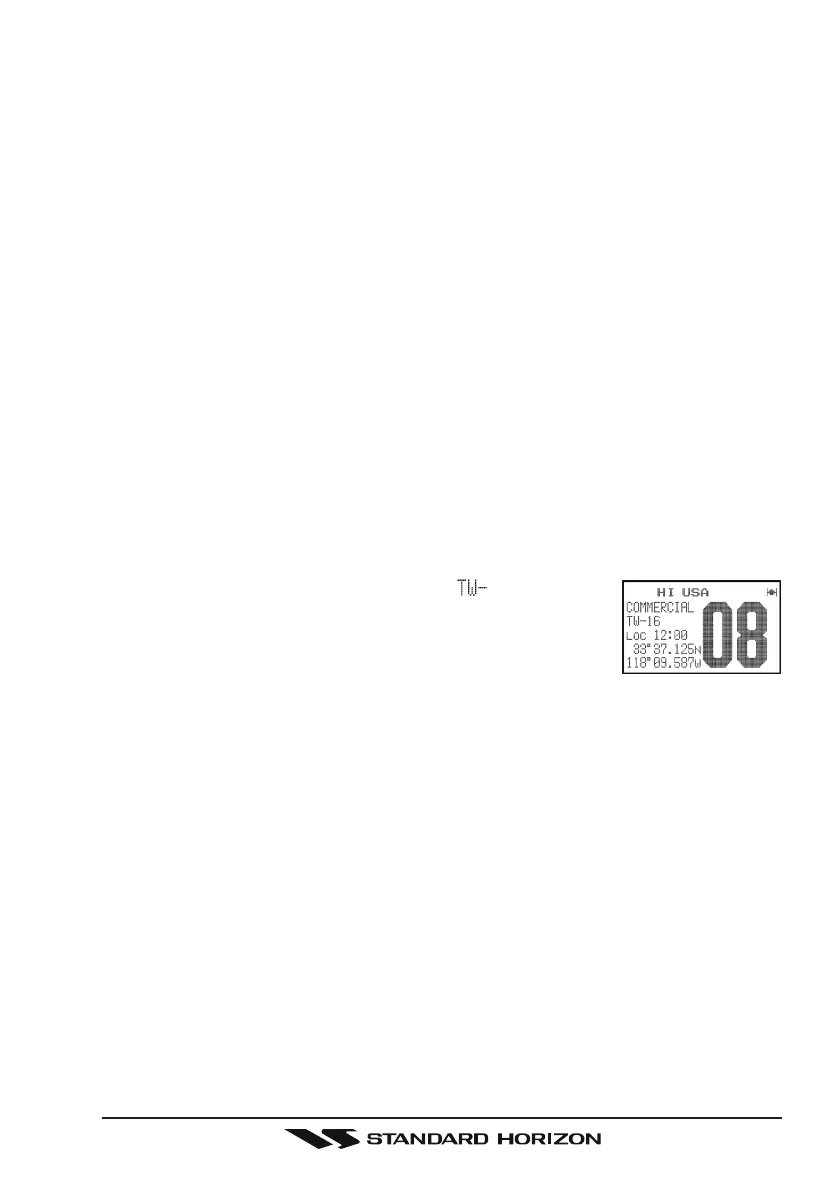
Page 29HX850S
will appears at the upper left of the display during scanning.
As an example of priority scanning, let us say that marine channels “06”,
“07”, and “08” are memorized in the transceiver’s scan memory. Priority
scanning will proceed in the following sequence:
[
CH06
]
t
[
Priority Channel
]
t
[
CH07
]
t
[
Priority Channel
]
t
[
CH08
]
t
[
Priority Channel
]
t
[
CH06
]
t
[
Priority Channel
]
.....
7. Even when the transceiver stops and listens to the signal of a memorized
channel, the transceiver will shift to a “Dual Watch” mode between this
channel and the priority channel. Therefore, your priority watching of the
designated channel is not compromised when the scanner has paused on
an active channel.
8. To stop the priority scanning, press the
[
SCAN
(
DW
)]
key or
[
CLR
(
MEM
)]
key.
6.10 DUAL WATCH
The Dual Watch feature allows the radio watch the particularly important “Pri-
ority Channel” (determined section “6.9.3 PRIORTY SCANNING
(
P-SCAN
)
”)
and one other channel.
1. Select the desired channel using the
[
T
]
or
[
S
]
key.
2. Hold down the
[
SCAN
(
DW
)]
key for two seconds, then release the key to
activate the Dual Watch feature. A “ XX
Ú
” icon will
appear on the upper left of the display when the Dual
Watch feature is activated.
Ú: Priority channel number
Note: TW stands for Tri-Watch. it is shown to alert you the radio is actually
watching the priority channel, the working channel and CH70, the DSC
channel.
3. When a transmission is received on the “Priority Channel”, the radio will
stay on the Priority channel until the incoming signal disappears.
4. The Dual Watch feature will resume when the incoming signal disappears
at the end of the transmission.
5. Press the
[
SCAN
(
DW
)]
key or
[
CLR
(
MEM
)]
key to stop the Dual Watch
feature and return to normal operation.
Bekijk gratis de handleiding van Standard Horizon HX850S, stel vragen en lees de antwoorden op veelvoorkomende problemen, of gebruik onze assistent om sneller informatie in de handleiding te vinden of uitleg te krijgen over specifieke functies.
Productinformatie
| Merk | Standard Horizon |
| Model | HX850S |
| Categorie | Niet gecategoriseerd |
| Taal | Nederlands |
| Grootte | 11393 MB |







