Standard Horizon HX850S handleiding
Handleiding
Je bekijkt pagina 21 van 88
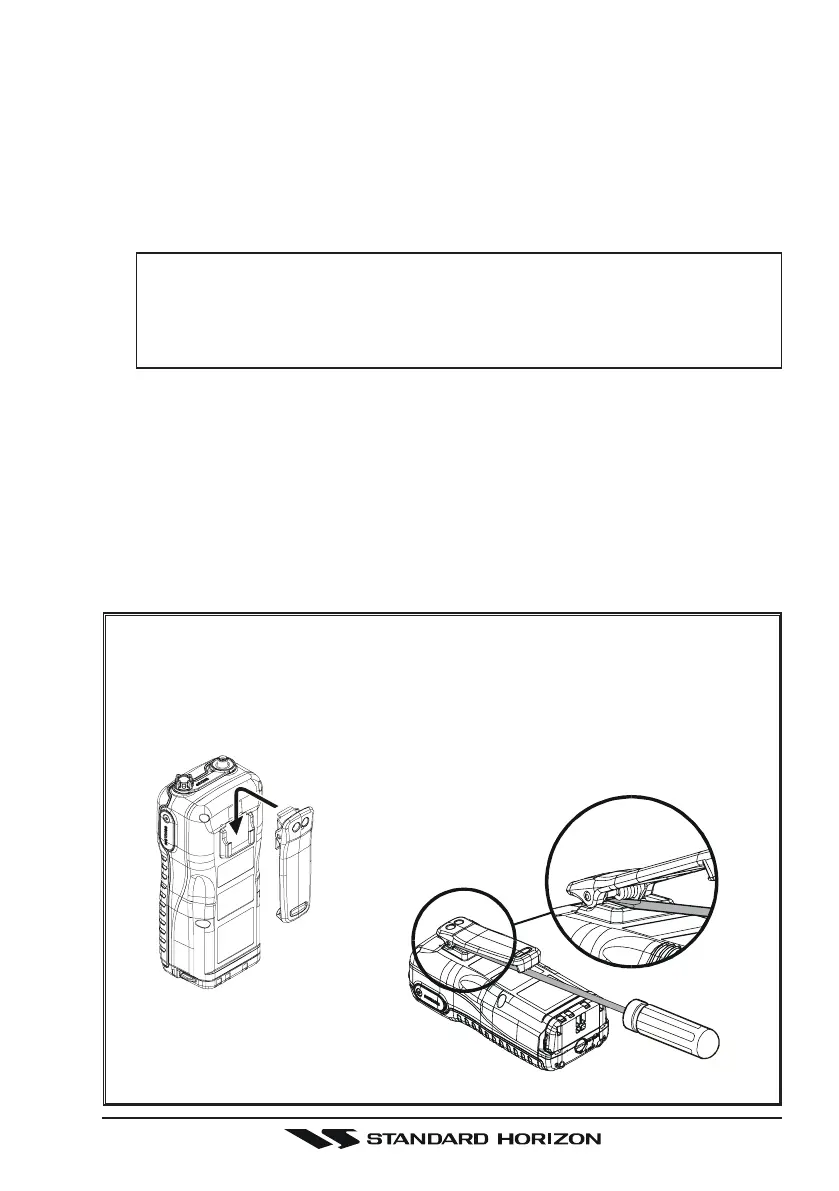
Page 21HX850S
h
TX/BUSY Indicator
This indicator glows green when a signal is being received and red when
transmitting.
When the Emergency feature is activated, this indicator blinks the interna-
tionally-recognized Morse Code “S.O.S” message.
i
Microphone
The internal microphone is located here.
NOTE
When transmitting, position your mouth about 1/2 to 1 inch (1.2 ~
2.5 cm) away from the small mic hole. Speak slowly and clearly into
the microphone.
j
Speaker
The internal speaker is located here.
k
NMEA Terminals
(
Bottom side
)
Connect this NMEA input/output terminal to the GPS or Chart Plotter via
the CD-38 Charger Cradle. Keep these terminals clean.
l
Battery Pack Lock
(
Bottom side
)
Turn the Battery Pack Lock to the “OPEN” position for battery removal.
BELT CLIP INSTALLATION / REMOVAL
INSTALLATION
Install the Belt Clip as
shown below.
REMOVAL
The belt clip is designed to snap and lock
into place. To remove the belt clip you may
find it necessary to use a flat head screw
driver to unlock the belt clip from the radio
as shown in the
image below.
Æ
Bekijk gratis de handleiding van Standard Horizon HX850S, stel vragen en lees de antwoorden op veelvoorkomende problemen, of gebruik onze assistent om sneller informatie in de handleiding te vinden of uitleg te krijgen over specifieke functies.
Productinformatie
| Merk | Standard Horizon |
| Model | HX850S |
| Categorie | Niet gecategoriseerd |
| Taal | Nederlands |
| Grootte | 11393 MB |







