Standard Horizon HX850S handleiding
Handleiding
Je bekijkt pagina 20 van 88
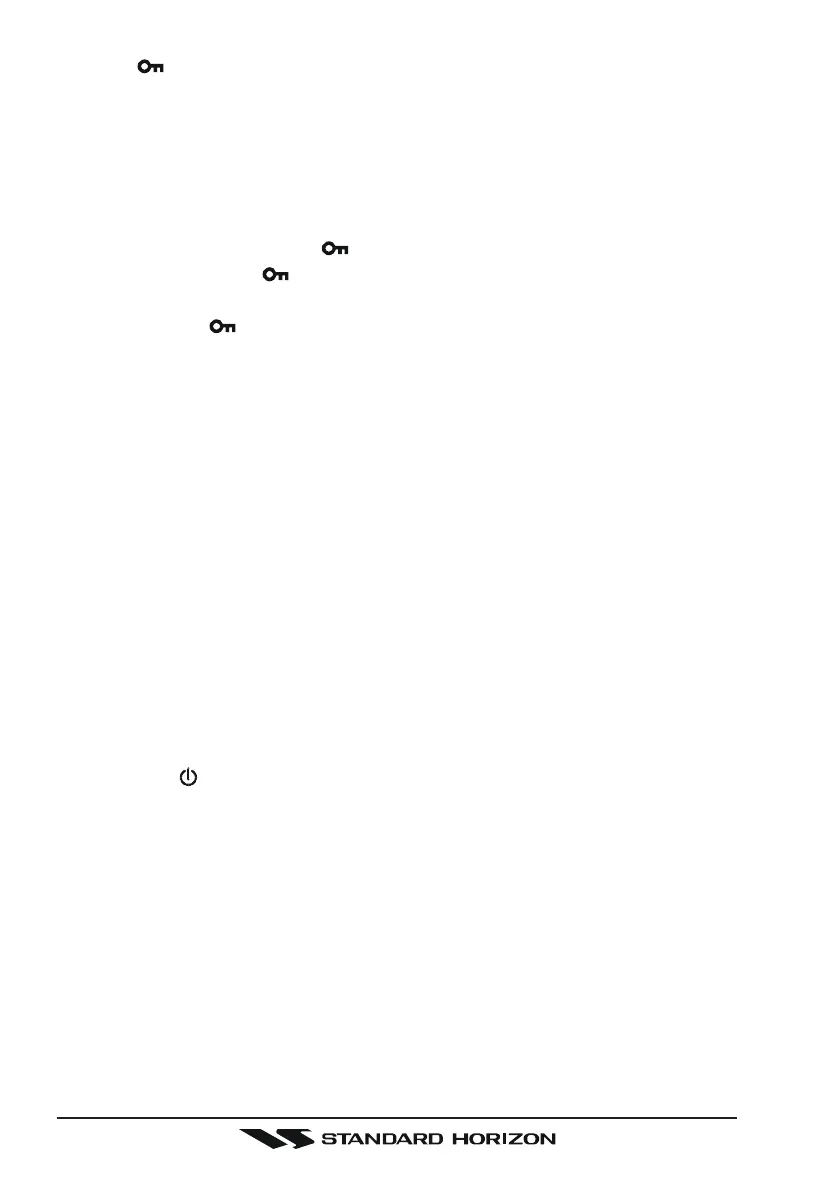
HX850SPage 20
[
H/L
( )]
Key
Press this key to toggle the transmitter output power between “High”
(6 Watts), “M2” (5 Watts), “M1” (2.5 Watts), and “Low” (1 Watt) power.
This key does not function on the “Transmission Inhibited” and “Low
power only” channels.
Secondary use:
Hold down this key to lock the keypad (except the PTT,
[
VOL
]
,
[
SQL
]
,
[
POWER
]
, and
[
H/L
( )]
keys) so that they are not accidentally
changed. The “ ” icon will appear at the bottom right corner on the
display, to indicate that the functions are locked. Hold down this key
until the “ ” icon disappears to unlock the radio.
[
16/9
]
Key
Pressing this key immediately recalls channel 16 from any channel
location. Holding down this key recalls channel 9. Pressing this key
again reverts to the previous selected working channel.
[
CLR
(
MEM
)]
Key
Press this key to cancel a menu selection and/or keypad entry.
Secondary use:
Press and hold this key to memorize the selected channel for scan-
ning. When pressed a “MEM” icon will be shown on the LCD display
indicating the channel has been saved to scan memory. To delete the
channel from scan memory, select the channel and press and hold this
key until “MEM” is removed from the display.
Advanced use:
To enable the SOS Strobe light, turn off radio, press and hold this key
while turning on. To turn off strobe light, turn radio off and back on.
[
POWER
( )]
KEY
Press and hold this key for two seconds to toggle the transceiver's
power on and off.
[
CALL
(
ENT
)
MENU
]
KEY
Press this key to access the DSC Call Menu. The “Individual Call”,
“Group Call”, “All Ships Call”, “Position Request”, “Position Report”,
“DSC Log”, and “DSC Test” functions can be accessed from the DSC
Call Menu.
Secondary use:
Press and hold this key to access the “Radio Setup”, “DSC Setup” or
“GPS Setup” menu.
Bekijk gratis de handleiding van Standard Horizon HX850S, stel vragen en lees de antwoorden op veelvoorkomende problemen, of gebruik onze assistent om sneller informatie in de handleiding te vinden of uitleg te krijgen over specifieke functies.
Productinformatie
| Merk | Standard Horizon |
| Model | HX850S |
| Categorie | Niet gecategoriseerd |
| Taal | Nederlands |
| Grootte | 11393 MB |







