Standard Horizon HX40 handleiding
Handleiding
Je bekijkt pagina 37 van 52
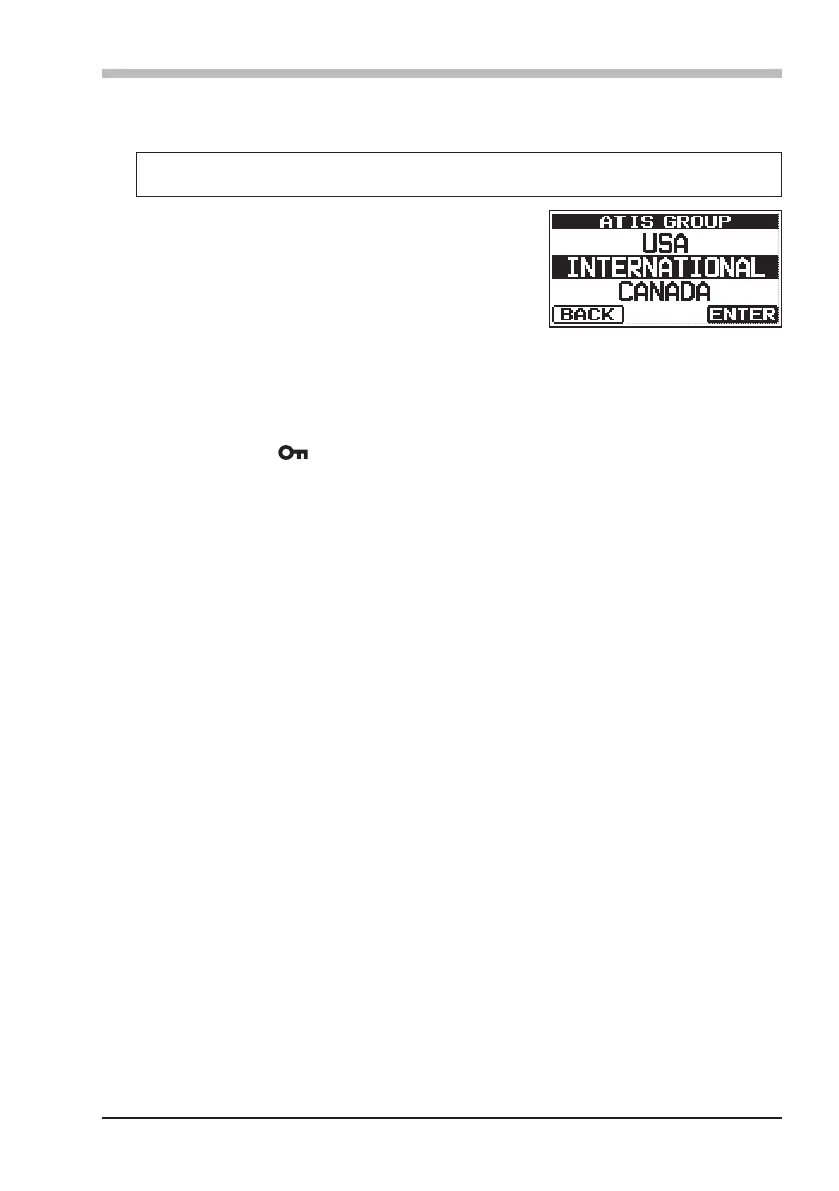
Page 35
10.2 ATIS CH GROUP
The HX40E has the capability to turn on and off the ATIS feature for each
channel group.
1.
Press and hold
[
ENT/MENU
]
“
ATIS SETUP
”
“
ATIS GROUP
”
2. Press the [▲] or [▼] key to select the
channel group
(
International, Canadian, or
USA
)
you wish to change the setting, and
press the
[
ENT/MENU
]
key.
3. Press the [▲] or [▼] key to select “ON” or “OFF”.
4. Press the
[
ENT/MENU
]
key to save the new setting.
5. If you want to set the ATIS feature to another channel group, repeat step
2 through 4.
6. Press the [CLR/ ] key to return to radio operation.
Bekijk gratis de handleiding van Standard Horizon HX40, stel vragen en lees de antwoorden op veelvoorkomende problemen, of gebruik onze assistent om sneller informatie in de handleiding te vinden of uitleg te krijgen over specifieke functies.
Productinformatie
| Merk | Standard Horizon |
| Model | HX40 |
| Categorie | Niet gecategoriseerd |
| Taal | Nederlands |
| Grootte | 5154 MB |







