Standard Horizon HX40 handleiding
Handleiding
Je bekijkt pagina 32 van 52
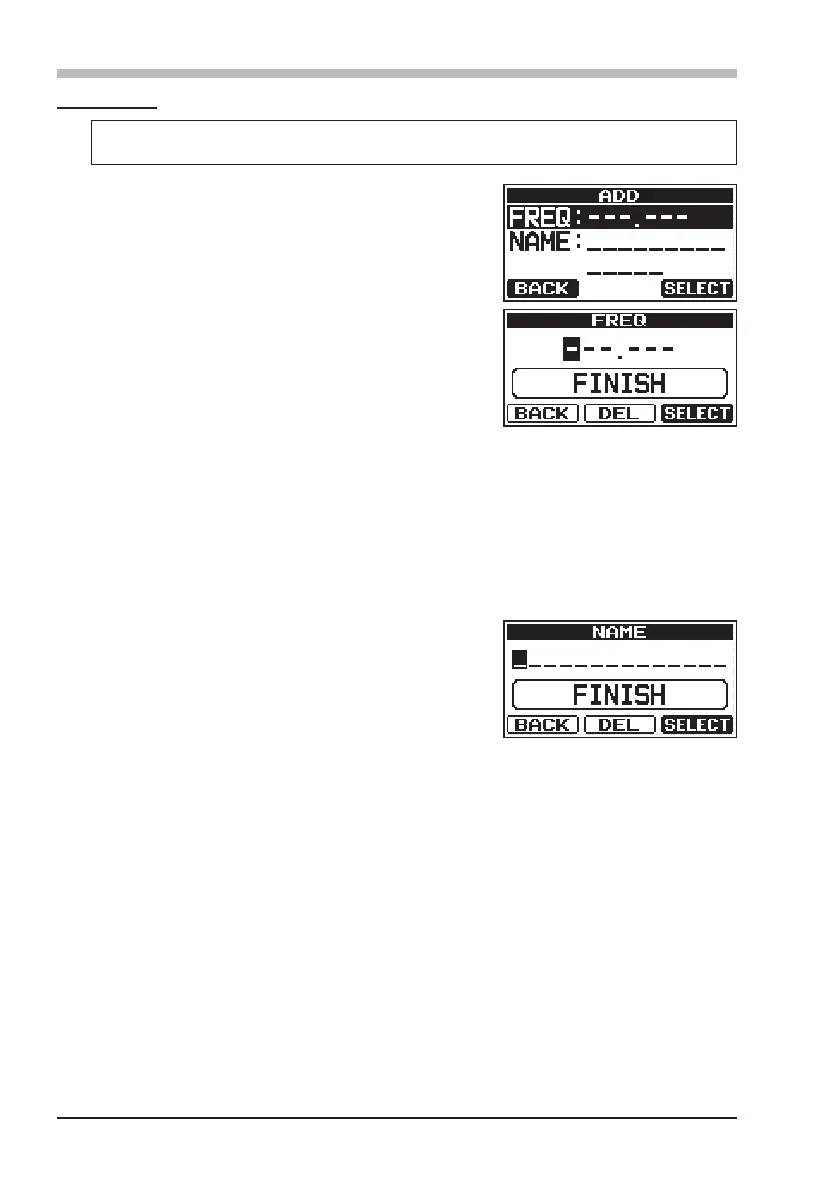
Page 30
9.2 FM SETUP
9.2.1 ADD
1.
Press and hold
[
ENT/MENU
]
“
FM SETUP
”
“
ADD
”
2. Press the [ENT/MENU] key.
3. Press the [▲] or [▼] key to scroll through
the rst position numbers of the frequency.
4. Press the [ENT/MENU] key to store the rst
number in the frequency and step to the
next position to the right.
5. Repeat steps 3 and 4 until the frequency is complete.
If a mistake was made entering in the frequency, press the [◄] or [►]
key to select the [DEL] soft key, then press the [ENT/MENU] key to de-
lete the wrong number.
6. After the four numbers have been entered, “FINISH” is selected. Press
the [ENT/MENU] key to save and exit to the “ADD” screen.
7. Press the [▼] key to select “NAME”, then press the [ENT/MENU] key.
8. Press the [▲] or [▼] key to scroll through
the rst letter of the name of the frequency.
9. Press the [ENT/MENU] key to store the rst
letter in the name and step to the next posi-
tion to the right.
10. Repeat steps 8 and 9 until the name is complete. The name can consist
of up to twelve characters, and if you do not use all twelve characters,
press the [ENT/MENU] key to move to the next spaces. This method can
also be used to enter a blank space in the name.
If a mistake was made entering in the name, press the [◄] or [►] key to
select the [DEL] soft key, then press the [ENT/MENU] key to delete the
wrong character.
11. After the twelve letters or spaces have been entered, press the [ENT/
MENU] key, “FINISH” is selected. Press the [ENT/MENU] key to stored
the FM frequency.
To return to the input, press the [◄] or [►] key to select the [
◄
] soft key,
then press the [ENT/MENU] key.
Bekijk gratis de handleiding van Standard Horizon HX40, stel vragen en lees de antwoorden op veelvoorkomende problemen, of gebruik onze assistent om sneller informatie in de handleiding te vinden of uitleg te krijgen over specifieke functies.
Productinformatie
| Merk | Standard Horizon |
| Model | HX40 |
| Categorie | Niet gecategoriseerd |
| Taal | Nederlands |
| Grootte | 5154 MB |







