Standard Horizon HX210 handleiding
Handleiding
Je bekijkt pagina 29 van 52
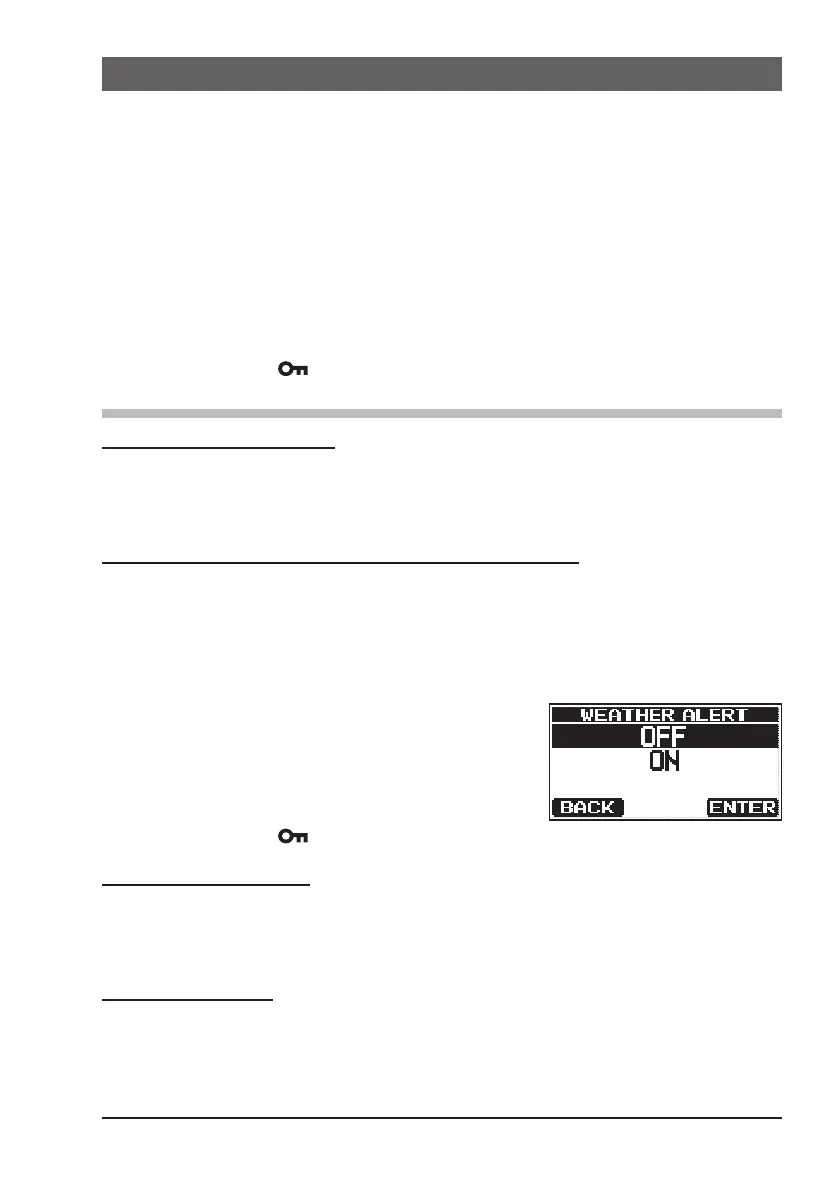
Page 27
9. MENU (“SETUP”)
The HX210’s Menu Mode allows enables a number of the HX210 operating
parameters to be custom-congured.
Use the following procedure to activate and set The Menu Mode parameters:
1. Press and hold the [MENU/SET] key.
2. Press the [▲] or [▼] key to select the desired menu item, then press the
[SELECT] soft key.
3. Press the [▲] or [▼] key to select the desired menu item, then press the
[SELECT] soft key.
4. Press the [▲] or [▼] key to select the desired setting.
5. Press the [ENTER] soft key to store the selected setting.
6. Press the [CLR/ ] key to return to radio operation.
9.1 CHANNEL SETUP
9.1.1 CHANNEL GROUP
This menu item enables changing the channel group from International chan-
nels, to USA channels, or Canada channels.
Refer to the section “8.5 CHANNEL GROUP” for details.
9.1.2 WEATHER ALERT (in USA and Canada only)
Enables/disables the NOAA Weather Alert function. The default setting is “OFF”.
1. Press and hold the [MENU/SET] key.
2. Press the [▲] or [▼] key to select “CHANNEL SETUP”, then press the
[SELECT] soft key.
3.
Select “WEATHER ALERT” with the [▲] or [▼] key, then press the [SELECT] soft key.
4. Press the [▲] or [▼] key to select “ON” or
“OFF”.
5. Press the [ENTER] soft key to store the new
setting.
6. Press the [CLR/ ] key to return to radio operation.
9.1.3 SCAN MEMORY
Before scanning can begin, the desired scan channels must be programmed.
This selection allows channels to be stored to the scan memory.
Refer to the section “8.9.1 PROGRAMMING SCAN MEMORY” for details.
9.1.4 SCAN TYPE
This selection is used to change the scan mode between “M-SCAN” (Memory
Scan) and “P-SCAN” (Priority Scan). The default setting is “P-SCAN”.
Refer to section “8.9.2 SELECTING SCAN TYPE” for details.
Bekijk gratis de handleiding van Standard Horizon HX210, stel vragen en lees de antwoorden op veelvoorkomende problemen, of gebruik onze assistent om sneller informatie in de handleiding te vinden of uitleg te krijgen over specifieke functies.
Productinformatie
| Merk | Standard Horizon |
| Model | HX210 |
| Categorie | Niet gecategoriseerd |
| Taal | Nederlands |
| Grootte | 5060 MB |







