Standard Horizon HX210 handleiding
Handleiding
Je bekijkt pagina 27 van 52
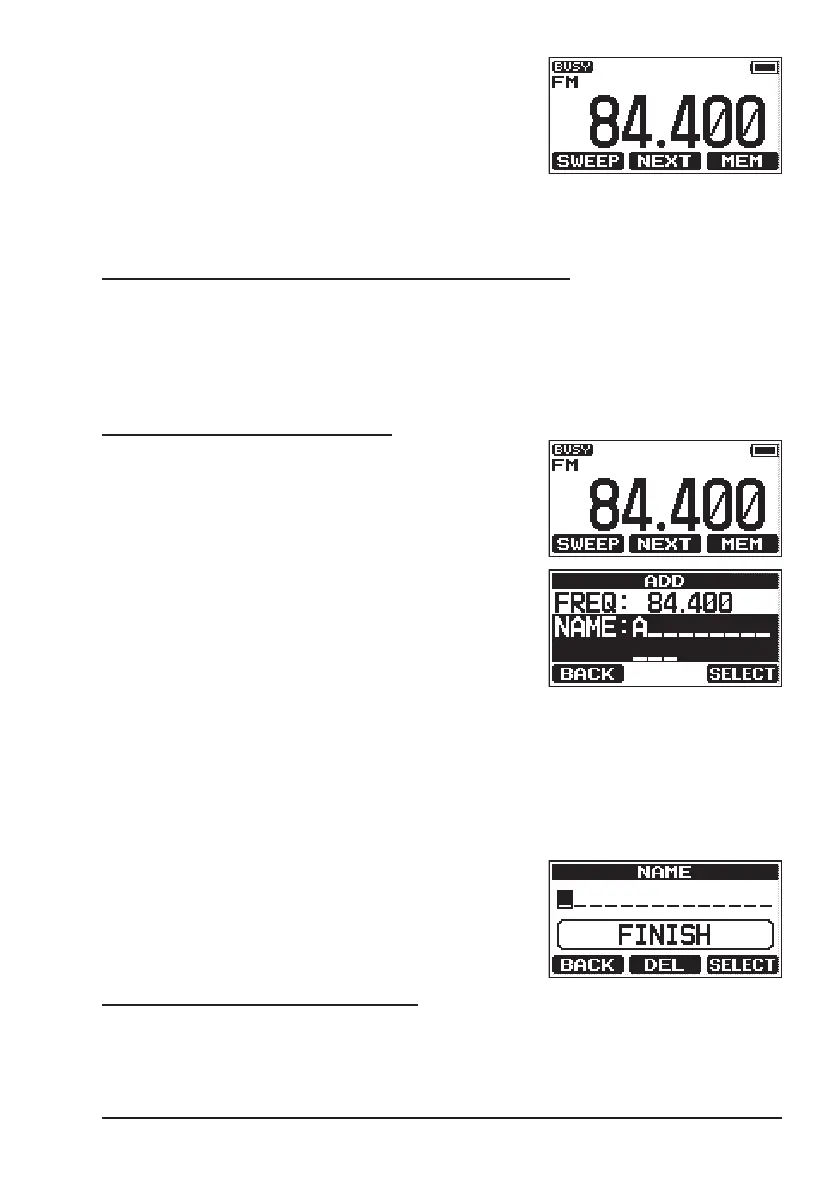
Page 25
2. Press the [▲] or [▼] key to select the de-
sired frequency.
3.
To exit from the FM Broadcast Reception mode, press the [MENU/SET] key
to display the MENU screen, then press the [CH] soft key. The transceiver
will revert to the channel in use prior to switching to the FM Broadcast band.
8.11.1 FM broadcast Frequency sweep operation
1. Recall the FM Broadcast Reception mode (see above).
2. Press the [SWEEP] soft key to start sweep operation.
Sweeping will proceed from the lowest to the highest frequencies (step 100 kHz).
If the radio receives an FM station, the sweep will stop on the received frequency.
3. To cancel sweep operation, press the [▲] or [▼] key.
8.11.2 Store the FM frequency
1. While listening in the FM Broadcast receive
mode, select the desired FM frequency.
2. Press the [MEM] soft key to display the
“ADD” screen.
3. Press the [SELECT] soft key.
4.
Press the [▲] or [▼] key to scroll through the
letters and choose the rst letter of the name
for the FM frequency.
5. Press the [SELECT] soft key to store the rst letter
of the name and step to the next letter to the right
.
6. Repeat steps 4 and 5 until the name is complete. The name can consist
of up to twelve characters, and if you do not use all twelve characters,
press the [►] key to move to the next spaces. This method can also be
used to enter a blank space within the name.
If a mistake was made entering in the name, press the [◄] or [►] soft
key until the wrong character is selected, then perform steps 4 and 5.
7. When the twelve letters or spaces have
been entered, select “FINISH”. Press the
[ENTER] soft key to store the FM frequency.
To return the input, press the[◄] or [►] key.
8.11.3 Memory Frequency Recall
1.
Press the [NEXT] soft key to recall the Last displayed FM broadcast memory.
2. Then press the [NEXT] soft key repeatedly to step sequentially through
the FM broadcast memories.
Bekijk gratis de handleiding van Standard Horizon HX210, stel vragen en lees de antwoorden op veelvoorkomende problemen, of gebruik onze assistent om sneller informatie in de handleiding te vinden of uitleg te krijgen over specifieke functies.
Productinformatie
| Merk | Standard Horizon |
| Model | HX210 |
| Categorie | Niet gecategoriseerd |
| Taal | Nederlands |
| Grootte | 5060 MB |







