Standard Horizon HX210 handleiding
Handleiding
Je bekijkt pagina 26 van 52
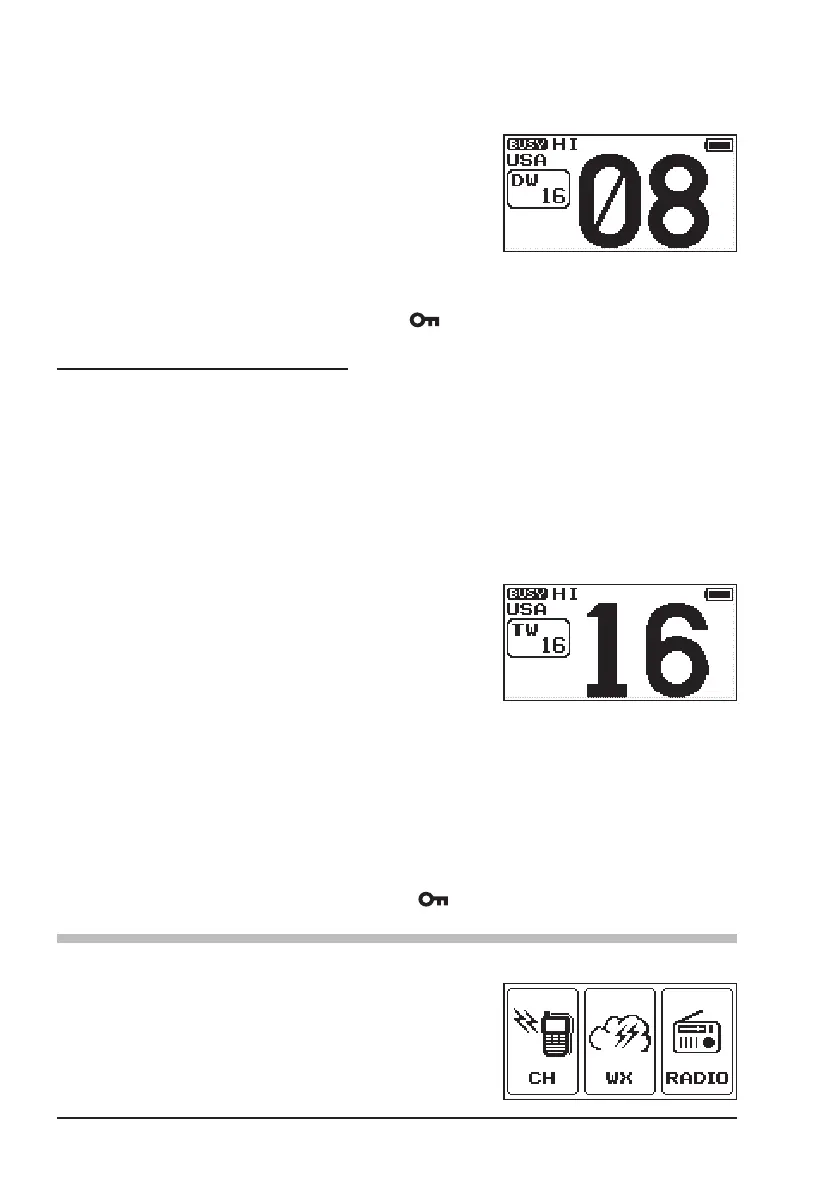
Page 24
3. Press one of the soft keys.
4. Press the [◄] or [►] key repeatedly, until the [DW] soft key is displayed
at the bottom of the LCD.
5. Press the [DW] soft key. The radio will
monitor the priority channel and the working
channel that were selected in step 2.
6. While a signal is received on the channel selected in step 2, the HX210
will dual watch to the priority channel periodically.
7. To stop dual watch, press the [CLR/ ] key.
8.10.3 Starting the Triple Watch
You may change the Dual Watch feature to Triple Watch via the Menu (“Set”)
Mode. Triple Watch scans the priority channel, the sub channel, and one
working channel.
1. Press the [▲] or [▼] key to select the working channel to scan along with
the sub channel and the priority channel.
2. Press one of the soft keys.
3. Press the [◄] or [►] key repeatedly, until the [TW] soft key is displayed
at the bottom of the LCD.
4. Press the [TW] soft key to activate the Triple
Watch feature.
5. When a transmission is received on the priority channel, the HX210 will
remain on the priority channel until the incoming signal disappears.
6. When a transmission is received on the sub channel, the HX210 will Dual
watch the priority channel and the sub channel.
7. When the HX210 receives a transmission on the working channel, the
HX210 will Triple Watch between the working channel, the priority chan-
nel, and sub channel.
8. To stop Triple watch, press the [CLR/ ] key.
8.11 Listening to the FM Broadcast Radio
The HX210 includes provision for FM broadcast reception.
1.
Press the [MENU/SET] key to display MENU
screen, then press the “RADIO” soft key.
The FM broadcast coverage is 65.000 to
108.000 MHz (100 kHz step) and utilizes
Wide-FM mode.
Bekijk gratis de handleiding van Standard Horizon HX210, stel vragen en lees de antwoorden op veelvoorkomende problemen, of gebruik onze assistent om sneller informatie in de handleiding te vinden of uitleg te krijgen over specifieke functies.
Productinformatie
| Merk | Standard Horizon |
| Model | HX210 |
| Categorie | Niet gecategoriseerd |
| Taal | Nederlands |
| Grootte | 5060 MB |







