Stairville SonicPulse LED Bar 10 handleiding
Handleiding
Je bekijkt pagina 31 van 80
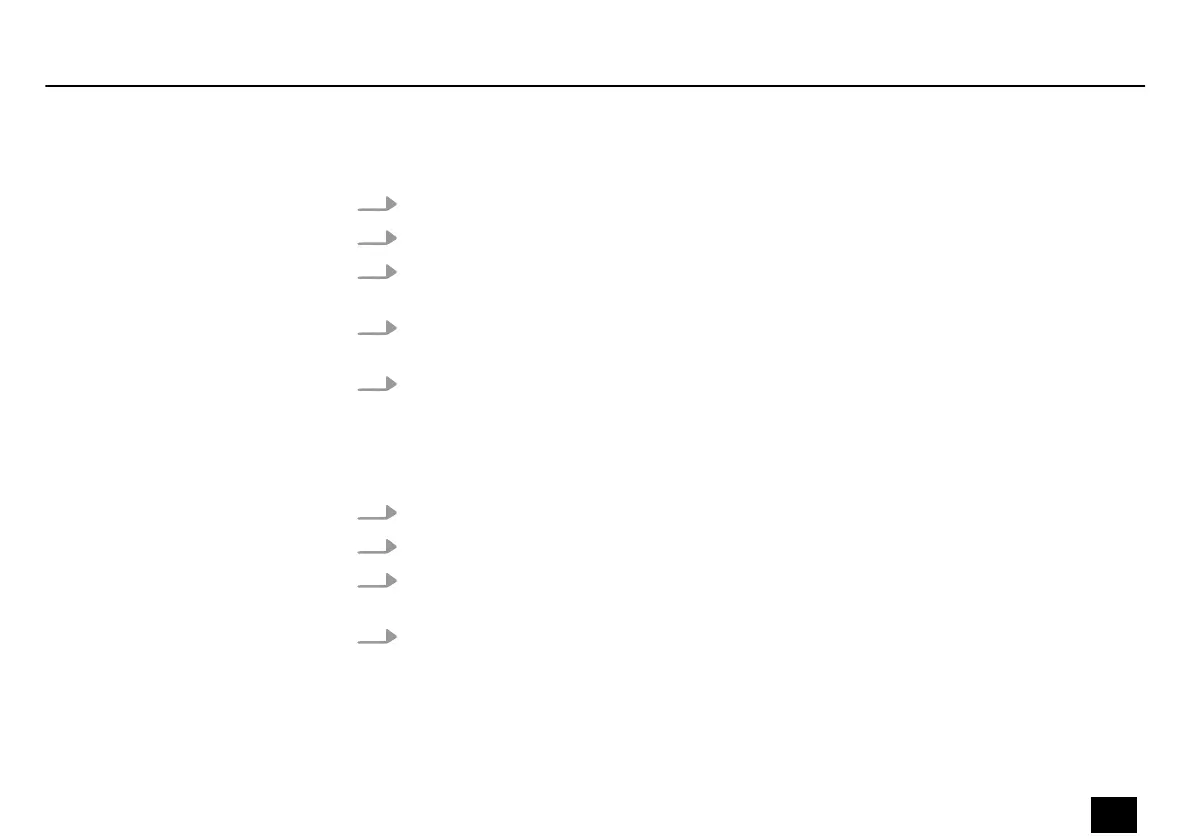
7.3.4 Key lock
1. Press [Mode] repeatedly until the display shows ‘Set’ . Conrm with [Setup].
2. Press [Up] or [Down] repeatedly until the display shows ‘Lock’ . Conrm with [Setup].
3. Press [Up] or [Down] to choose ‘On’ (key lock activated) or ‘O’ (key lock deactivated).
Conrm with [Setup].
4. Simultaneously press [Mode] and [Setup] for ve seconds if you want to activate the
input while the key lock is activated.
5. To exit the menu item without making changes, press [Mode].
7.3.5 Reset to factory default setting
1. Press [Mode] repeatedly until the display shows ‘Set’ . Conrm with [Setup].
2. Press [Up] or [Down] repeatedly until the display shows ‘Fact’ . Conrm with [Setup].
3. Press [Up] or [Down] to select ‘Yes’ (reset device) or ‘No’ (do not reset device). Conrm
with [Setup].
4. To exit the menu item without making changes, press [Mode].
Operation
SonicPulse LED Bar 05, SonicPulse LED Bar 10
31
LED Bar
Bekijk gratis de handleiding van Stairville SonicPulse LED Bar 10, stel vragen en lees de antwoorden op veelvoorkomende problemen, of gebruik onze assistent om sneller informatie in de handleiding te vinden of uitleg te krijgen over specifieke functies.
Productinformatie
| Merk | Stairville |
| Model | SonicPulse LED Bar 10 |
| Categorie | Verlichting |
| Taal | Nederlands |
| Grootte | 4488 MB |







