Stairville SonicPulse LED Bar 10 handleiding
Handleiding
Je bekijkt pagina 30 van 80
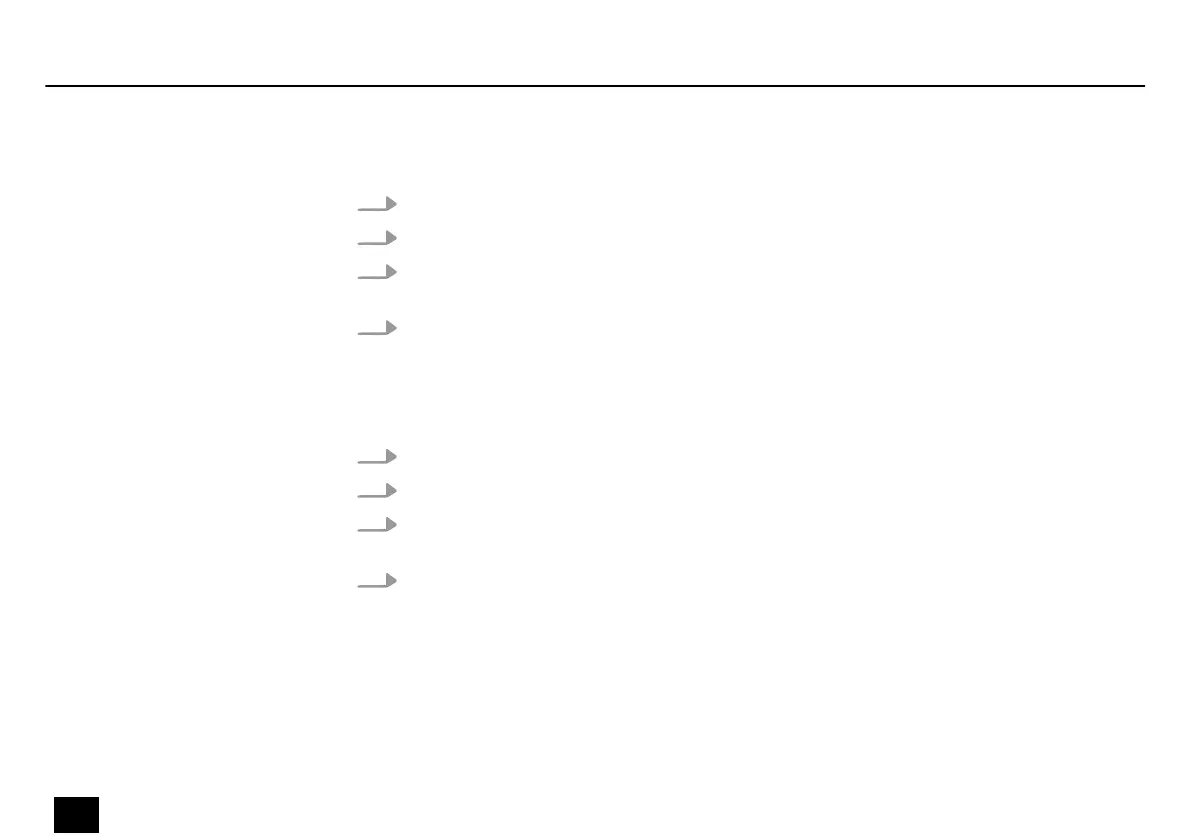
7.3.2 Pixel rotation
1. Press [Mode] repeatedly until the display shows ‘Set’ . Conrm with [Setup].
2. Press [Up] or [Down] repeatedly until the display shows ‘Pi.dI’ . Conrm with [Setup].
3. Press [Up] or [Down] to choose between ‘NOR’ (normal) and ‘Inv’ (rotated). Conrm with
[Setup].
4. To exit the menu item without making changes, press [Mode].
7.3.3 Behaviour on DMX control failure
1. Press [Mode] repeatedly until the display shows ‘Set’ . Conrm with [Setup].
2. Press [Up] or [Down] repeatedly until the display shows ‘Fail’ . Conrm with [Setup].
3. Press [Up] or [Down] to choose ‘O’ (spotlight is turned o) or ‘Hold’ (the most recently
received signal is held). Conrm with [Setup].
4. To exit the menu item without making changes, press [Mode].
Operation
30
SonicPulse LED Bar 05, SonicPulse LED Bar 10
LED Bar
Bekijk gratis de handleiding van Stairville SonicPulse LED Bar 10, stel vragen en lees de antwoorden op veelvoorkomende problemen, of gebruik onze assistent om sneller informatie in de handleiding te vinden of uitleg te krijgen over specifieke functies.
Productinformatie
| Merk | Stairville |
| Model | SonicPulse LED Bar 10 |
| Categorie | Verlichting |
| Taal | Nederlands |
| Grootte | 4488 MB |







