Stairville LED Matrix Blinder 5x5 MK II handleiding
Handleiding
Je bekijkt pagina 21 van 44
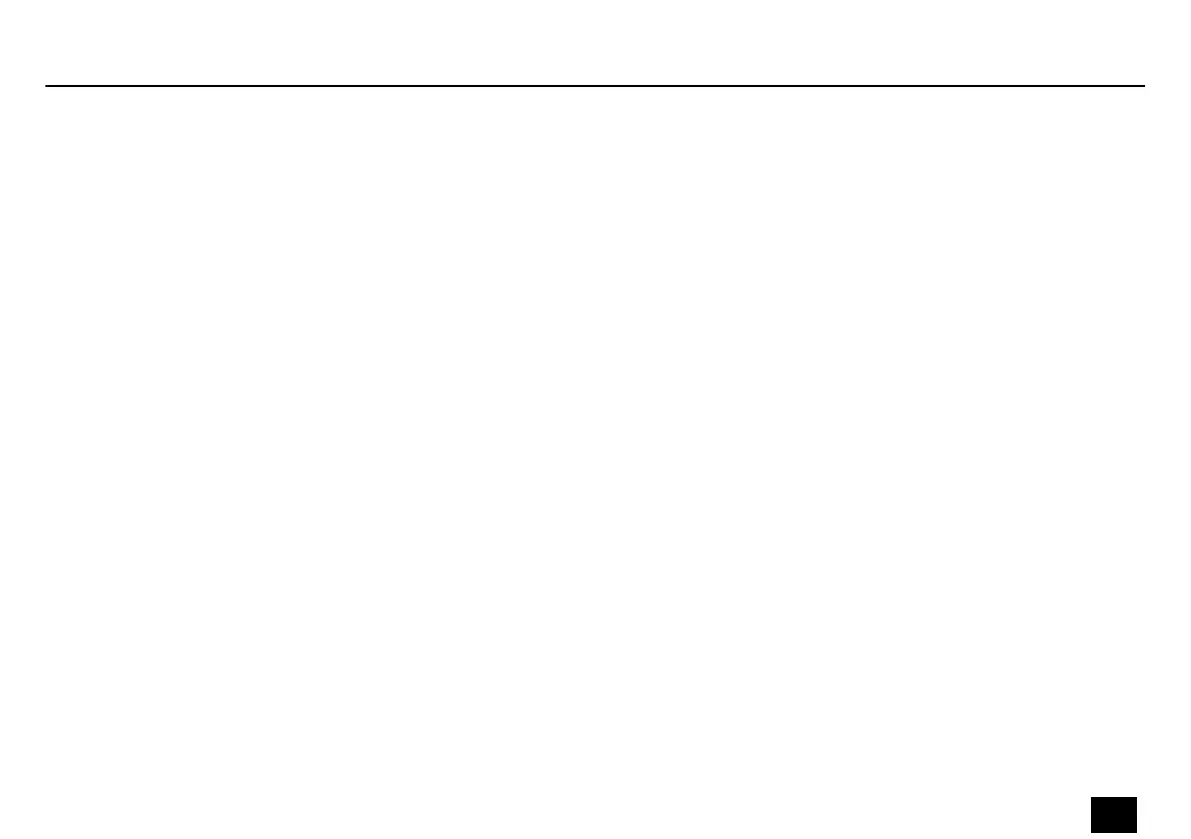
7 Operating
7.1 Starting the device
Connect the device to the power supply to start operation. After a few seconds, the display
indicates that a reset is in progress. The device is then ready for use. The display shows the
operating mode that was selected when the unit was last powered o.
7.2 Main menu
Press [Mode] to activate the main menu and select an operating mode. Use [Setup] to select
further options. Use [Up] and [Down] to change the respectively indicated value. The unit
instantly applies the displayed value, you don't need to push a button for conrmation.
If you don't press any button for about ten seconds the display turns o. It will be reactivated
to display the previously shown menu by pressing any button.
The set values are retained even when the device is disconnected from the mains power
supply. To delete all settings made by you, follow the notes in chapter .
Operating
LED Matrix Blinder 5×5 MKII
21
Blinder
Bekijk gratis de handleiding van Stairville LED Matrix Blinder 5x5 MK II, stel vragen en lees de antwoorden op veelvoorkomende problemen, of gebruik onze assistent om sneller informatie in de handleiding te vinden of uitleg te krijgen over specifieke functies.
Productinformatie
| Merk | Stairville |
| Model | LED Matrix Blinder 5x5 MK II |
| Categorie | Verlichting |
| Taal | Nederlands |
| Grootte | 2510 MB |







