Stairville DuoBlind 200 WW handleiding
Handleiding
Je bekijkt pagina 24 van 52
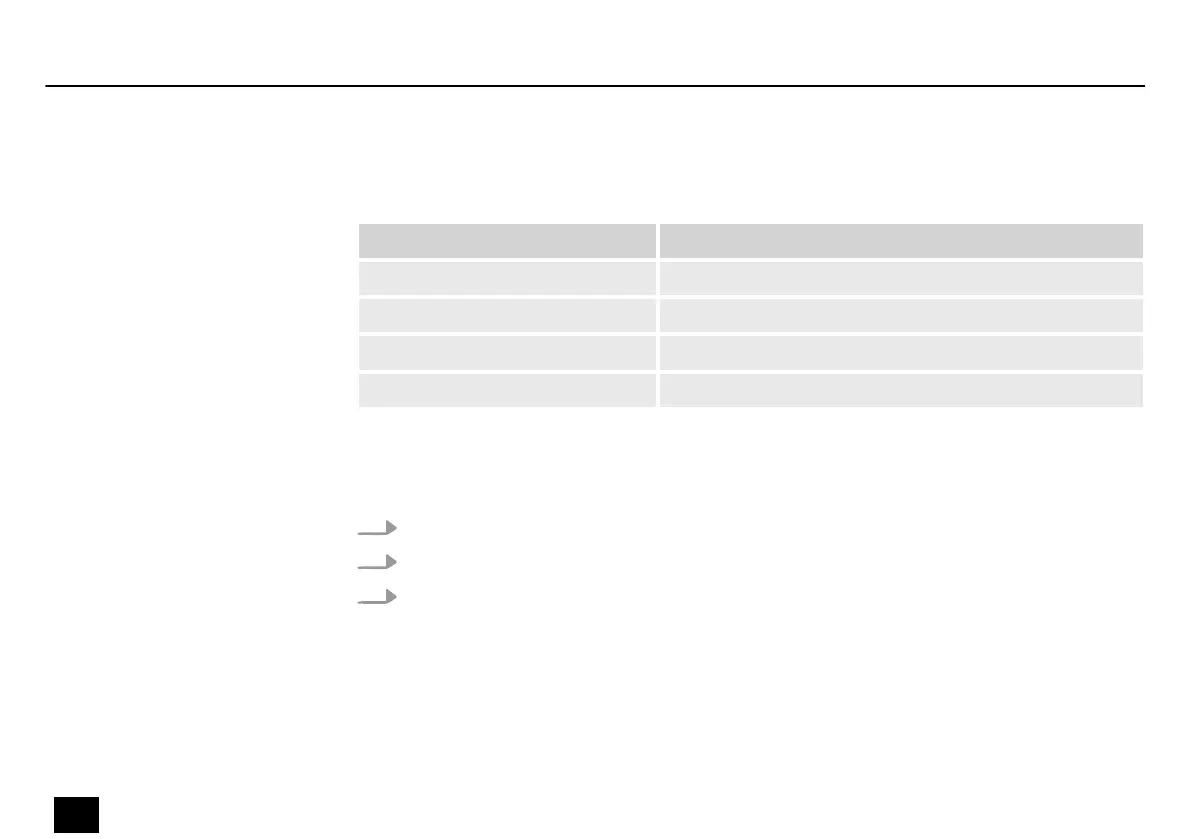
Make sure that this number matches the conguration of your DMX controller. The following
table shows the highest possible DMX address for the various DMX modes.
Mode Highest possible DMX address
1-channel (1 CH) 512
2-channel (2 CH) 511
4-channel (4 CH) 509
6-channel (6 CH) 507
1. Open the main menu.
2.
Navigate to ‘DMX Settings è DMX Last State’.
3. Use [UP] and [DOWN] to select one of the following statuses:
n ‘Blackout’ (The lamp turns o)
n ‘Hold’
(The device continues to operate in the current mode with the last active
DMX values until the signal returns)
n ‘Manual’ (The device accepts the DMX value stored in the ‘Manual Test’ menu)
Behaviour if DMX signal is inter‐
rupted
Operating
24
DuoBlind 200 WW
Blinder
Bekijk gratis de handleiding van Stairville DuoBlind 200 WW, stel vragen en lees de antwoorden op veelvoorkomende problemen, of gebruik onze assistent om sneller informatie in de handleiding te vinden of uitleg te krijgen over specifieke functies.
Productinformatie
| Merk | Stairville |
| Model | DuoBlind 200 WW |
| Categorie | Verlichting |
| Taal | Nederlands |
| Grootte | 3289 MB |







