Stairville DJ Lase RGB Pro Advanced 3000 handleiding
Handleiding
Je bekijkt pagina 31 van 72
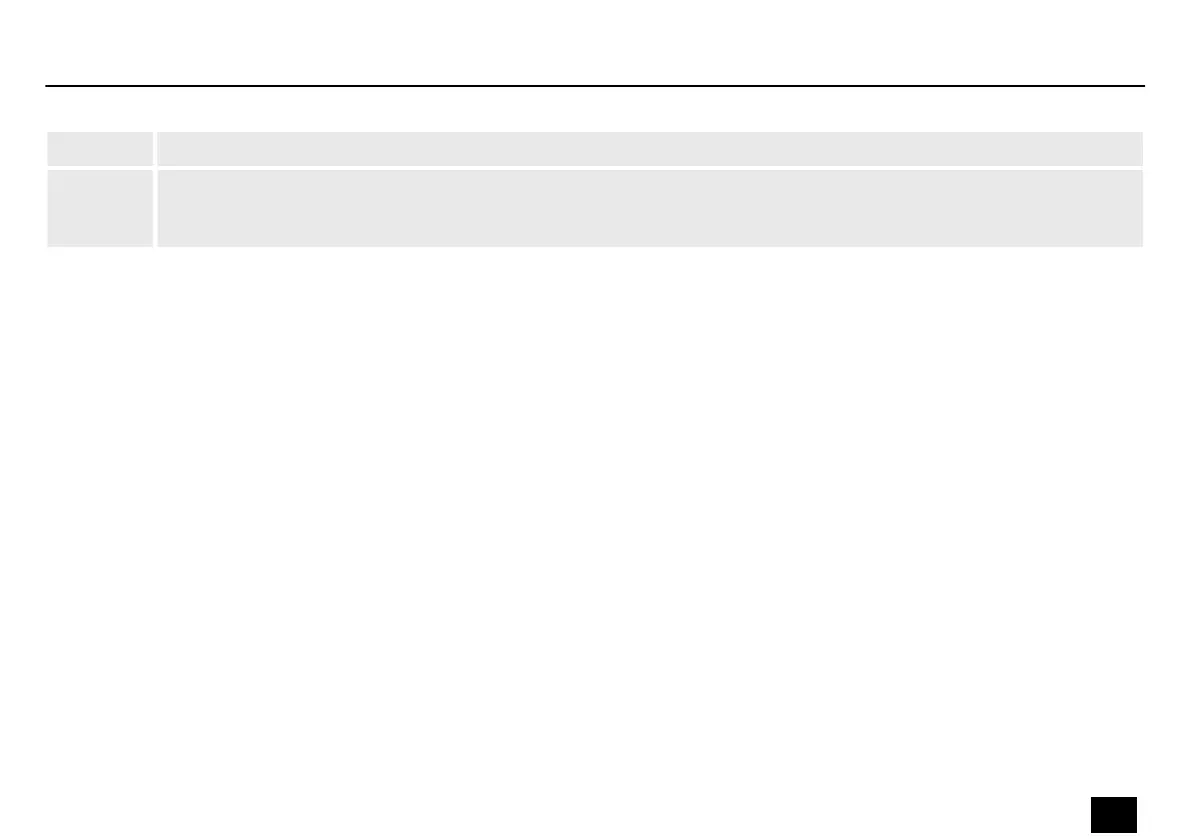
8 Starts an automatic show in random order. Press the button again to toggle between the shows.
9 Starts a sound-controlled automatic show in random order. Press and hold the button for several seconds to access
the sensitivity setting of the built-in microphone. Press one of the buttons [1] (low) to [9] (high) to adjust the sensi‐
tivity.
Connections and operating elements
DJ Lase RGB Pro Advanced 3000
31
Showlaser
Bekijk gratis de handleiding van Stairville DJ Lase RGB Pro Advanced 3000, stel vragen en lees de antwoorden op veelvoorkomende problemen, of gebruik onze assistent om sneller informatie in de handleiding te vinden of uitleg te krijgen over specifieke functies.
Productinformatie
| Merk | Stairville |
| Model | DJ Lase RGB Pro Advanced 3000 |
| Categorie | Verlichting |
| Taal | Nederlands |
| Grootte | 4580 MB |







