SRS DC215 handleiding
Handleiding
Je bekijkt pagina 44 van 196
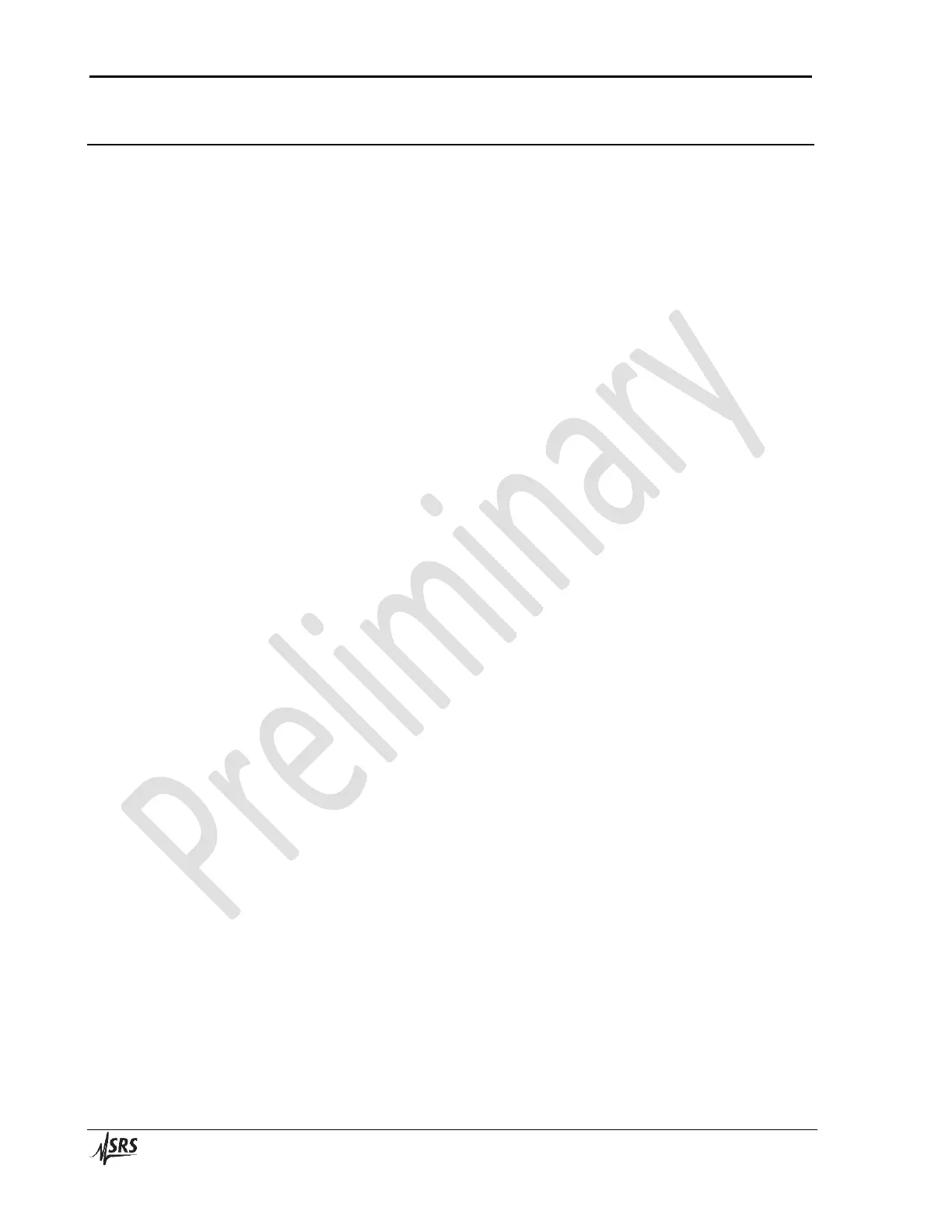
Operation Guide 22
Stanford Research Systems DC215 Voltage/Current Source
Operation
The basic functions of the DC215 are described here, including ON/OFF, Source Type,
Range and Value, Ramping, Limits and functions.
Output Connections
Output HI (red) and Output LO (black) are the output terminals for both voltage and
current out. Sense HI (red) and Sense LO (black) are voltage sense terminals used in 4-
wire sense mode. See Sense (page 32).
The Guard (blue) terminal is used for external guard mode. See Guard (page 32).
Power ON
Upon power on, the unit display the model number, firmware version and the unit
serial number. Next it will run Self Test, report the results and load the most recent
settings from nonvolatile memory.
The instrument continuously monitors front panel key presses and saves the current
instrument settings to nonvolatile memory after about 10 seconds of inactivity. To
prevent memory wear out, the unit does not automatically save setting from remote
interface commands. These settings can be saved and recalled explicitly to memory by
the <*SAV> and <*RCL> commands if desired.
The DC215 can be forced to revert to its factory default settings. Turn the power on
while holding down [CLR]. All instrument settings besides the remote interface
configuration will be set to their default values. See Default Instrument Setup for a list
of all instrument settings.
Output ON/OFF Behavior
The Output ON/OFF function can be controlled by several different means. ON/OFF
functions work in parallel; any method can turn the output on or off. The output state
is indicated by the ON LED. See Output Timing (page 85) for the response time.
▪ [ON/OFF] toggles the output on and off.
▪ Remote command <OUTP> sets the output on (1) or off (0).
▪ If configured, {ON/OFF Control} sets the output based on its transition edge (on
for falling edge, off for rising edge). See Output Control (page 23) for details.
If {Output Enable} is selected and de-asserted, it will turn off the output or hold off any
of the ON functions. See Output Control (page 23) for details.
If ramping is active, turning the output on initiates a ramp starting from 0 to the set
value. When the output is turned off, the output immediately goes to 0.
Bekijk gratis de handleiding van SRS DC215, stel vragen en lees de antwoorden op veelvoorkomende problemen, of gebruik onze assistent om sneller informatie in de handleiding te vinden of uitleg te krijgen over specifieke functies.
Productinformatie
| Merk | SRS |
| Model | DC215 |
| Categorie | Niet gecategoriseerd |
| Taal | Nederlands |
| Grootte | 30325 MB |