SRS DC215 handleiding
Handleiding
Je bekijkt pagina 32 van 196
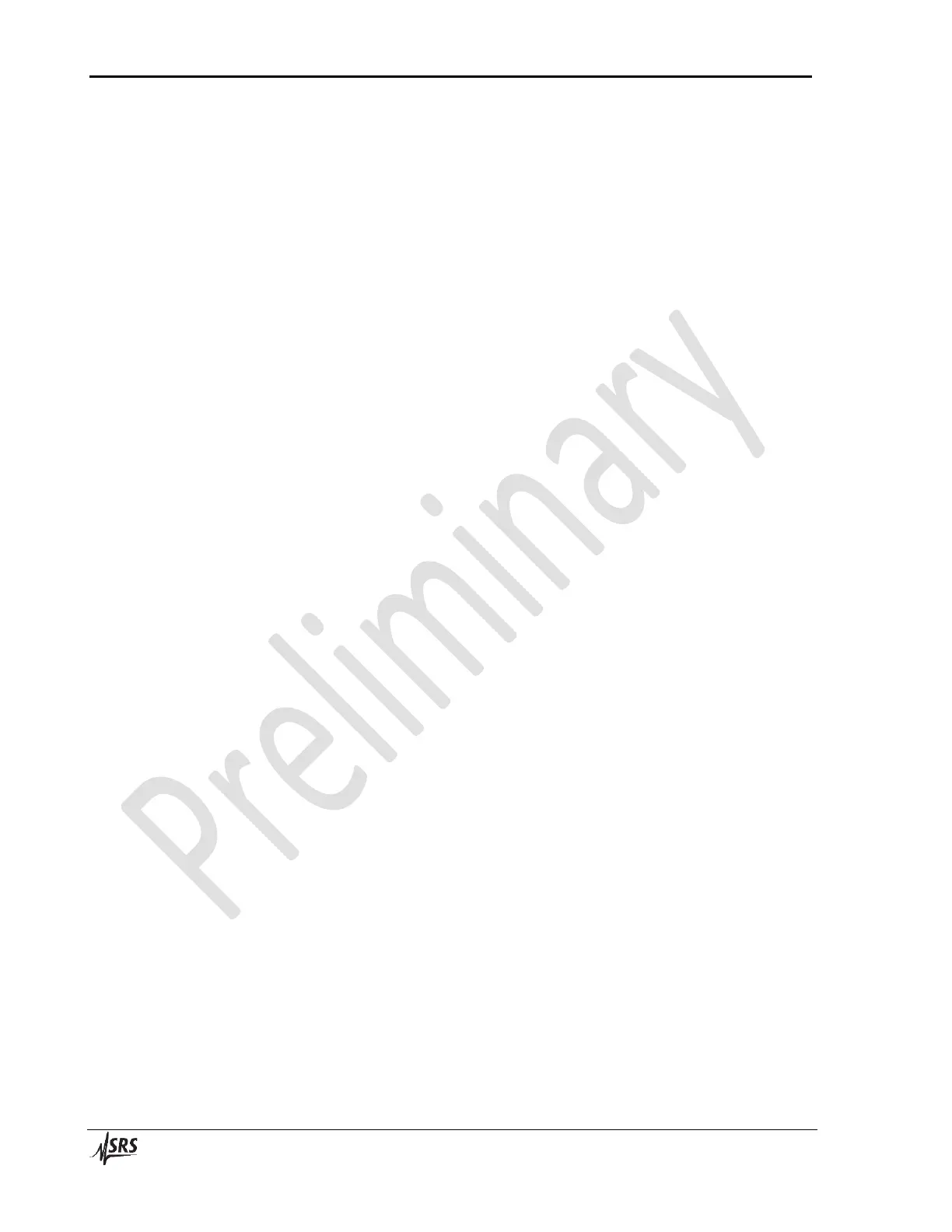
Basics 10
Stanford Research Systems DC215 Voltage/Current Source
The front panel consists of several different sections:
▪ Power Switch: Switches AC power to the DC215 on and off
▪ Display: Displays the set and measured values
▪ Keypad Area: Used to configure and set the output
▪ Output Connectors: Connects the voltage and current source to external
devices
▪ Remote Status Indicators: Shows the status of the remote interface
▪ USB 2.0 Type A connector: For connection to a USB storage device
Power Switch
This connects the DC215 to AC line voltage. Press the button to turn the power on or
off.
Note that powering on the DC215 does not automatically turn the output on. After AC
power is switched on, use [ON/OFF], <OUTP> or {DIO} to toggle the output on or off.
Display Area
The display area makes up the upper third of the front panel. It includes the left and
right displays, as well as the indicators associated with the displays.
Left Display
The left side display usually shows the source value (voltage or current), indicated by
the units indicators immediately to the right of the display. Besides the source value, it
can display limits, ramp and delay times, menu items and other messages.
Right Display
The right side display usually shows measured values (voltage or current), indicated by
the units indicators immediately to the right of the display. Besides measured values, it
can display sequence information, menu items and other messages.
Indicators
There are two groups of indicators associated with the displays, one for the left side
display and one for the right side display. These indicate units for the different items
displayed, as well as status information. No units are displayed while messages are
being shown.
▪ V, mV, mA, s: These indicate the units (voltage, current or time) of the
associated display.
▪ Ramp: Indicates that an output ramp is occurring.
▪ Rel: Indicates that measurement Rel is active.
▪ Step: Indicates the step number of a sequence when steps are displayed.
▪ +Lim/-Lim: Indicates that the + or - output limiter is active.
Bekijk gratis de handleiding van SRS DC215, stel vragen en lees de antwoorden op veelvoorkomende problemen, of gebruik onze assistent om sneller informatie in de handleiding te vinden of uitleg te krijgen over specifieke functies.
Productinformatie
| Merk | SRS |
| Model | DC215 |
| Categorie | Niet gecategoriseerd |
| Taal | Nederlands |
| Grootte | 30325 MB |