SRS DC215 handleiding
Handleiding
Je bekijkt pagina 30 van 196
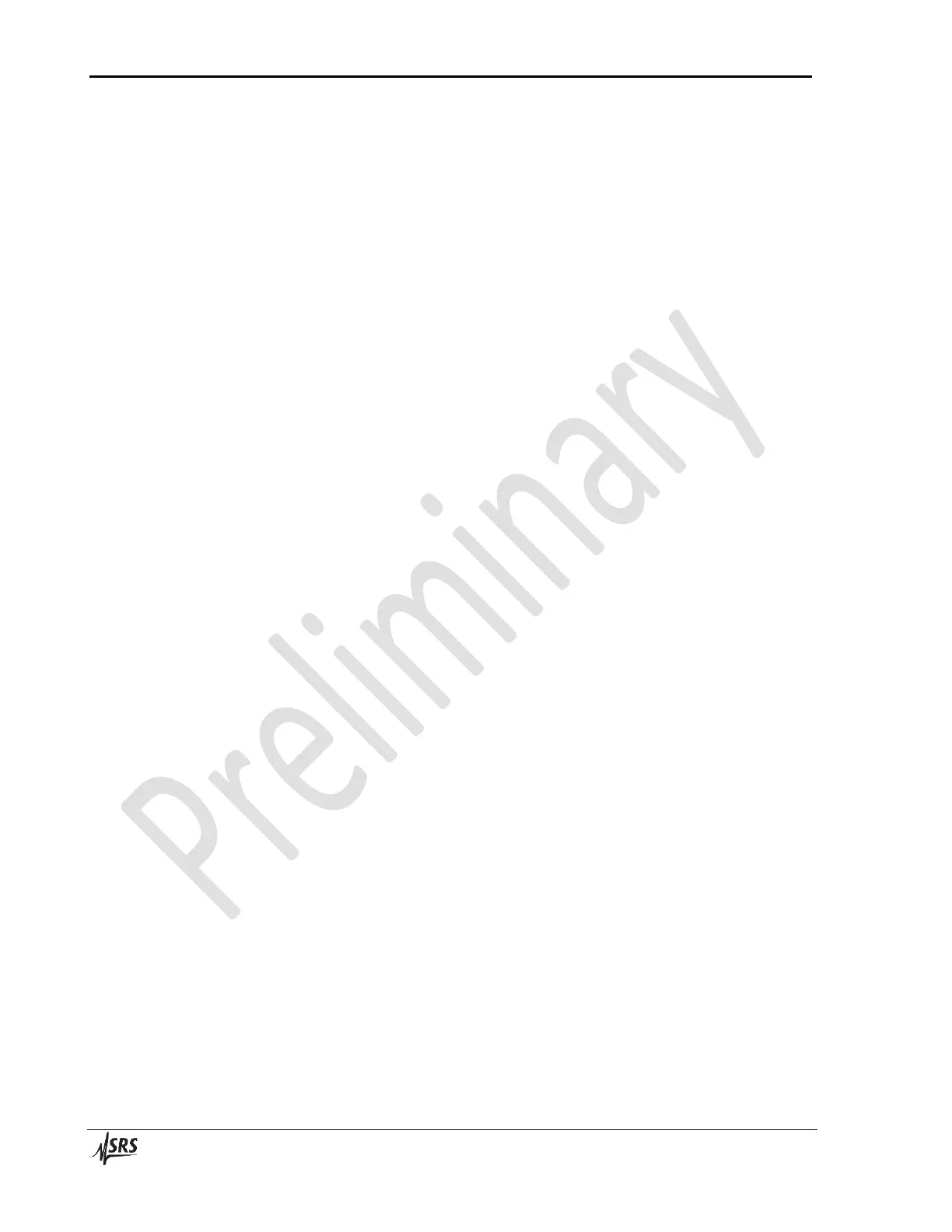
Manual Conventions and Organization viii
Stanford Research Systems DC215 Voltage/Current Source
Examine Sequence
15) Turn the output on, and press [RUN] to start the sequence.
16) Observe the source voltage, monitor and DMM reading as the sequence
advanced through its steps.
Set Ramping
17) Press [RUN] to stop the sequence.
18) Press the [↓] SETTING key four times until T
ramp
is displayed. Set the ramp time
to 3 s.
19) Press the [↑] SETTING key three times until RealTime is displayed.
Examine Sequence with Ramping
20) Press [RUN] to start the sequence.
21) Observe the ramping sequence on RealTime, voltage monitor and the DMM as
the sequence ramps through its steps.
22) Turn the output off.
Bekijk gratis de handleiding van SRS DC215, stel vragen en lees de antwoorden op veelvoorkomende problemen, of gebruik onze assistent om sneller informatie in de handleiding te vinden of uitleg te krijgen over specifieke functies.
Productinformatie
| Merk | SRS |
| Model | DC215 |
| Categorie | Niet gecategoriseerd |
| Taal | Nederlands |
| Grootte | 30325 MB |