Speco Technologies O6MDP4 handleiding
Handleiding
Je bekijkt pagina 27 van 54
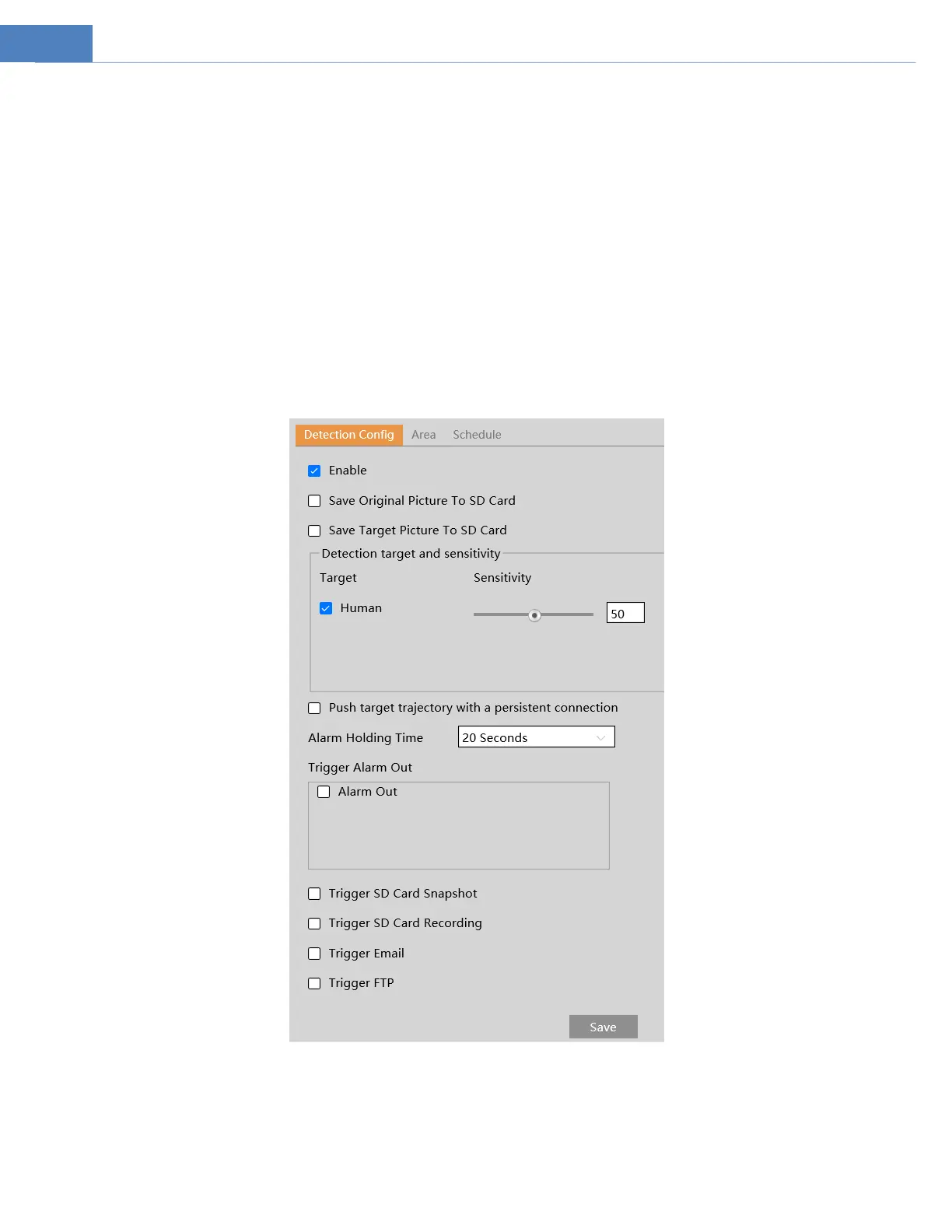
23
At any time of day or night, please make sure the image of the camera is clear and with adequate and even light, avoiding
overexposure or too much darkness on both sides.
Note: Events may vary by different installation methods and stream modes. Go to ConfigSystemFisheye Parameters to set the
stream mode and installation method.
* When the installation method is set to “Wall” or “Desktop” and the stream mode is set to “Panoramic View” or “Fisheye +
Panoramic view +3 PTZ”, line crossing/region intrusion/region entrance/region exiting/target counting by line (human/motor
vehicle/ non-motor vehicle classification) or crowd density detection is supported.
* When the installation method is set to “Ceiling” and the stream mode is set to any one of the stream modes except
“Panoramic view”, line crossing/region intrusion/region entrance/region exiting/target counting by line (only human), heat
map or crowd density detection is supported.
4.4.1 Line Crossing
Line Crossing: Alarms will be triggered if the target crosses the defined alarm lines.
Go to EventLine Crossing interface as shown below.
1. Enable line crossing alarm and select the snapshot type and the detection target.
Save Original Picture To SD Card: If it is enabled, the detected original pictures will be captured and saved to the SD card when
there are targets detected.
Save Target Picture To SD Card: If it is enabled, the detected target cutout pictures will be captured and saved to the SD card when
there are targets detected.
Bekijk gratis de handleiding van Speco Technologies O6MDP4, stel vragen en lees de antwoorden op veelvoorkomende problemen, of gebruik onze assistent om sneller informatie in de handleiding te vinden of uitleg te krijgen over specifieke functies.
Productinformatie
| Merk | Speco Technologies |
| Model | O6MDP4 |
| Categorie | Niet gecategoriseerd |
| Taal | Nederlands |
| Grootte | 13394 MB |

