Speco Technologies O6MDP4 handleiding
Handleiding
Je bekijkt pagina 21 van 54
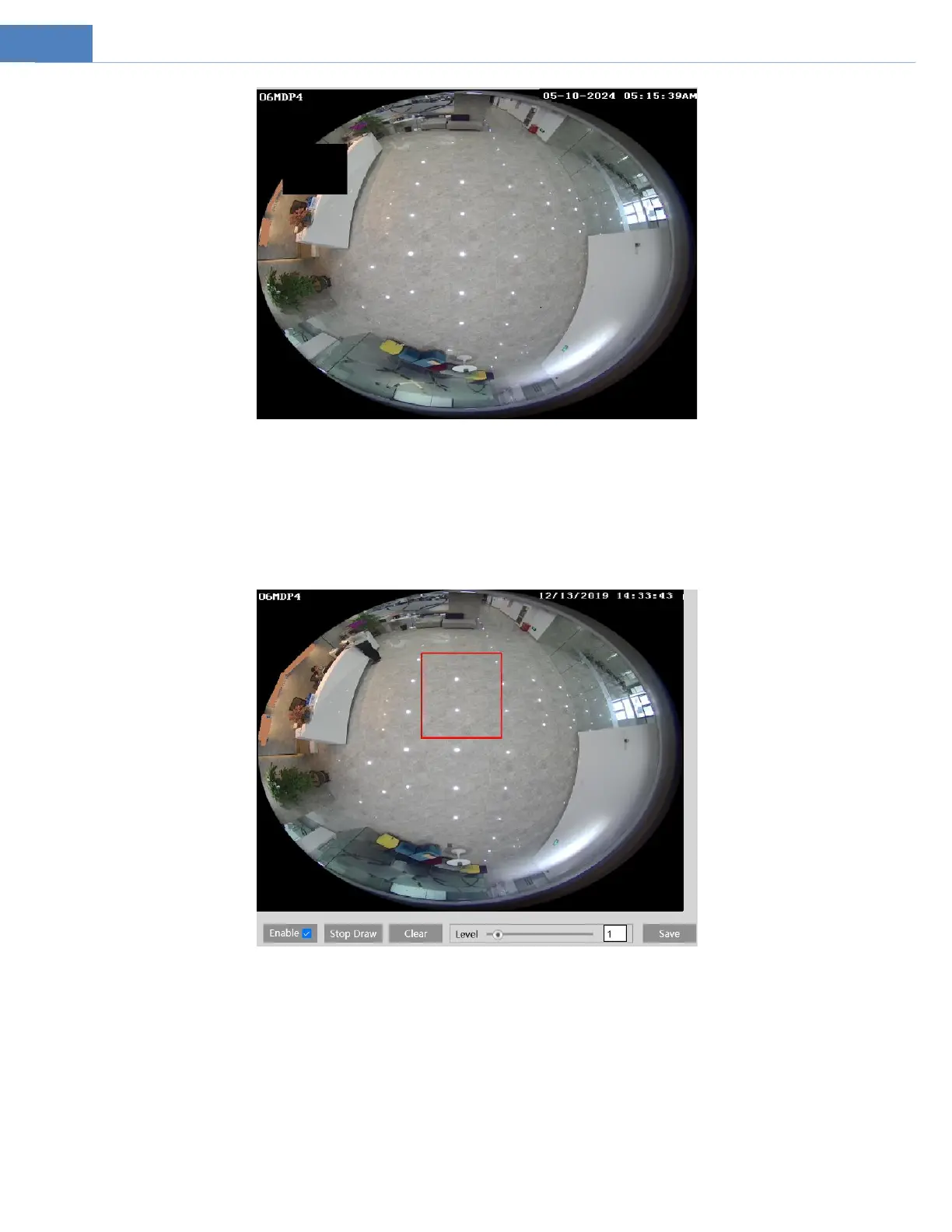
17
To clear the video mask:
Click the “Clear” button to delete the current video mask area.
4.2.5 ROI Configuration
Go to ImageRegion of Interest interface as shown below. An area in the image can be set as a region of interest. This area will
have a higher bitrate than the rest of the image, resulting in better image quality for the identified area.
1. Check “Enable” and then click the “Draw Area” button.
2. Drag the mouse to set the ROI area.
3. Set the level.
4. Click the “Save” button to save the settings.
4.3 Alarm Setup
4.3.1 Motion Detection
Go to AlarmMotion Detection to set motion detection alarm.
Bekijk gratis de handleiding van Speco Technologies O6MDP4, stel vragen en lees de antwoorden op veelvoorkomende problemen, of gebruik onze assistent om sneller informatie in de handleiding te vinden of uitleg te krijgen over specifieke functies.
Productinformatie
| Merk | Speco Technologies |
| Model | O6MDP4 |
| Categorie | Niet gecategoriseerd |
| Taal | Nederlands |
| Grootte | 13394 MB |

