Speco Technologies O6MDP4 handleiding
Handleiding
Je bekijkt pagina 20 van 54
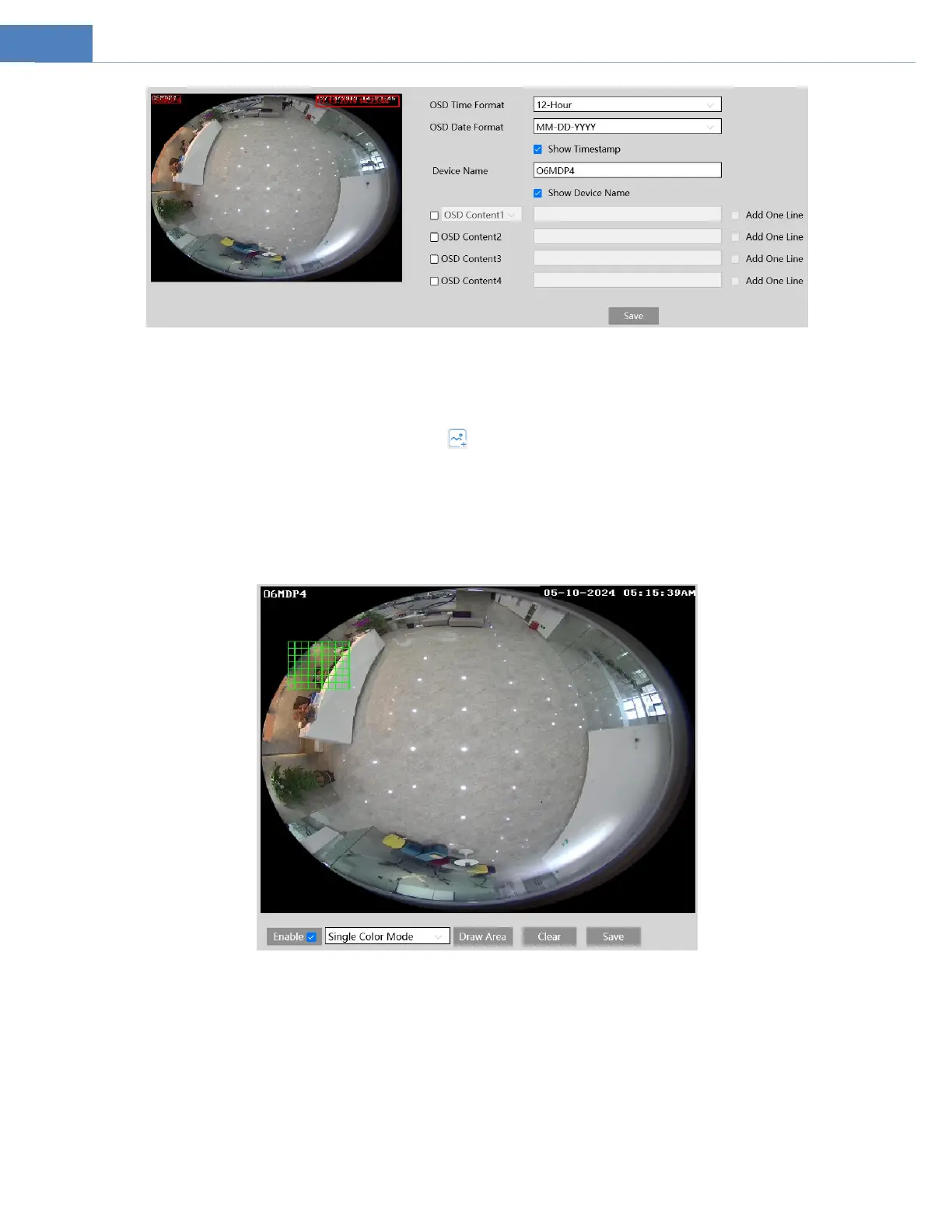
16
Set time stamp, device name, OSD content and picture overlap here. After enabling the corresponding display and entering the
content, drag them to change their position. Then click the “Save” button to save the settings.
Picture Overlap Settings:
Check “OSD Content1”, choose “Picture Overlay” and click to select the overlap picture. Then click “Upload” to upload the
overlap picture. The pixel of the image shall not exceed 200*200, or it cannot be uploaded.
Note: The OSD information only can be overlaid on fisheye channel.
4.2.4 Video Mask
Go to ImagePrivacy Mask interface as shown below. A maximum of 4 zones can be set up.
To set up video mask:
1. Enable video mask.
2. Click the “Draw Area” button and then drag the mouse to draw the video mask area.
3. Click the “Save” button to save the settings.
4. Return to the live to verify that the area have been drawn as shown as blocked out in the image.
Bekijk gratis de handleiding van Speco Technologies O6MDP4, stel vragen en lees de antwoorden op veelvoorkomende problemen, of gebruik onze assistent om sneller informatie in de handleiding te vinden of uitleg te krijgen over specifieke functies.
Productinformatie
| Merk | Speco Technologies |
| Model | O6MDP4 |
| Categorie | Niet gecategoriseerd |
| Taal | Nederlands |
| Grootte | 13394 MB |

