Speco Technologies O4P3X handleiding
Handleiding
Je bekijkt pagina 31 van 60
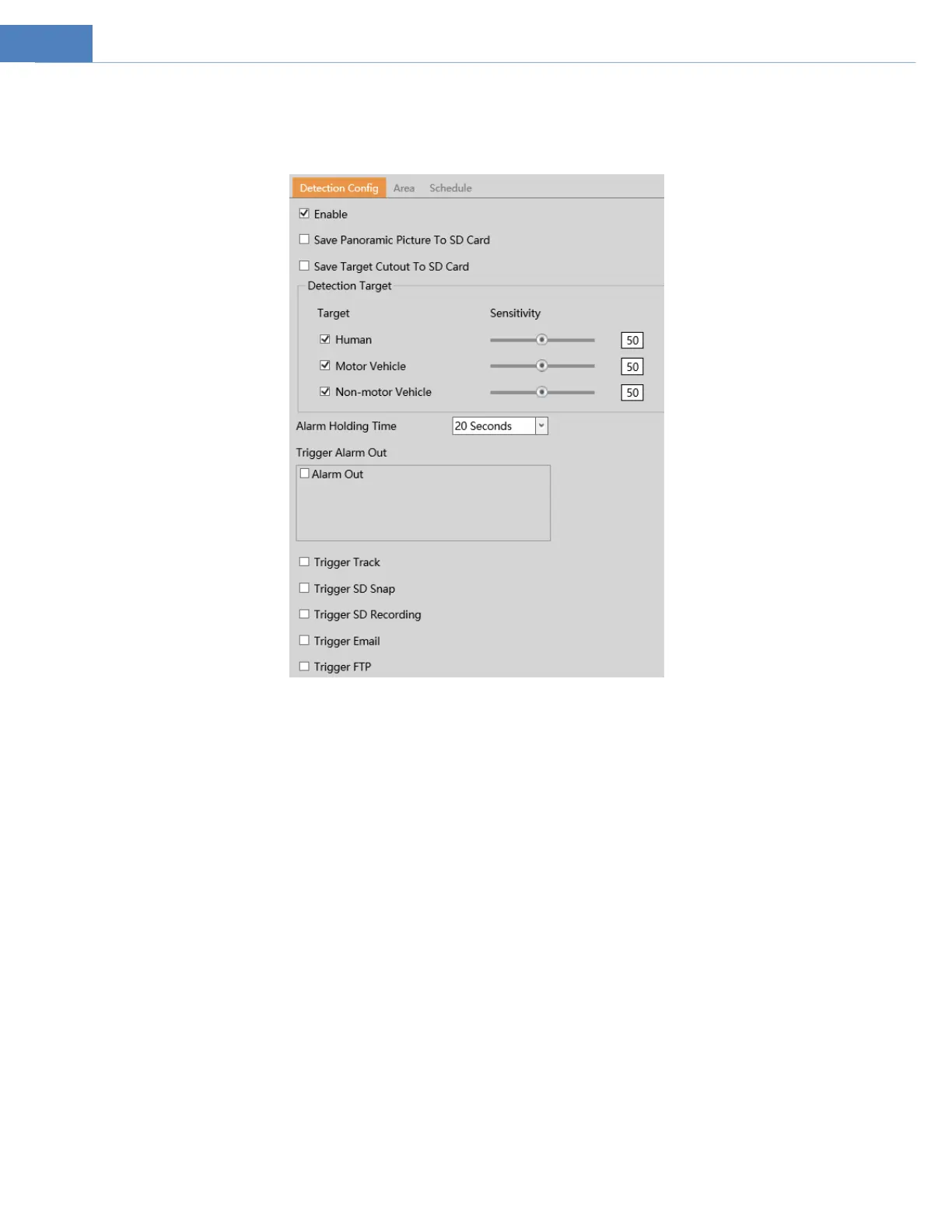
27
4.5.2 Line Crossing
Line Crossing: Alarms will be triggered if the target crosses the defined alarm lines.
Go to EventLine Crossing interface as shown below.
1. Enable line crossing alarm and select the snapshot type and the detection target.
Save Panoramic Picture to SD Card: If it is enabled, the detected panoramic pictures will be captured and saved to the SD card when
there are targets detected.
Save Target Cutout to SD Card: If it is enabled, the detected target cutout pictures will be captured and saved to the SD card when
there are targets detected.
Note: To save images to a local PC, please enable the local smart snapshot storage first (SystemLocal Recording). To save images to
an SD card, please install an SD card first.
Detection Target:
Human: Select it and then alarms will be triggered if someone crosses the pre-defined alarm line.
Motor Vehicle: Select it and then alarms will be triggered if a vehicle with four or more wheels (eg. a car, bus or truck) crosses the
pre-defined alarm line.
Non-motor Vehicle: Select it and then alarms will be triggered if a vehicle with two wheels (eg. a motorcycle or bicycle) crosses the
pre-defined alarm line.
All of the three types of objects can be selected simultaneously. Please select the detection objects as needed. If no object/target is
selected, alarms will not be triggered even if line crossing detection is enabled.
2. Set the alarm holding time.
3. Set alarm trigger options.
Alarm Out: If selected, this would trigger an external relay output that is connected to the camera on detecting a target crossing the
alarm line.
Trigger Track: if enabled, the PTZ camera will automatically track the target that crosses the alarm line and the target’s image will be
automatically zoomed in and centered on the screen until the target disappears on the screen. After that, the PTZ camera will return
to the pre-defined detection area.
Trigger SD Card Snapshot: If selected, the system will capture images when a target crosses the alarm line and save the images on
an SD card.
Bekijk gratis de handleiding van Speco Technologies O4P3X, stel vragen en lees de antwoorden op veelvoorkomende problemen, of gebruik onze assistent om sneller informatie in de handleiding te vinden of uitleg te krijgen over specifieke functies.
Productinformatie
| Merk | Speco Technologies |
| Model | O4P3X |
| Categorie | Bewakingscamera |
| Taal | Nederlands |
| Grootte | 16834 MB |
