Speco Technologies O4P3X handleiding
Handleiding
Je bekijkt pagina 21 van 60
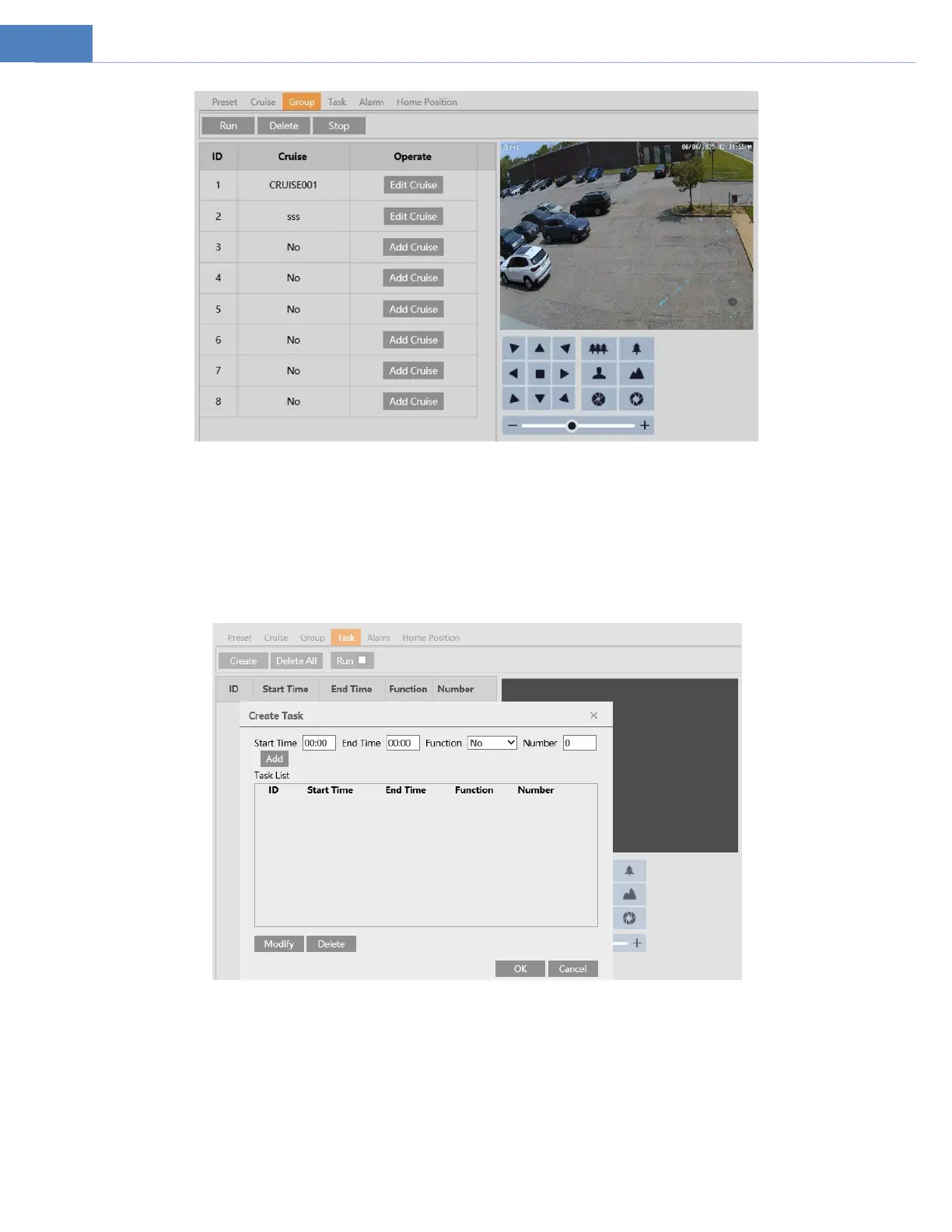
17
Click “Add Cruise” to add a cruise. Click “Edit Cruise” to change a cruise. After these cruises are added, click “Run” to run the cruises
in order. Click “Stop” to stop running.
Task Setup
This function is only supported by some models.
By dividing 24 hours into several periods and appointing different commands for each period, the camera system will automatically
execute the commands according to the set time if there is no operation.
① Click “Create” and then set the start time and the end time.
② Select the function and number. Then click “Add”.
③ After all tasks are added, click “OK” to save the settings.
④ The tasks will be automatically executed in chronological order by enabling “Run”.
Alarm Setup
This function is only supported by some models.
Bekijk gratis de handleiding van Speco Technologies O4P3X, stel vragen en lees de antwoorden op veelvoorkomende problemen, of gebruik onze assistent om sneller informatie in de handleiding te vinden of uitleg te krijgen over specifieke functies.
Productinformatie
| Merk | Speco Technologies |
| Model | O4P3X |
| Categorie | Bewakingscamera |
| Taal | Nederlands |
| Grootte | 16834 MB |