Speco Technologies O4P3X handleiding
Handleiding
Je bekijkt pagina 18 van 60
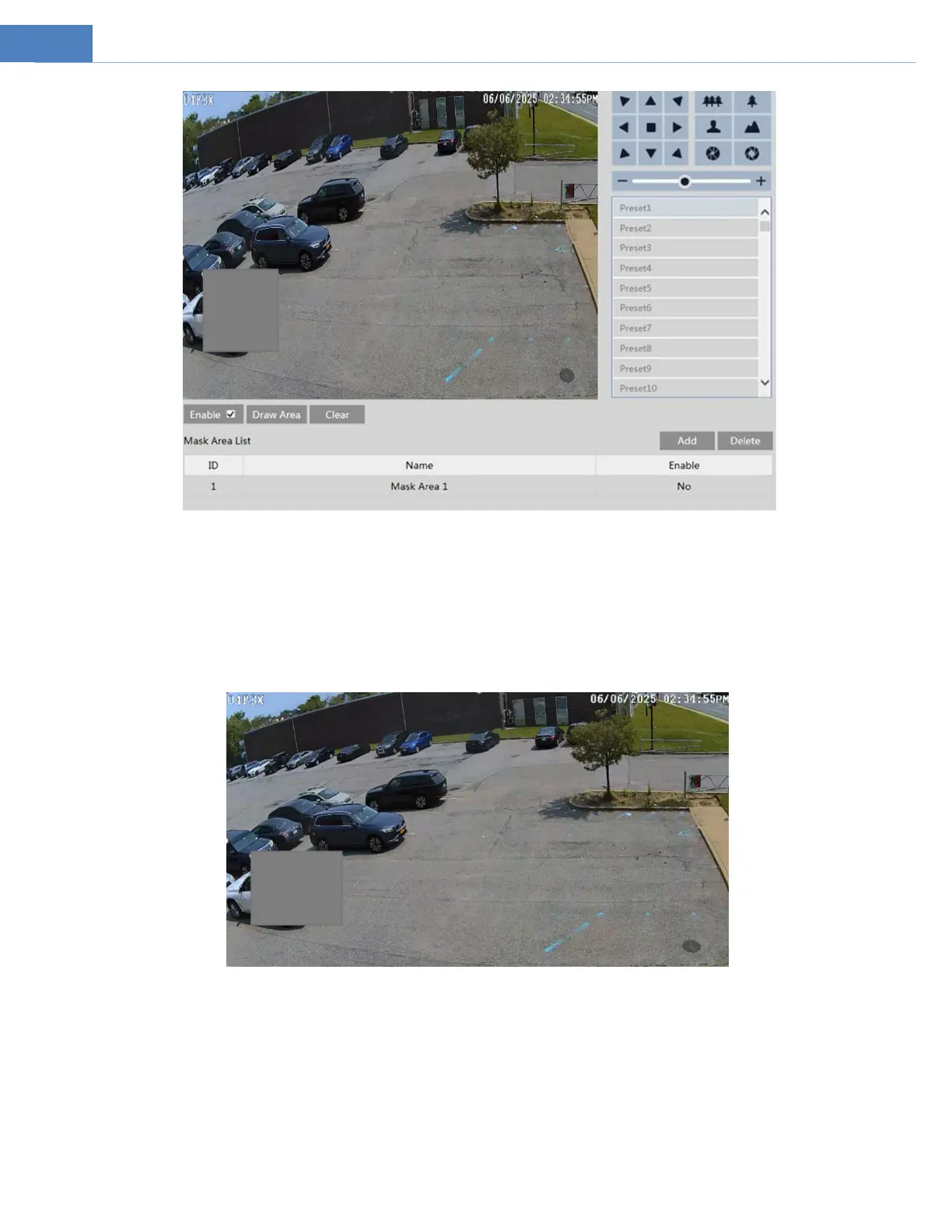
14
To set up a video mask:
1. Enable video mask.
2. Click direction buttons to change the area you want to mask.
3. Click “Draw Area” and then drag the mouse to draw the video mask area.
4. Click “Add” to add the mask area.
5. Return to the live to verify that the area has been drawn as shown as blocked out in the image.
To clear the video mask:
Select the mask area in the mask area list and then click the “Delete” button to delete the current video mask area.
4.3 PTZ Configuration
4.3.1 PTZ Settings
Go to ConfigPTZPTZ Settings. This will let you see the following submenu.
Bekijk gratis de handleiding van Speco Technologies O4P3X, stel vragen en lees de antwoorden op veelvoorkomende problemen, of gebruik onze assistent om sneller informatie in de handleiding te vinden of uitleg te krijgen over specifieke functies.
Productinformatie
| Merk | Speco Technologies |
| Model | O4P3X |
| Categorie | Bewakingscamera |
| Taal | Nederlands |
| Grootte | 16834 MB |