Speco Technologies O2DB1 handleiding
Handleiding
Je bekijkt pagina 13 van 57
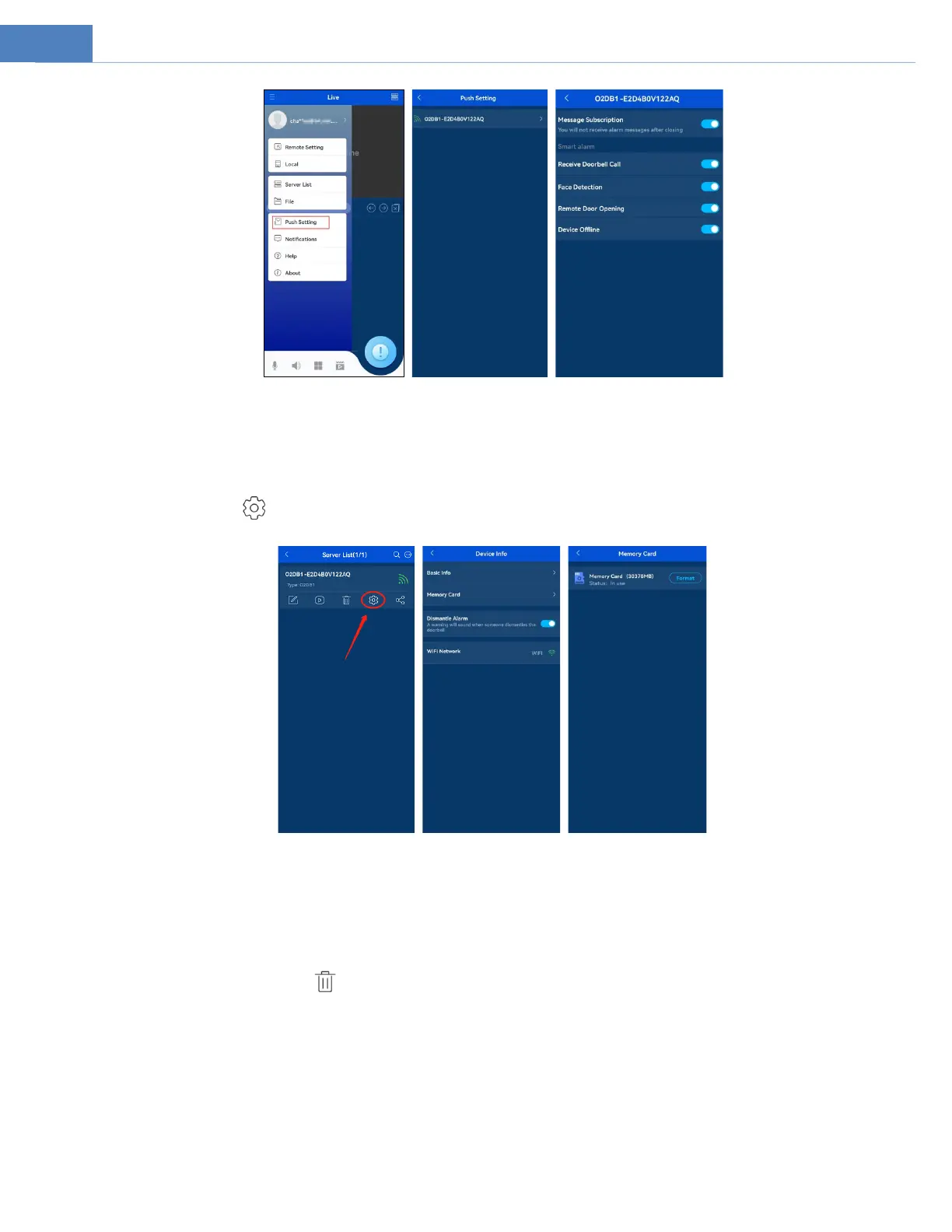
8
Tap Main MenuPush Setting. Select the doorbell channel name to enter. Disabling “Message Subscription” will turn off all
intelligent alarm notifications of the device. You can also disable one more item listed on the interface as needed.
3.5 Device Settings via APP
In the server list interface, tap under the doorbell name. This will take you to the device information interface as shown below.
On the device information page, you can view basic information, SD card information, and Wi-Fi information about the device. There
is also an option to enable or disable the “Dismantle Alarm” (Tampering alarm).
Note: If your SD card has been used in other devices before it is inserted in this device, you need to format it first.
3.6 Unbind the Doorbell from the APP
In the server list interface of the APP, tap under the video doorbell name to unbind it.
Bekijk gratis de handleiding van Speco Technologies O2DB1, stel vragen en lees de antwoorden op veelvoorkomende problemen, of gebruik onze assistent om sneller informatie in de handleiding te vinden of uitleg te krijgen over specifieke functies.
Productinformatie
| Merk | Speco Technologies |
| Model | O2DB1 |
| Categorie | Niet gecategoriseerd |
| Taal | Nederlands |
| Grootte | 12026 MB |

