Speco Technologies O2DB1 handleiding
Handleiding
Je bekijkt pagina 12 van 57
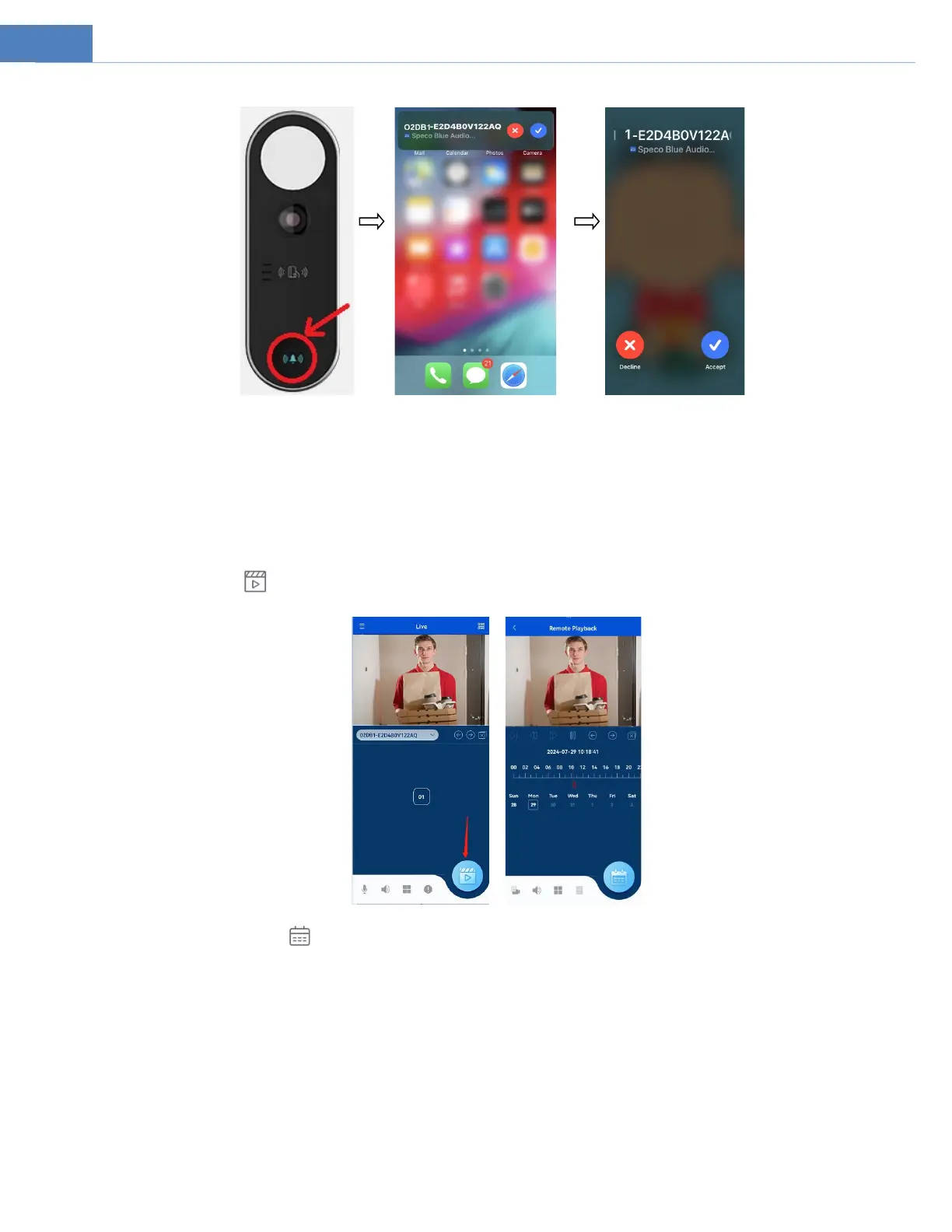
7
Press the Call button on the doorbell, then a message will appear on the top of the home page. Tap this message within 60s to enter
the calling interface.
Note: You must enable the notification function of the APP on your phone first, or no message will be received.
3.3 Remote Playback via APP
You can remotely play back the recorded files stored on the SD card via the APP. In the live view interface of the APP, select the video
doorbell channel and then tap to remotely play back the video. You can select the playback time on the timescale.
In the remote playback interface, tap to select the detailed date and time as needed.
3.4 Disable Push Notifications via APP
If you don’t want to receive the doorbell information, you can disable the relevant push notifications via APP.
Bekijk gratis de handleiding van Speco Technologies O2DB1, stel vragen en lees de antwoorden op veelvoorkomende problemen, of gebruik onze assistent om sneller informatie in de handleiding te vinden of uitleg te krijgen over specifieke functies.
Productinformatie
| Merk | Speco Technologies |
| Model | O2DB1 |
| Categorie | Niet gecategoriseerd |
| Taal | Nederlands |
| Grootte | 12026 MB |

