Speco Technologies O12MDP4 handleiding
Handleiding
Je bekijkt pagina 55 van 57
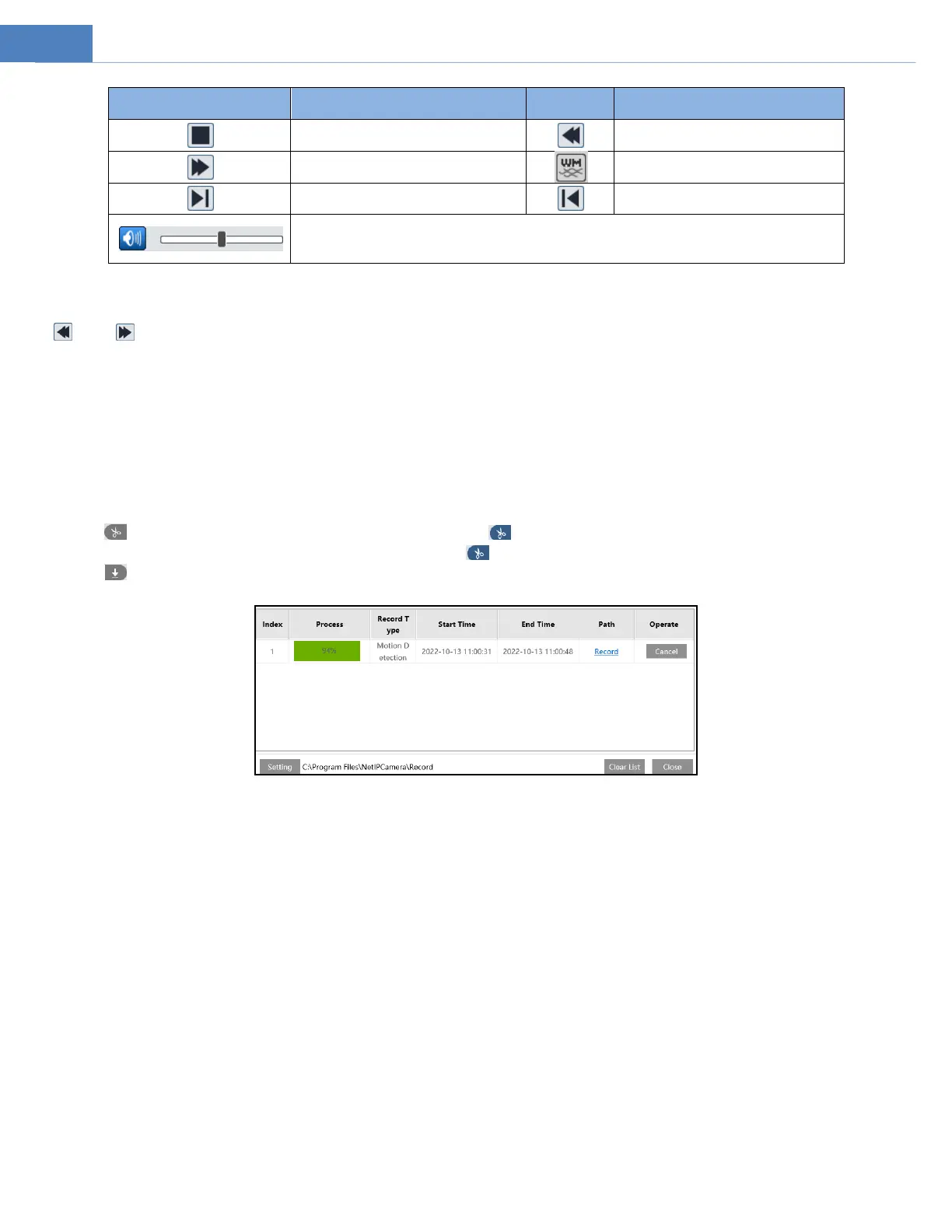
51
Icon
Description
Icon
Description
Stop button
Speed down
Speed up
Watermark display
Click it to play the next record.
Click it to play the previous record.
Enable / disable audio; drag the slider to adjust the volume after enabling audio.
Note:
* and cannot be displayed in the above interface via the plug-in free browser.
* For plug-in free playback, playback mode switch (balanced/real-time/fluent mode) and downloading functions are not supported
too.
* Only 2MP resolution is supported with Chromium Browsers. Full resolution playback is available with Internet Explorer, Speco Blue
VMS, and Speco Blue App.
The time table can be shown in 24H/12H/2H/1H format by clicking the corresponding buttons.
Video clip and downloading
1. Search the video files according to the above mentioned steps.
2. Select the start time by clicking on the time table.
3. Click to set the start time and then this button turns blue ( ).
4. Select the end time by clicking on the time table. Then click to set the end time.
5. Click to download the video file in the PC.
Click “Setting” to set the storage directory of the video files.
Click “Open” to play the video.
Click “Clear List” to clear the downloading list.
Click “Close” to close the downloading window.
Bekijk gratis de handleiding van Speco Technologies O12MDP4, stel vragen en lees de antwoorden op veelvoorkomende problemen, of gebruik onze assistent om sneller informatie in de handleiding te vinden of uitleg te krijgen over specifieke functies.
Productinformatie
| Merk | Speco Technologies |
| Model | O12MDP4 |
| Categorie | Niet gecategoriseerd |
| Taal | Nederlands |
| Grootte | 13996 MB |

