Speco Technologies O12MDP4 handleiding
Handleiding
Je bekijkt pagina 54 van 57
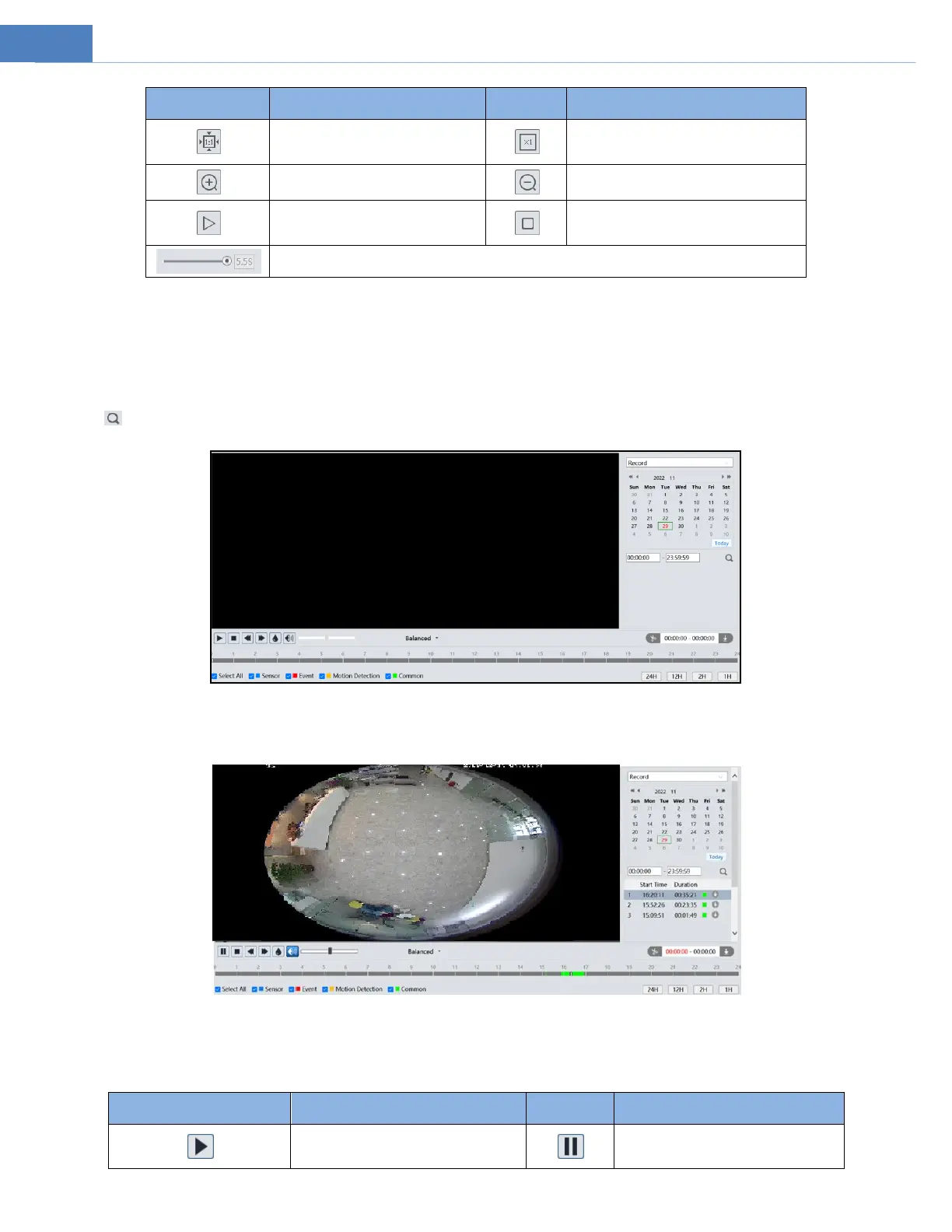
50
Icon
Description
Icon
Description
Fit size: Click to fit the image on
the screen.
Actual size: Click this button to display
the actual size of the image.
Zoom in: Click this button to
digitally zoom in.
Zoom out: Click this button to digitally
zoom out.
Slide show play: Click this button
to start the slide show mode.
Stop: Click this button to stop the slide
show.
Play speed: Play speed of the slide show.
5.2 Video Search
Click Search to go to the interface as shown below. Videos that were recorded on the SD card can be played in this interface.
1. Choose “Record”.
2. Set search time: Select the date and choose the start and end time.
3. Click to search the images.
4. Select the alarm events at the bottom of the interface.
5. Double click on a file name in the list to start playback.
Choose the date and the start time and end time and then click “Search” button to search the record files. Double click the record file to play the record.
Icon
Description
Icon
Description
Play button. After pausing the video,
click this button to continue playing.
Pause button
Bekijk gratis de handleiding van Speco Technologies O12MDP4, stel vragen en lees de antwoorden op veelvoorkomende problemen, of gebruik onze assistent om sneller informatie in de handleiding te vinden of uitleg te krijgen over specifieke functies.
Productinformatie
| Merk | Speco Technologies |
| Model | O12MDP4 |
| Categorie | Niet gecategoriseerd |
| Taal | Nederlands |
| Grootte | 13996 MB |

