Speco Technologies O12MDP4 handleiding
Handleiding
Je bekijkt pagina 52 van 57
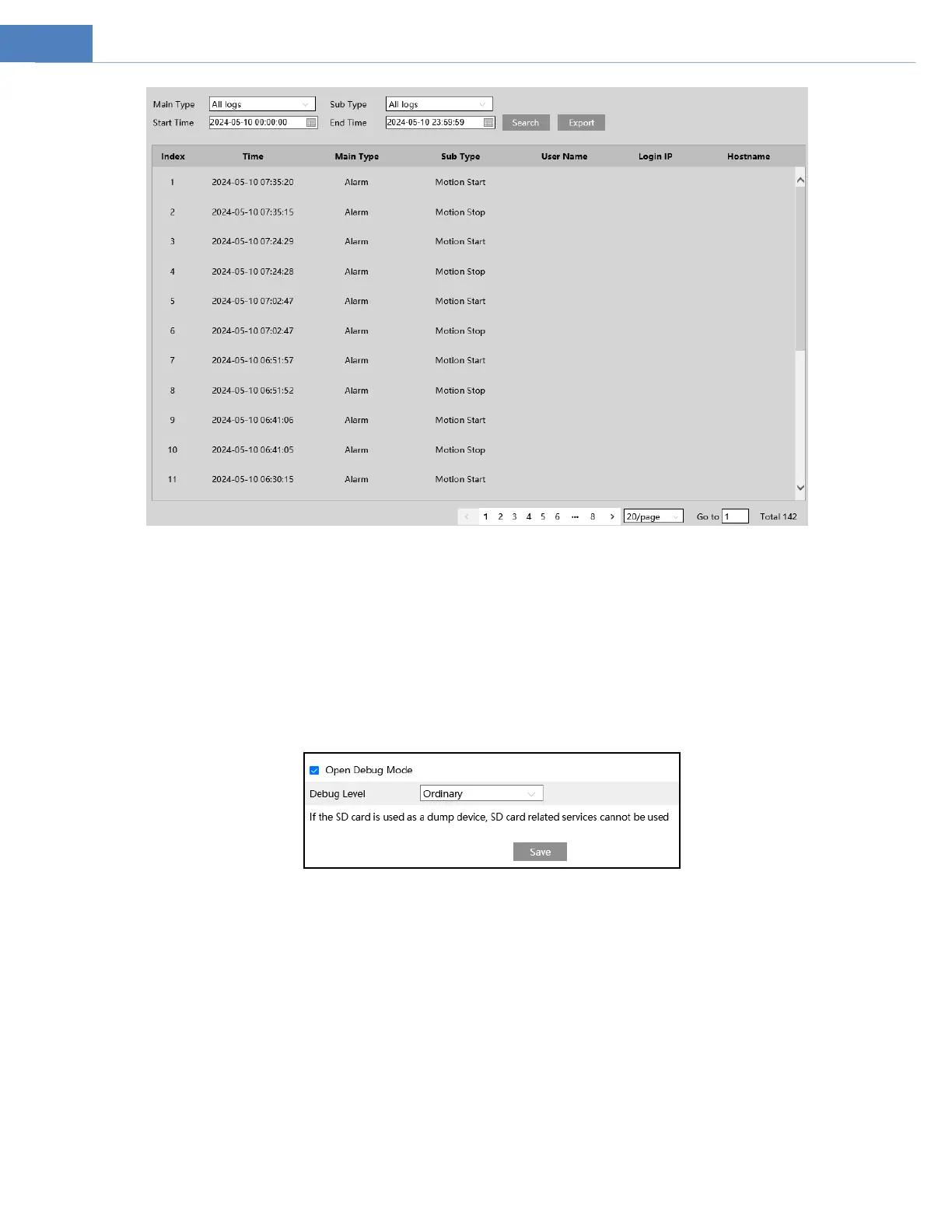
48
2. Select the main type, sub type, start and end time.
3. Click “Search” to view the operation log.
4. Click “Export” to export the operation log.
4.6.5 Debug Mode
Debug Mode is used to record and collect the required system data, so that the technician can quickly find out and analyze the
problem, and help us to improve service.
Before enabling the debug mode, you are advised to consult our technical support.
Note: Once the SD card is used to collect the system data, the SD card will not be used to store snapshots and recorded files. Only
when you disable debug mode and format the SD card in the storage interface (ConfigSystemStorage Management) after the
device is rebooted, can the SD card be used to store snapshots and recorded files.
Bekijk gratis de handleiding van Speco Technologies O12MDP4, stel vragen en lees de antwoorden op veelvoorkomende problemen, of gebruik onze assistent om sneller informatie in de handleiding te vinden of uitleg te krijgen over specifieke functies.
Productinformatie
| Merk | Speco Technologies |
| Model | O12MDP4 |
| Categorie | Niet gecategoriseerd |
| Taal | Nederlands |
| Grootte | 13996 MB |

