Speco Technologies O12MDP4 handleiding
Handleiding
Je bekijkt pagina 37 van 57
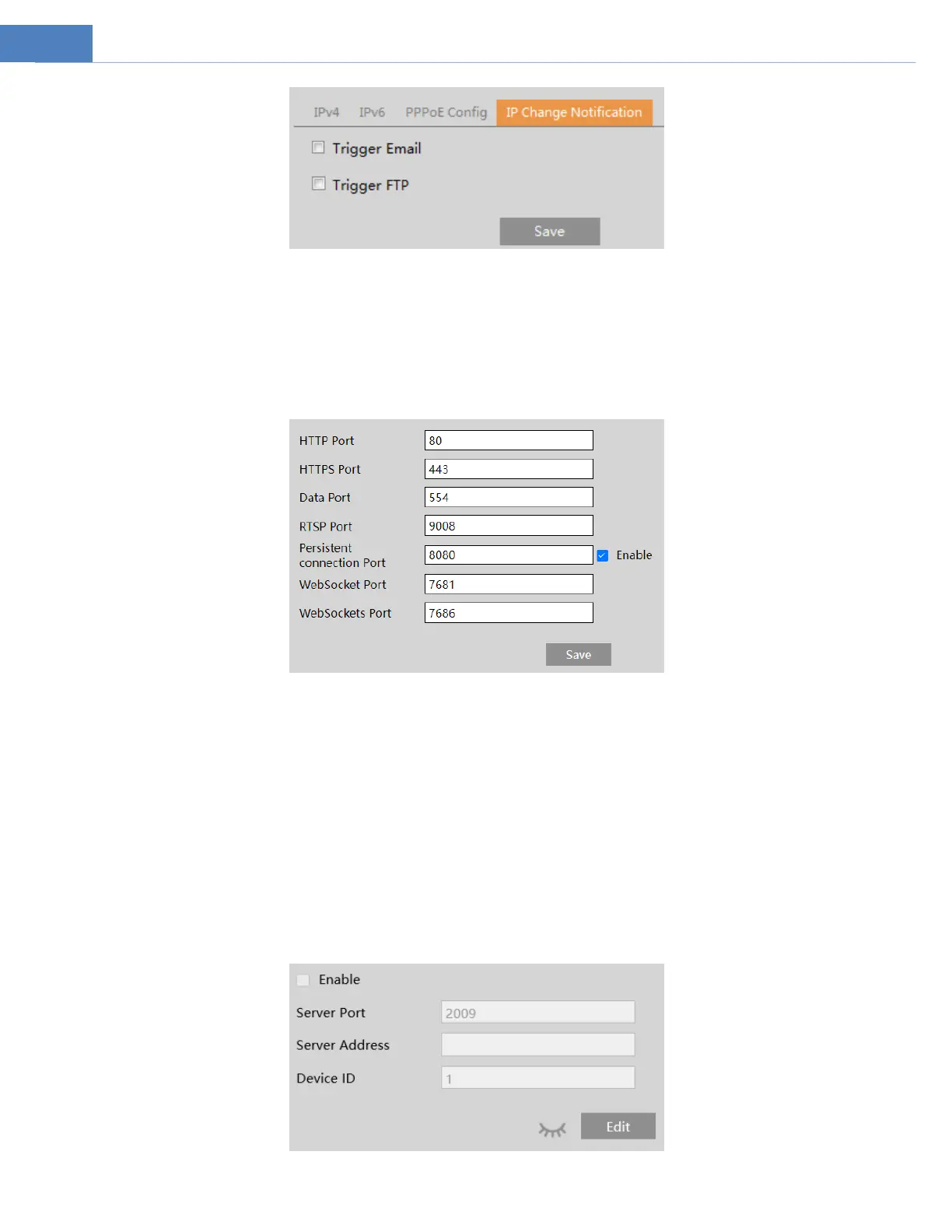
33
Trigger Email: when the IP address of the device is changed, the new IP address will be sent to the email address that has been set
up.
Trigger FTP: when the IP address of the device is changed, the new IP address will be sent to FTP server that has been set up.
4.4.2 Port
Go to NetworkAdvanced interface as shown below.
HTTP Port: The default HTTP port is 80. It can be changed to any port which is not occupied.
HTTPS Port: The default HTTPs port is 443. It can be changed to any port which is not occupied.
Data Port: The default data port is 9008. Please change it as necessary.
RTSP Port: The default port is 554. Please change it as necessary.
Persistent Connection Port: The port is used for a persistent connection of the third-party platform to push smart data, like face
pictures.
WebSocket Port: Communication protocol port for plug-in free preview.
WebSockets Port: Communication protocol port for plug-in free preview. After the HTTPS protocol is enabled and used, WebSockets
port will be shown here. Certificate verification is required to ensure the secure access.
4.4.3 Server Configuration
This function is mainly used for connecting network video management system.
Bekijk gratis de handleiding van Speco Technologies O12MDP4, stel vragen en lees de antwoorden op veelvoorkomende problemen, of gebruik onze assistent om sneller informatie in de handleiding te vinden of uitleg te krijgen over specifieke functies.
Productinformatie
| Merk | Speco Technologies |
| Model | O12MDP4 |
| Categorie | Niet gecategoriseerd |
| Taal | Nederlands |
| Grootte | 13996 MB |

