Speco Technologies O12MDP4 handleiding
Handleiding
Je bekijkt pagina 36 van 57
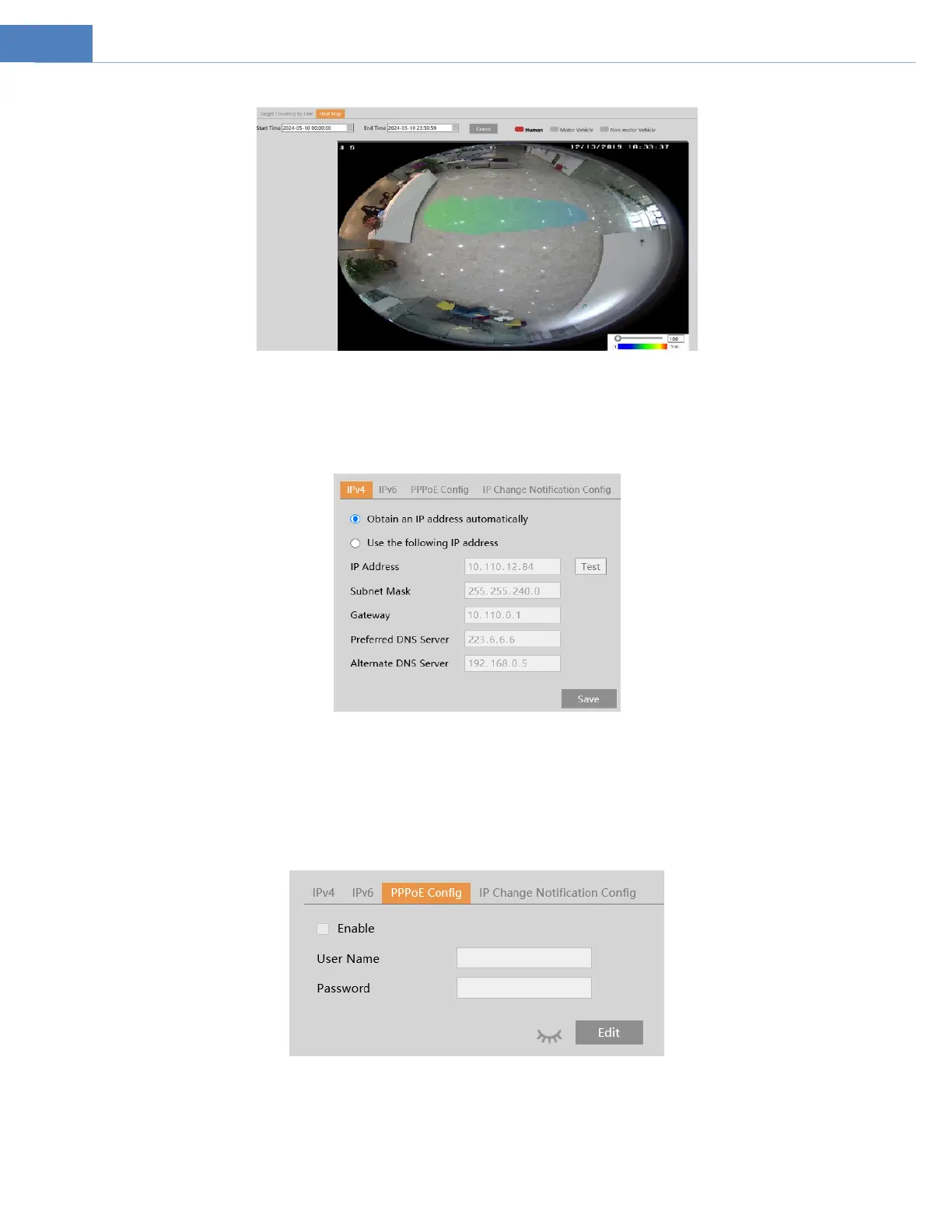
32
4.4 Network Configuration
4.4.1 TCP/IP
Go to NetworkTCP/IP interface as shown below. There are two ways for network connection.
Use IP address (take IPv4 for example)-obtain a local IP address automatically through DHCP. A typical router has a DHCP server
built in, and therefore is able to assign an IP address to the camera.
Use PPPoE-Click the “PPPoE Config” tab to go to the interface as shown below. Click “Edit”, enable PPPoE and then enter the user
name and password from your ISP.
Either method of network connection can be used. If PPPoE is used to connect internet, the camera will get a dynamic WAN IP
address. This IP address will change frequently. To be notified, the IP change notification function can be used.
Click “IP Change Notification Config” to go to the interface as shown below.
Bekijk gratis de handleiding van Speco Technologies O12MDP4, stel vragen en lees de antwoorden op veelvoorkomende problemen, of gebruik onze assistent om sneller informatie in de handleiding te vinden of uitleg te krijgen over specifieke functies.
Productinformatie
| Merk | Speco Technologies |
| Model | O12MDP4 |
| Categorie | Niet gecategoriseerd |
| Taal | Nederlands |
| Grootte | 13996 MB |

