Soundstream Reserve HDVision-V2 handleiding
Handleiding
Je bekijkt pagina 6 van 8
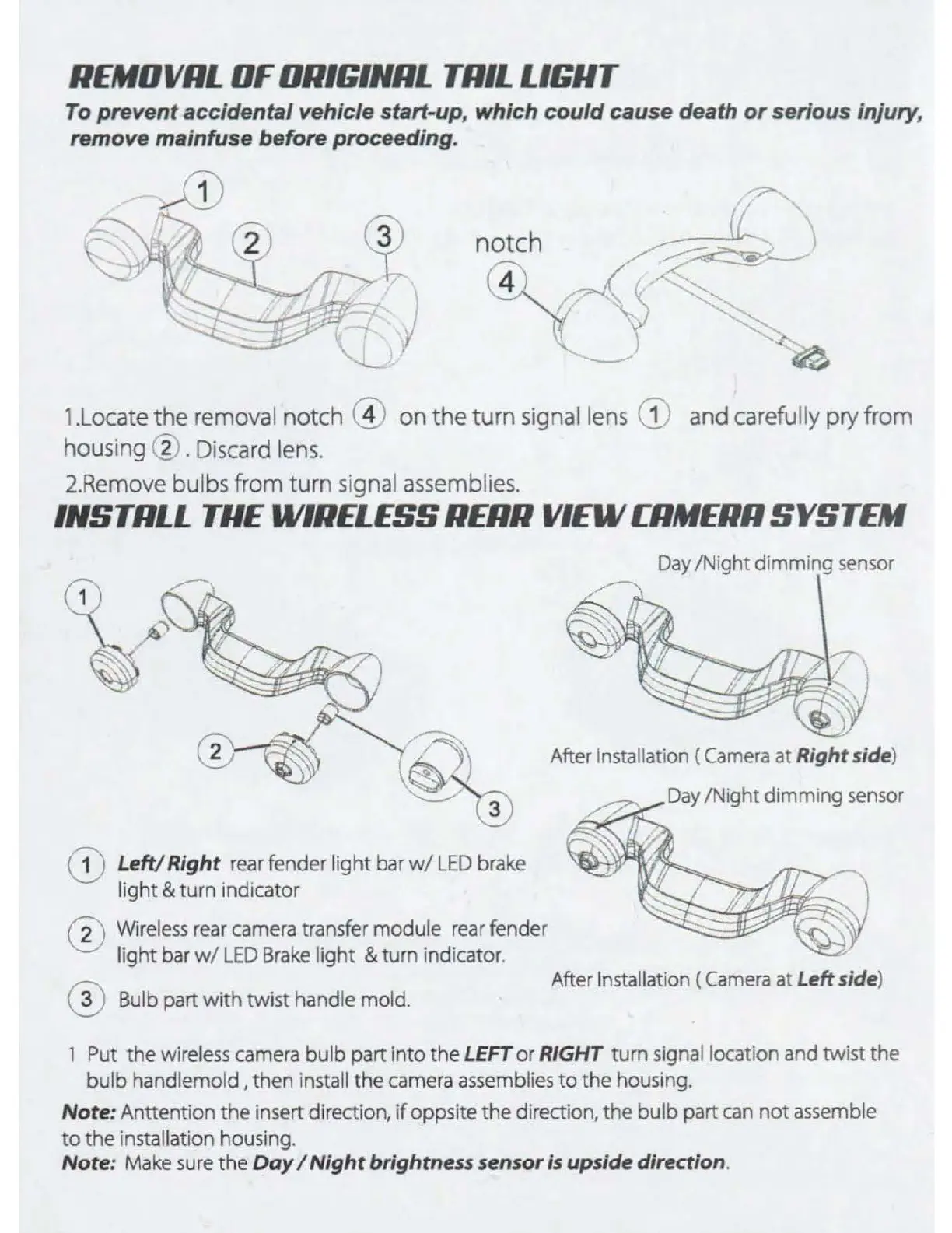
REMDVRL
OF
DRIGINRL TRIL
LIGIIT
To prevent accidental vehicle start-up, which could cause death
or
serious injury,
remove mainfuse before proceeding.
1.Locate
the
removal notch @
on
the
turn
signal lens ~
1
and carefully pry from
housing
@.
Discard
lens.
2.Remove bulbs from turn signal assembl
ies.
INSTRLL THE WIRELESS RERR
VIEW
CR/HERR
SYSTEM
0
Left/
Right rear fender
light
bar
w/
LED
brake
light
&
turn
indicator
0 Wir
eless
rear camera transfer module rear fender
light
bar
w/
LED
Brake
light
& turn indicator.
Day /Night di
mm
ing sensor
After Installation (
Camera
at Right side)
Day
/Night dimming sensor
0
After Installation (
Camera
at Left side)
Bulb part
with
twist handle mold.
1 Put
the
wireless camera bulb part
into
the
LEFT
or
RIGHT
turn
signal location and
tw
ist
the
bulb handlemold ,
then
install
the
camera assemblies
to
the
housing.
Note: Anttenti
on
the
insert direction, if oppsite
the
direction,
the
bulb
part
can
not
assemble
to
the
installation housing.
Note: Make sure
the
Day
I
Night
brightness sensor
is
upside direction.
REMDVRL
OF
DRIGINRL TRIL
LIGIIT
To prevent accidental vehicle start-up, which could cause death
or
serious injury,
remove mainfuse before proceeding.
1.Locate
the
removal notch @
on
the
turn
signal lens ~
1
and carefully pry from
housing
@.
Discard
lens.
2.Remove bulbs from turn signal assembl
ies.
INSTRLL THE WIRELESS RERR
VIEW
CR/HERR
SYSTEM
0
Left/
Right rear fender
light
bar
w/
LED
brake
light
&
turn
indicator
0 Wir
eless
rear camera transfer module rear fender
light
bar
w/
LED
Brake
light
& turn indicator.
Day /Night di
mm
ing sensor
After Installation (
Camera
at Right side)
Day
/Night dimming sensor
0
After Installation (
Camera
at Left side)
Bulb part
with
twist handle mold.
1 Put
the
wireless camera bulb part
into
the
LEFT
or
RIGHT
turn
signal location and
tw
ist
the
bulb handlemold ,
then
install
the
camera assemblies
to
the
housing.
Note: Anttenti
on
the
insert direction, if oppsite
the
direction,
the
bulb
part
can
not
assemble
to
the
installation housing.
Note: Make sure
the
Day
I
Night
brightness sensor
is
upside direction.
REMDVRL
OF
DRIGINRL TRIL
LIGIIT
To prevent accidental vehicle start-up, which could cause death
or
serious injury,
remove mainfuse before proceeding.
1.Locate
the
removal notch @
on
the
turn
signal lens ~
1
and carefully pry from
housing
@.
Discard
lens.
2.Remove bulbs from turn signal assembl
ies.
INSTRLL THE WIRELESS RERR
VIEW
CR/HERR
SYSTEM
0
Left/
Right rear fender
light
bar
w/
LED
brake
light
&
turn
indicator
0 Wir
eless
rear camera transfer module rear fender
light
bar
w/
LED
Brake
light
& turn indicator.
Day /Night di
mm
ing sensor
After Installation (
Camera
at Right side)
Day
/Night dimming sensor
0
After Installation (
Camera
at Left side)
Bulb part
with
twist handle mold.
1 Put
the
wireless camera bulb part
into
the
LEFT
or
RIGHT
turn
signal location and
tw
ist
the
bulb handlemold ,
then
install
the
camera assemblies
to
the
housing.
Note: Anttenti
on
the
insert direction, if oppsite
the
direction,
the
bulb
part
can
not
assemble
to
the
installation housing.
Note: Make sure
the
Day
I
Night
brightness sensor
is
upside direction.
REMDVRL
OF
DRIGINRL TRIL
LIGIIT
To prevent accidental vehicle start-up, which could cause death
or
serious injury,
remove mainfuse before proceeding.
1.Locate
the
removal notch @
on
the
turn
signal lens ~
1
and carefully pry from
housing
@.
Discard
lens.
2.Remove bulbs from turn signal assembl
ies.
INSTRLL THE WIRELESS RERR
VIEW
CR/HERR
SYSTEM
0
Left/
Right rear fender
light
bar
w/
LED
brake
light
&
turn
indicator
0 Wir
eless
rear camera transfer module rear fender
light
bar
w/
LED
Brake
light
& turn indicator.
Day /Night di
mm
ing sensor
After Installation (
Camera
at Right side)
Day
/Night dimming sensor
0
After Installation (
Camera
at Left side)
Bulb part
with
twist handle mold.
1 Put
the
wireless camera bulb part
into
the
LEFT
or
RIGHT
turn
signal location and
tw
ist
the
bulb handlemold ,
then
install
the
camera assemblies
to
the
housing.
Note: Anttenti
on
the
insert direction, if oppsite
the
direction,
the
bulb
part
can
not
assemble
to
the
installation housing.
Note: Make sure
the
Day
I
Night
brightness sensor
is
upside direction.
REMDVRL
OF
DRIGINRL TRIL
LIGIIT
To prevent accidental vehicle start-up, which could cause death
or
serious injury,
remove mainfuse before proceeding.
1.Locate
the
removal notch @
on
the
turn
signal lens ~
1
and carefully pry from
housing
@.
Discard
lens.
2.Remove bulbs from turn signal assembl
ies.
INSTRLL THE WIRELESS RERR
VIEW
CR/HERR
SYSTEM
0
Left/
Right rear fender
light
bar
w/
LED
brake
light
&
turn
indicator
0 Wir
eless
rear camera transfer module rear fender
light
bar
w/
LED
Brake
light
& turn indicator.
Day /Night di
mm
ing sensor
After Installation (
Camera
at Right side)
Day
/Night dimming sensor
0
After Installation (
Camera
at Left side)
Bulb part
with
twist handle mold.
1 Put
the
wireless camera bulb part
into
the
LEFT
or
RIGHT
turn
signal location and
tw
ist
the
bulb handlemold ,
then
install
the
camera assemblies
to
the
housing.
Note: Anttenti
on
the
insert direction, if oppsite
the
direction,
the
bulb
part
can
not
assemble
to
the
installation housing.
Note: Make sure
the
Day
I
Night
brightness sensor
is
upside direction.
REMOVAL
OF
TAIL LIGHT
C
Y
�
(
.
INSTALL THE ESS REAR VIEW CAMERA SYSTEM
�
)
Bekijk gratis de handleiding van Soundstream Reserve HDVision-V2, stel vragen en lees de antwoorden op veelvoorkomende problemen, of gebruik onze assistent om sneller informatie in de handleiding te vinden of uitleg te krijgen over specifieke functies.
Productinformatie
| Merk | Soundstream |
| Model | Reserve HDVision-V2 |
| Categorie | Niet gecategoriseerd |
| Taal | Nederlands |
| Grootte | 14048 MB |