Handleiding
Je bekijkt pagina 3 van 6
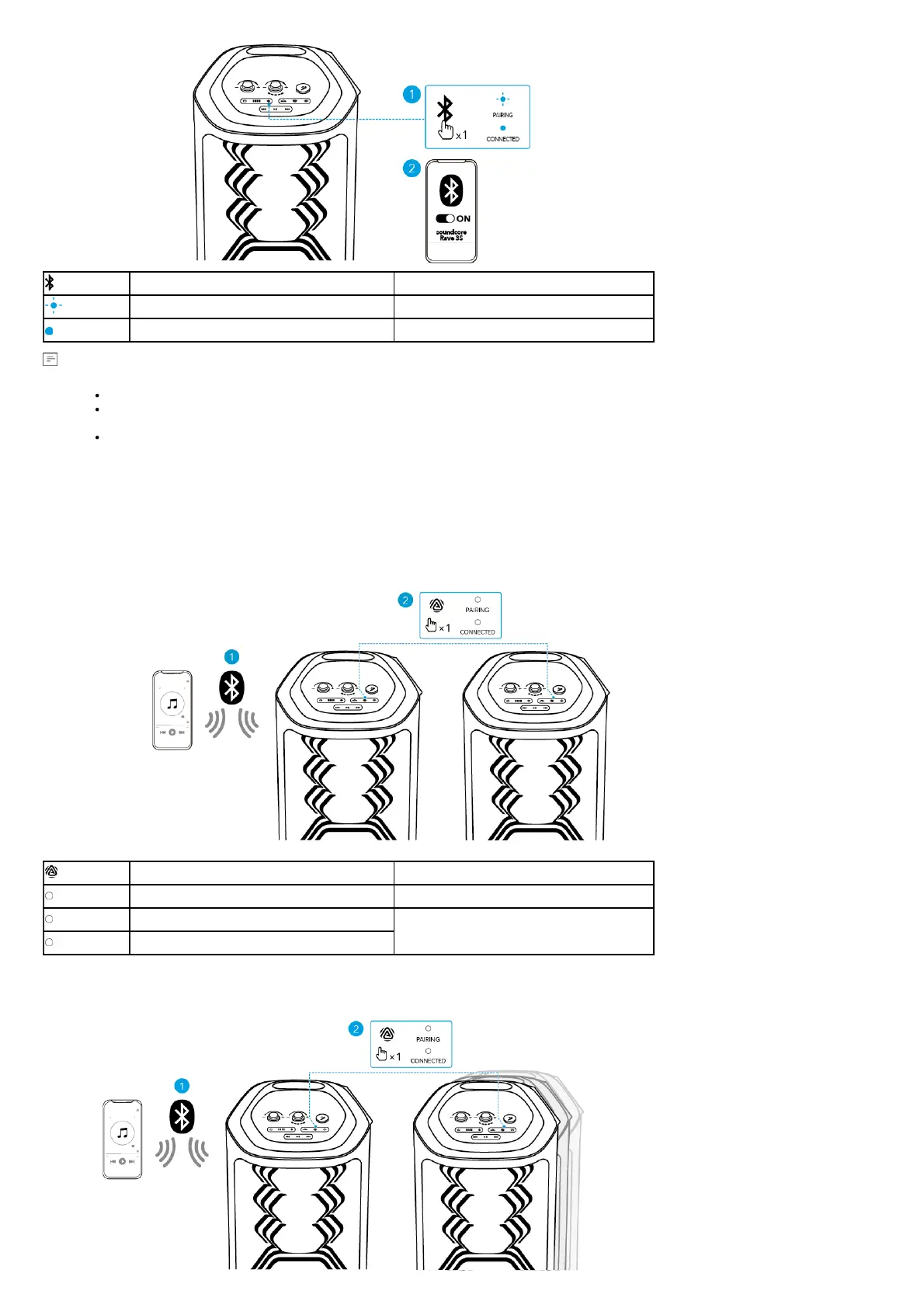
Press the Bluetooth button to enter Bluetooth pairing mode, then select "soundcore Rave 3S" from your device's Bluetooth list to connect.
Press Enter Bluetooth Pairing Mode
Flashing Blue Bluetooth Pairing
Steady Blue Bluetooth Connected
To re-enter Bluetooth pairing mode, press the Bluetooth button once.
This speaker can only play music on one mobile device at a time. To play from another connected device, pause the device that's currently active
first.
Each time you power on your speaker, it will automatically connect to your last connected device if available within the Bluetooth range. If not,
press the Bluetooth button to enter Bluetooth pairing mode.
TWS (True Wireless Stereo) Mode
Two identical soundcore speakers can pair with each other for stereo sound. Both speakers can play the same audio (one as the left channel and the other as
the right channel).
With one speaker connected to a smartphone or tablet, press the AuraCast button simultaneously on both speakers to enter TWS pairing mode powered by
AuraCast technology.
Upon successful pairing, you will hear a sound prompt. Then double press the AuraCast button on either speaker to assign the left and right audio channels.
channels.
Press Once Enter / Exit TWS Pairing Mode
Steady White TWS Pairing
Steady White (Speaker 1)
TWS Connected
Steady White (Speaker 2)
AuraCast
With one speaker connected to a smartphone, press the AuraCast button on up to 10 soundcore speakers with AuraCast function to synchronize audio and
light.
Bekijk gratis de handleiding van Soundcore Rave 3S AI, stel vragen en lees de antwoorden op veelvoorkomende problemen, of gebruik onze assistent om sneller informatie in de handleiding te vinden of uitleg te krijgen over specifieke functies.
Productinformatie
| Merk | Soundcore |
| Model | Rave 3S AI |
| Categorie | Speaker |
| Taal | Nederlands |
| Grootte | 885 MB |
