Sony XVS-6000 handleiding
Handleiding
Je bekijkt pagina 3 van 9
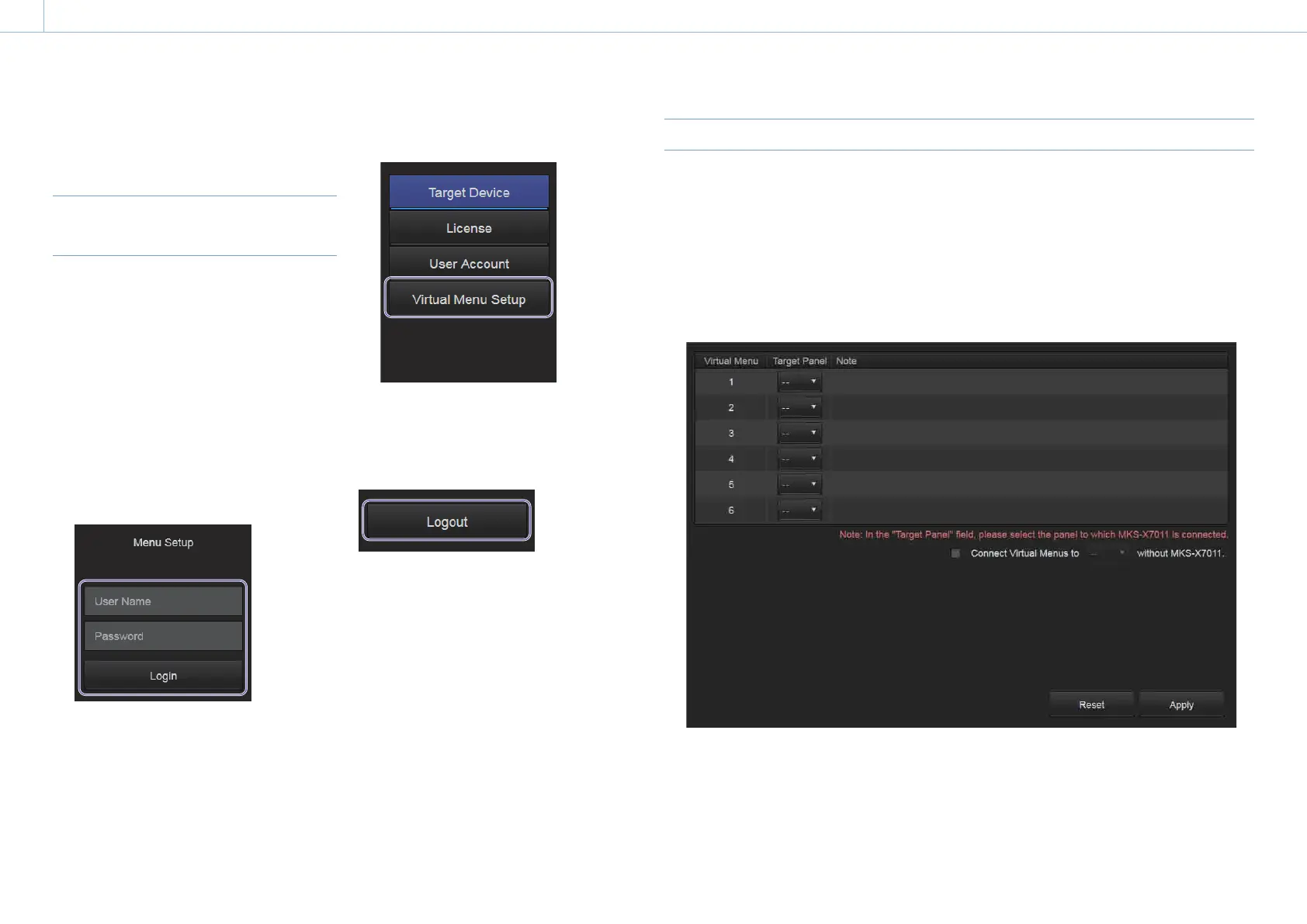
03
Getting Started
A control panel must be configured in the Virtual
Menu Setup pane before using Virtual Menu.
Displaying the Virtual Menu Setup
Pane
Log in to Menu Setup, and select the Virtual Menu
Setup item.
Ask the administrator for the URL for Menu Setup,
and the login user name and password.
For details about the recommended operating environment for
Menu Setup, see “Operating Environment” (page 9).
1 Launch a web browser, and enter the URL for
Menu Setup.
The Menu Setup login screen appears.
2 Enter the administrator user name and
password, and click/tap [Login].
The Menu Setup screen appears.
3 Click/tap [Virtual Menu Setup] in the menu list
on the left of the screen.
The Virtual Menu Setup pane appears on the
right of the screen.
To log out from Menu Setup
Click/tap [Logout] at the bottom left of the screen.
Setting the Target Control Panel
You can set the target control panel to operate for each virtual menu in the Virtual Menu Setup pane.
[Notes]
Up to six virtual menus can be used within a switcher system. The maximum number of supported virtual menus varies
depending on the software license.
Each virtual menu is identified by a number in the range 1 to 6.
If a virtual menu is in use, log out from Virtual Menu before configuring a control panel.
1 Display the Virtual Menu Setup pane.
For details, see “Displaying the Virtual Menu Setup Pane” (page 3).
Bekijk gratis de handleiding van Sony XVS-6000, stel vragen en lees de antwoorden op veelvoorkomende problemen, of gebruik onze assistent om sneller informatie in de handleiding te vinden of uitleg te krijgen over specifieke functies.
Productinformatie
| Merk | Sony |
| Model | XVS-6000 |
| Categorie | Niet gecategoriseerd |
| Taal | Nederlands |
| Grootte | 1021 MB |
Caratteristiche Prodotto
| Kleur van het product | Zwart, zilver |
| Gewicht | 47000 g |
| Breedte | 440 mm |
| Diepte | 582.9 mm |
| Hoogte | 265.9 mm |







