Handleiding
Je bekijkt pagina 79 van 98
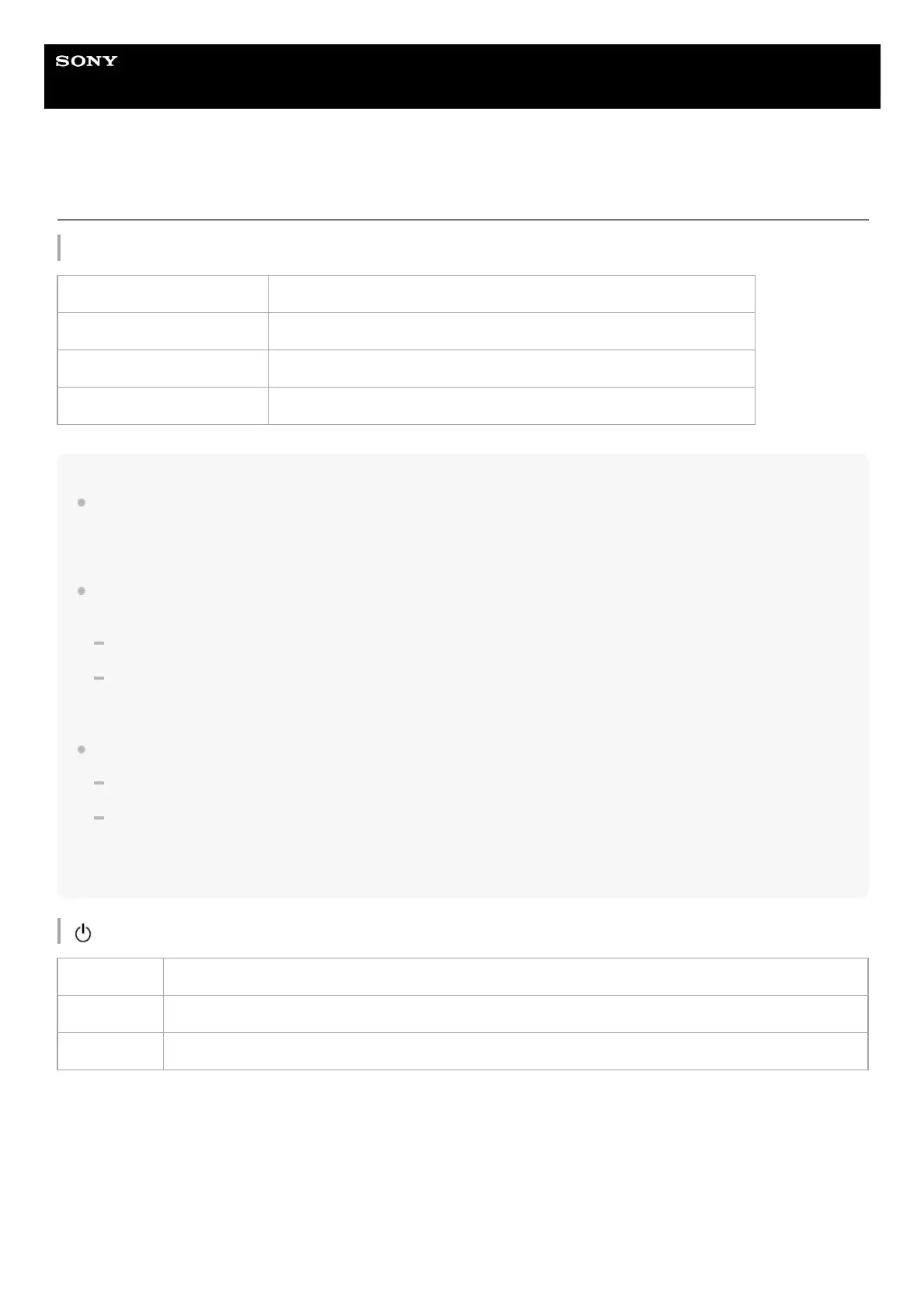
Help Guide
Wireless Speaker
ULT FIELD 3
About the indicators
CHARGE indicator (orange)
Note
As long as the speaker is connected to an AC outlet by a USB PD compatible AC adaptor, the speaker's built-in battery is capable
of charging itself even while the speaker is turned on.
However, depending on the usage of the speaker, it may take a long time before charging completes. It is recommended that you
turn off the speaker before battery charging.
When you use the speaker at a high volume, the speaker consumes more battery power.
As a result, the following may occur.
Remaining power of the built-in battery decreases faster than usual.
The speaker may turn off sooner than expected.
However, this is not a malfunction. Fully charge the speaker before use.
For safety reasons, the speaker automatically stops charging in the following cases.
When the speaker is charged in an extremely cold or hot environment
When charging takes too long
To resolve this issue, disconnect the USB cable and connect it again when the battery charging temperature is between 5 °C and
35 °C (41 °F and 95 °F).
power indicator
Unlit Battery charging is complete.
Lit Battery charging is in progress.
Flashes slowly The built-in battery is running at 20% or less and needs to be charged.
Flashes 3 times and turns off The built-in battery is empty and needs to be charged.
Unlit The speaker is turned off.
Lit (white) The speaker is turned on.
Lit (orange) The speaker is turned off. The BLUETOOTH standby function is activated.
79
Bekijk gratis de handleiding van Sony ULT FIELD 3, stel vragen en lees de antwoorden op veelvoorkomende problemen, of gebruik onze assistent om sneller informatie in de handleiding te vinden of uitleg te krijgen over specifieke functies.
Productinformatie
| Merk | Sony |
| Model | ULT FIELD 3 |
| Categorie | Speaker |
| Taal | Nederlands |
| Grootte | 10236 MB |





