Handleiding
Je bekijkt pagina 78 van 98
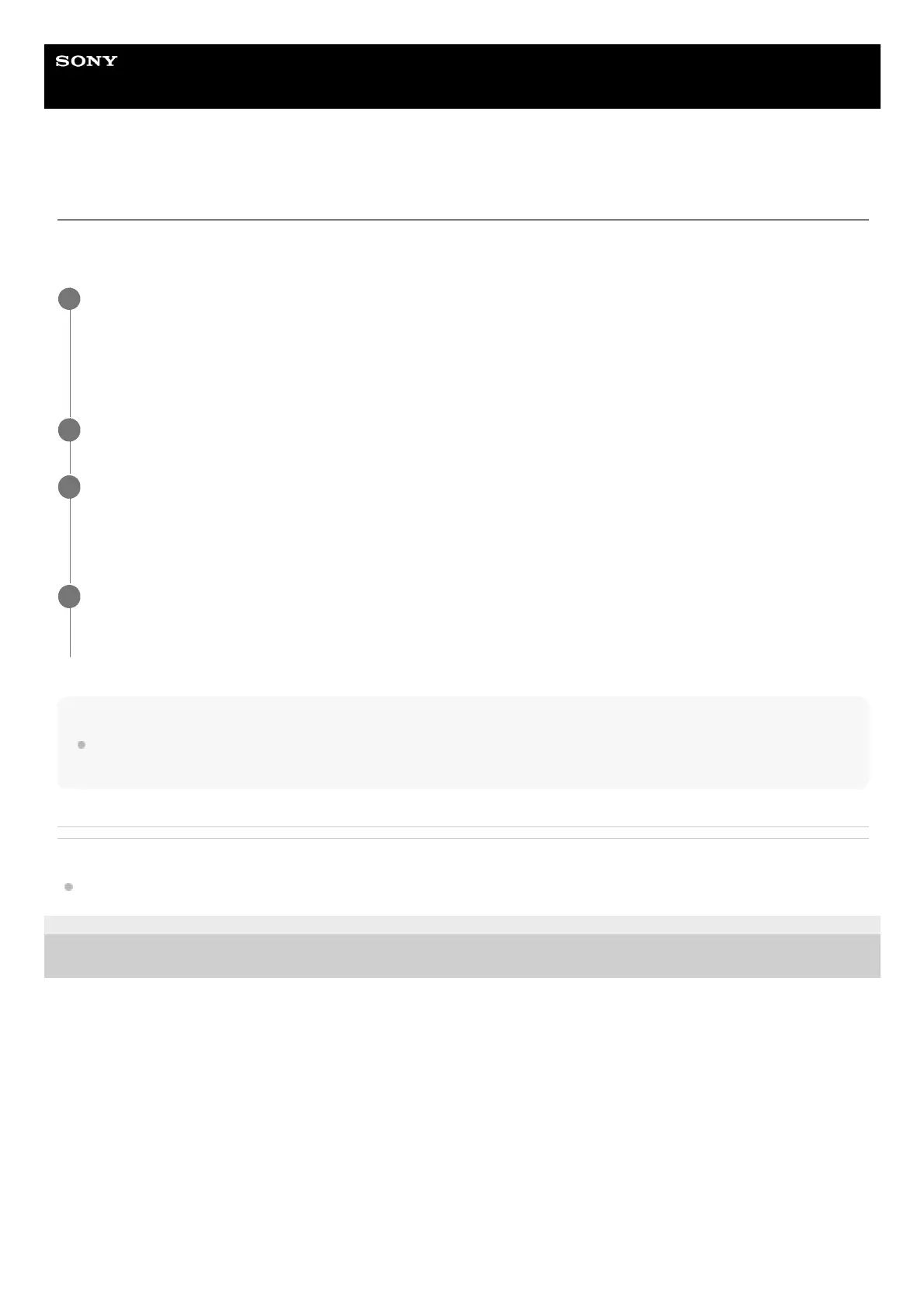
Help Guide
Wireless Speaker
ULT FIELD 3
Using the voice assist function (Siri)
By using the Siri function that comes with the iPhone, you can speak to the speaker’s microphone to operate the iPhone.
The following shows how to use Siri.
Note
Siri cannot be activated when you say “Hey Siri” through the speaker’s microphone even when the iPhone’s [Listen for “Hey Siri”]
setting is on.
Related Topic
Parts and controls
5-064-345-11(1) Copyright 2025 Sony Corporation
Turn on Siri.
On the iPhone, select [Settings] - [Siri & Search] and enable [Listen for “Hey Siri”].
The operation above is an example. For details, refer to the operating instructions supplied with the iPhone.
For details on Siri, refer to the operating instructions or support website of the iPhone.
1
Connect the speaker to the iPhone via a BLUETOOTH connection.
2
While the iPhone connected to the speaker is in standby or playing music, press and hold the playback
button on the speaker for about 2 seconds.
The Siri is activated and you will hear the start-up sound.
3
Make a request to Siri through the speaker’s microphone.
For details on Siri, such as apps which work with Siri, refer to the operating instructions supplied with the iPhone.
4
78
Bekijk gratis de handleiding van Sony ULT FIELD 3, stel vragen en lees de antwoorden op veelvoorkomende problemen, of gebruik onze assistent om sneller informatie in de handleiding te vinden of uitleg te krijgen over specifieke functies.
Productinformatie
| Merk | Sony |
| Model | ULT FIELD 3 |
| Categorie | Speaker |
| Taal | Nederlands |
| Grootte | 10236 MB |





