Handleiding
Je bekijkt pagina 37 van 98
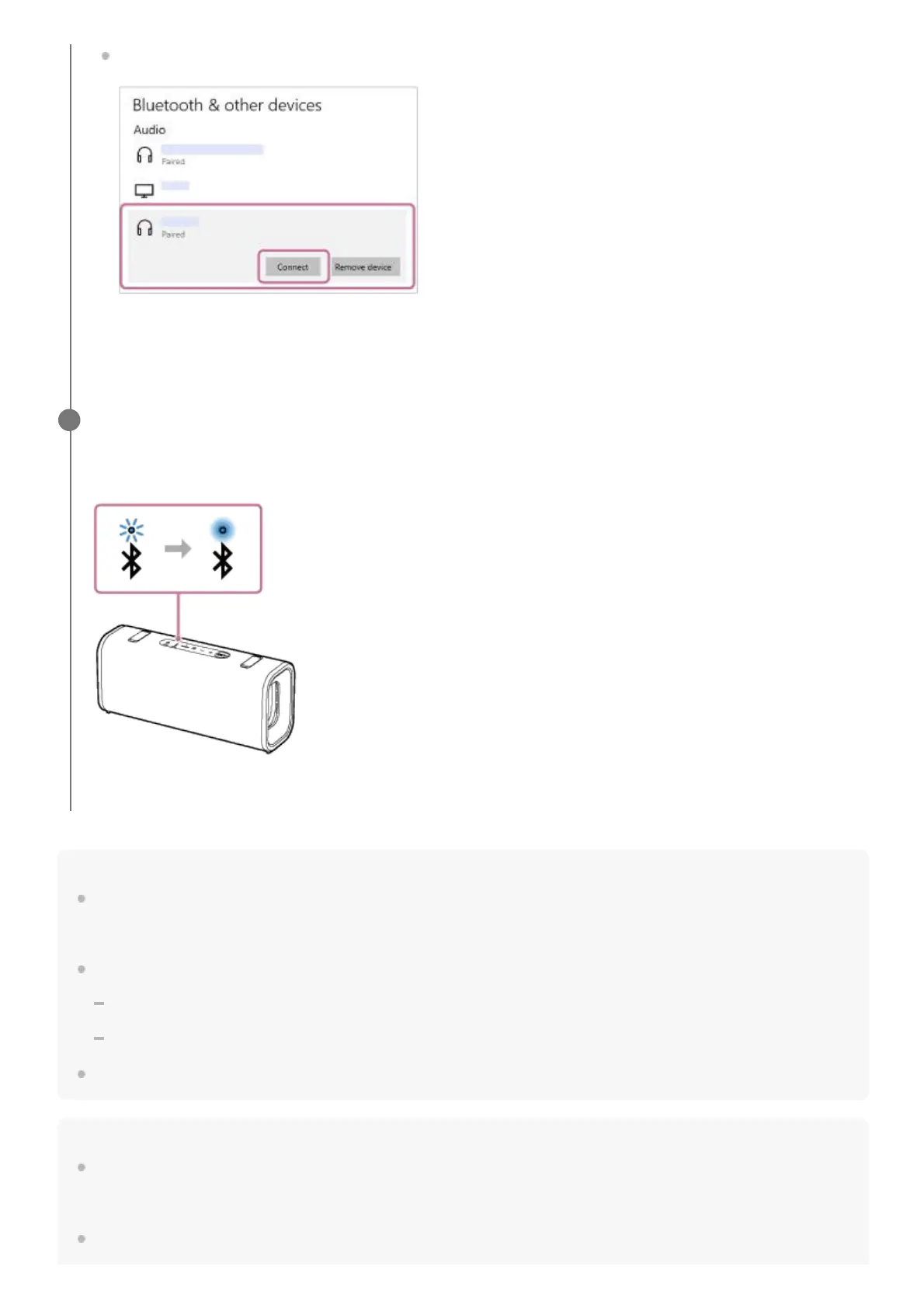
Hint
The above instructions on the computer are provided as an example. For details, refer to the operating instructions supplied with
your computer. In addition, not all the computers are tested and found compatible with the above procedure and the procedure is
not applicable to home-built computers.
With the “Sound Connect” app, you can adjust various settings such as the following.
Establishing or disconnecting BLUETOOTH connections
Unpairing BLUETOOTH devices
You can connect the speaker concurrently with up to 2 BLUETOOTH devices. (Multipoint connection)
Note
The pairing mode of the speaker is released after about 5 minutes. Then, the BLUETOOTH indicator on the speaker flashes
slowly. However, when the speaker has no pairing information, such as at the factory settings, the pairing mode is not released. If
the pairing mode is released before finishing the process, repeat from step 3.
Once BLUETOOTH devices are paired, there is no need to pair them again, except in the following cases:
Select [ULT FIELD 3] under [Audio] on the [Bluetooth & other devices] tab, and then click [Connect].
The icon on the screen may look different from what you actually see.
When a BLUETOOTH connection is established, [Connected music] or [Connected voice, music] will be
displayed on the screen. Proceed to step 7.
Follow the on-screen instructions to establish a BLUETOOTH connection.
When the BLUETOOTH connection is established, you hear the notification sound from the speaker. Then, the
activity of the BLUETOOTH indicator on the speaker changes from flashing to lit.
If the connection attempt fails, repeat the procedure from step 3.
7
37
Bekijk gratis de handleiding van Sony ULT FIELD 3, stel vragen en lees de antwoorden op veelvoorkomende problemen, of gebruik onze assistent om sneller informatie in de handleiding te vinden of uitleg te krijgen over specifieke functies.
Productinformatie
| Merk | Sony |
| Model | ULT FIELD 3 |
| Categorie | Speaker |
| Taal | Nederlands |
| Grootte | 10236 MB |





